
Looking for a comprehensive guide on Amazon seller tips? Well, isn’t that convenient!
In this post, we’ll cover tips to get you started on the best foot. We’ll cover topics like product research and listing optimization, keywords, advertising, customer service and more.
And what better place to start than at the beginning of your selling journey?
1. Setting Up Your Amazon Seller Account
Registration process
Creating a seller account isn’t like a regular account. First, you need to create an Amazon Seller Central account. Then, they will ask for information and documents like a valid government ID, credit or debit card, mobile number and business location. They might also have you speak with an Amazon associate.
Choosing the right seller plan
The next thing is to select one of two types of Amazon seller plans: Individual ($0.99/item) and Professional ($39.99/month). Choose the plan that’s best for you and assess if you want to access certain optional services and tools. This is only part of the cost to sell on Amazon.
Creating an optimized seller profile
Now, you’re all set to start setting up your store. From your seller profile, you can list and price products, manage inventory, set payment details, and configure settings for taxes and shipping. You can also set notification preferences and manage user permissions if multiple people will be manning your store.
2. Product Research and Selection
Identifying profitable niches and product categories
When you start doing research on what to sell, there are a few things you need to consider, such as:
- Amazon product categories
- Product restrictions
- Product condition
- Gaps in the market
- Best Seller Rank (highest selling products in each category)
- Amount of competition
Combine all this and you can start brainstorming what products are profitable and strategize how to rise in seller rankings.
Using Amazon tools for product research
Product research can be a rather long process. Thankfully, there are tools out there that can make it easier to find profitable opportunities. For instance, Amazon Seller scanner apps are retail arbitrage tools. By scanning barcodes, you get information about competition and overall product profitability.
Evaluating product demand and competition
If there are 50 other sellers listing the same product you want to sell, you’re likely not going to get a lot of traffic. These sellers are probably already ranking on Amazon SERPs. Gaining visibility will be challenging, to say the least. Strike a good balance by looking for a niche while avoiding tiny markets.
3. Product Listing Optimization
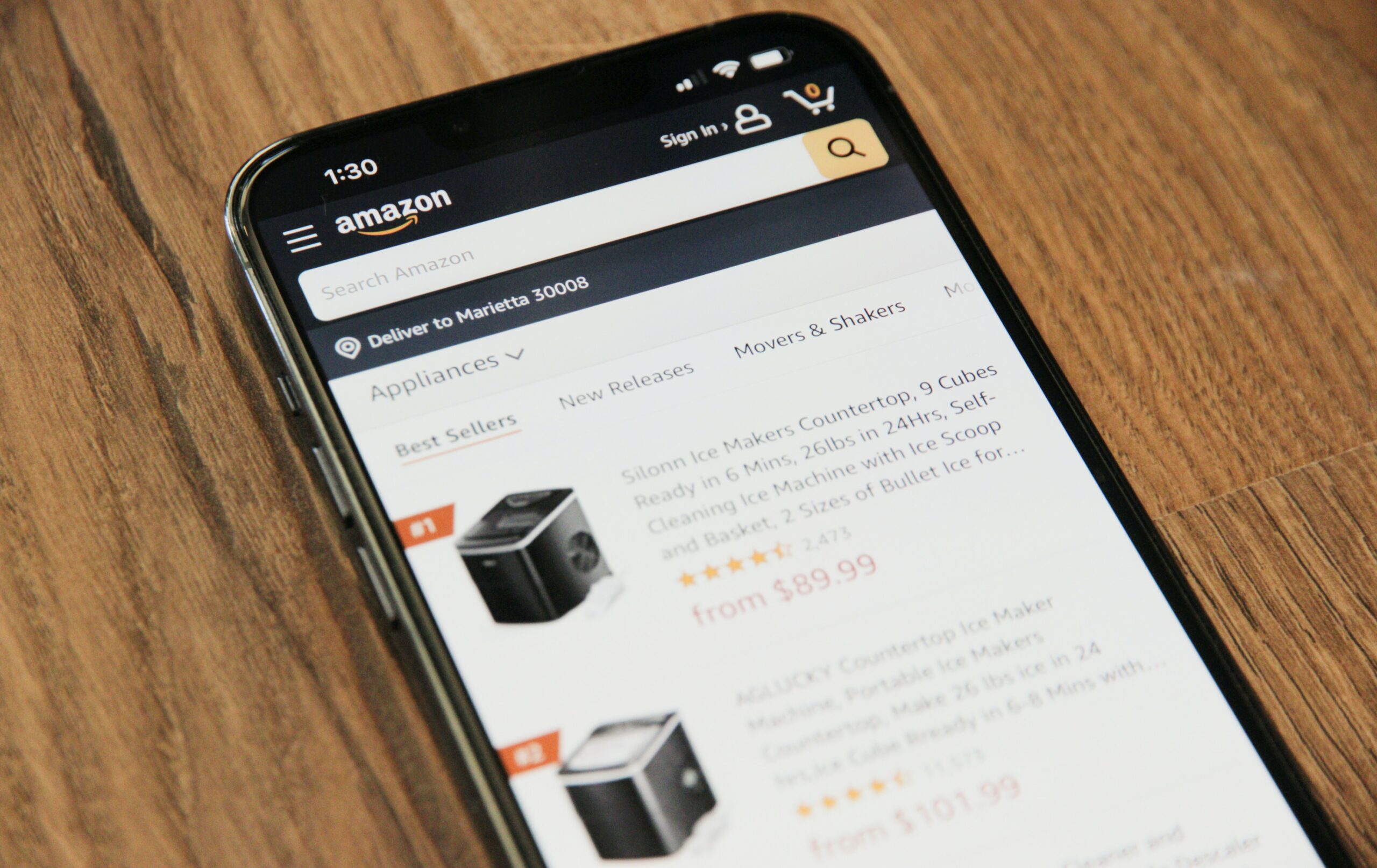
Crafting compelling product titles
Product titles are meant to be informative whilst still engaging the customer. It also involves keyword research (more on that later). Because the algorithm detects keywords, it can be tempting to put as many in there at the expense of readability. A well-crafted title is something that will grab the attention of human and machine alike.
Writing informative and persuasive product descriptions
There’s an art to product descriptions. You want to give the most information without being too wordy. You also have to know the type of information your target audience is looking for. Think about what features they might care about most and start from there.
Utilizing high-quality images and videos
Have you ever waited for a grainy image to load only to realize that’s the actual quality of the image? It can be frustrating, especially if you’re canvassing for a purchase. Make sure that isn’t you with your product photos. If you source the images or videos, make sure you aren’t violating any IP laws. You might even consider taking your own products, photos and videos.
Effective pricing strategies
You should know that on Amazon, you can’t really list a product for whatever price you want. Amazon is all about competitive pricing. This dynamic repricing strategy means your prices are changing constantly to give buyers a better deal. You can also do manual repricing if you want to lower your prices even further or rule-based repricing you can automate.
4. Inventory Management
Managing stock levels efficiently
It’s important to keep track of how much you sell in a period and the supply and demand of that product overall. For instance, if you know your product has some seasonality to it, make sure you have it during peak season. You don’t want to be out of stock for long periods, otherwise you risk dropping in rank.
Understanding FBA vs. FBM options
If you opt for FBA (Fulfilled by Amazon), you can access their AI based inventory management system. It can send you restock alerts while also recommending how much to buy. Otherwise, FBM (Fulfilled by Merchant) sellers should invest in inventory management software. This software can track your stock levels and notify you when it’s low. You can also automate the order creation and invoicing suppliers.
Minimizing storage and fulfillment costs
Keep an eye on products that sell well and those that sit for more than 1-3 months. If an item stays in warehouses and fulfillment centers for too long, this can rack up the price. In that case, consider trimming down. The fewer products you sell and leave at storage facilities, the less storage fees you pay.
5. Shipping and Fulfillment
Leveraging Amazon’s Fulfillment by Amazon (FBA) program
FBA is one feature that made Amazon as successful as it is today. Say you are a smaller business or that you don’t have limited means to store, package, and ship your products. FBA does all that for you in exchange for a fee per item.
Shipping best practices
There’s quite a bit that goes into choosing shipping methods. You need to think about delivery speed, environmental impact, choosing 3PL warehouses, and carrier options, to name a few. You also need to consider how you package your items based on your chosen method. Choosing FBA does make this process easier.
Handling returns and customer service
Returns aren’t fun for either party, but you should always be accommodating given how much Amazon values the consumer experience. (You’ll notice that quite a few of our Amazon seller tips relate to customer service and experience in some way.) Familiarize yourself with Amazon return policies. Ensure the customer can still reach you easily, even after order fulfillment. This way you can not only assist them with a return but also understand what the problem is, so it doesn’t happen again. For FBA sellers, Amazon handles returns.
6. Amazon SEO and Keyword Optimization

Importance of keywords on Amazon
As with any search engine, keywords play a vital role in bridging customers to your store. These are the things buyers type out in the search bar and can be single words or keyword phrases. Having high ranking keywords in your product titles and descriptions will increase the chances customers see your listing.
Conducting keyword research
How do you get a good idea of what people are searching for? You can go about keyword research in a few ways. You can simply type in the search bar a keyword or phrase related to a product you’re interested in selling. A more in-depth way is through a keyword research tool like AMZScout or Semrush.
Optimizing product listings with relevant keywords
After all the keyword research is done, the next thing to do is incorporate them into your product detail pages. This includes both the titles and the product descriptions.
7. Advertising and Promotion Strategies
Utilizing Amazon PPC campaigns
An Amazon PPC (pay-per-click) campaign is a way for sellers to get in front of customers above organic results. This works like other PPC bidding. There is an auction for keywords and the one who wins gets the ad spot.
Running promotions and discounts
Buyers love a good sale. They’re a great way to attract away from the competition, raise awareness, and improve profit margins. We do recommend that you first weigh the risks and benefits before running these promotions.
Leveraging external marketing channels
There are a lot of internal Amazon marketing strategies. But there’s also a lot you can do externally to build your brand and bring more customers in. Two popular methods are through email marketing and social media marketing.
8. Monitoring and Analytics
Using Amazon Seller Central analytics
While there are some third-party analytics software (like Google Analytics), Amazon also offers their own right from Seller Central. Brand Analytics gives you access to reports and metrics that are valuable to help assess seller performance.
Tracking key performance indicators (KPIs)
KPIs allow you to track how well you are performing compared to criteria previously set. Some important Amazon KPIs include:
- Revenue
- Inventory
- ROAS (Return on Ad Spend)
- CTR (click-through rate)
- Order Defect Rate
- Late Shipment Rate
- Perfect Order Percentage
Making data-driven decisions
Behind every effective business decision is the right data. Through metric tracking and reports, you can gain valuable insights that inform your next step. This information narrows down what areas you should focus on improving performance.
9. Handling Reviews and Reputation Management

Strategies for obtaining positive reviews
Both positive product reviews and Amazon Seller Feedback are important to store success. Customer service is a big area of focus if you want better ratings. You can also improve packaging quality to prevent mishaps during transit and include review reminders in your packaging.
Addressing negative reviews and customer feedback
There are two kinds of negative reviews: those you can address and those out of your control. In either case, always prioritize communicating understandingly with the customer and coming up with a solution promptly if possible. You can also request Amazon to remove comments that are unrelated.
10. Staying Updated with Amazon Trends
Continual learning and skill development
Amazon Seller University has tons of content that help new and experienced sellers alike up their eCommerce game. Forums are also a great place to learn collaboratively and discover more Amazon seller tips. Ecommerce principles and skills apply across marketplaces so it doesn’t even have to be specifically Amazon-related. We also believe that expanding your knowledge in areas like marketing, SEO, and customer service will be quite beneficial.
Keeping abreast of changing algorithms and policies
Amazon Seller Forums and Amazon News sites are a great place to stay updated on the latest policy updates and changes. You should always be attentive to these because they directly affect the way you operate on the platform.
11. Customer Service Excellence
Providing excellent customer service
Last, but certainly not least on our Amazon seller tips list is customer service. This attention to the customer experience should be present throughout all stages of the buyer’s journey. This can be in listing optimization and how you word things. It also means regular communication throughout the process, like when giving tracking updates. And yes, this also includes post-purchase communications.
Handling customer inquiries and issues
First of all, you need to make sure you contact information is visible. Next, make sure you have quick response times. A buyer could lose interest or browse elsewhere if you take too long to get to their message. If there is an issue with their order, you should always be ready to assist and keep them updated.
Building customer loyalty
Sure, you can build this by offering exclusive discounts and deals. However, true lasting customer loyalty comes from stellar customer service. If you have a reputation of:
- selling high quality goods
- being trustworthy
- being courteous and helpful
Then, more customers will not only continue to purchase from you but they may even give you positive seller feedback. This feedback is social proof that let’s even more people know that your service is excellent.
What Is EcomBalance?

EcomBalance is a monthly bookkeeping service specialized for eCommerce companies selling on Amazon, Shopify, Ebay, Etsy, WooCommerce, & other eCommerce channels.
We take monthly bookkeeping off your plate and deliver you your financial statements by the 15th or 20th of each month.
You’ll have your Profit and Loss Statement, Balance Sheet, and Cash Flow Statement ready for analysis each month so you and your business partners can make better business decisions.
Interested in learning more? Schedule a call with our CEO, Nathan Hirsch.
And here’s some free resources:
- Monthly Finance Meeting Agenda
- 9 Steps to Master Your Ecommerce Bookkeeping Checklist
- The Ultimate Guide on Finding an Ecommerce Virtual Bookkeeping Service
- What Is a Profit and Loss Statement?
- How to Read & Interpret a Cash Flow Statement
- How to Read a Balance Sheet & Truly Understand It
Conclusion
There you have it! Was there anything on this list that came as a surprise? Maybe it was a good refresher? Either way, we’re confident these Amazon seller tips will be a great guide to a better seller experience.








