Google Analytics is used to gather and examine data patterns by nearly 87% of the top 10,000 websites.
Google Analytics is a powerful tool that can help eCommerce businesses track and analyze their website traffic, customer behavior, and sales performance. By using Google Analytics for ecommerce businesses, you can gain valuable insights into their online operations, allowing them to make data-driven decisions and improve their overall performance.
This is not it! One of the key benefits of using Google Analytics for eCommerce businesses is that it allows you to track the behaviour of your website visitors. This includes information such as how they arrived at your site, how long they stayed, and what pages they viewed. This data can be used to optimize your website for better user engagement and conversion rates.
If you are overwhelmed already, let us tell you that this is just the teaser! Google Analytics has a lot more benefits to it. Are you excited to know them all? Great, read on!

In this blog, we will walk you through some ways you can use Google Analytics to take your business to the next level. Below are some topics for the same:
- Is Google analytics good for eCommerce?
- How to set up Google Analytics for eCommerce tracking
- Tips to boost eCommerce sales using Google Analytics
Let’s dig in.
Is Google Analytics Good for eCommerce?
Google Analytics is a powerful tool for tracking and analyzing website traffic, and it is especially useful for eCommerce businesses. Here are a few ways in which Google Analytics can help eCommerce businesses:
Top 8 Ways Google Analytics help you Boost your eCommerce Business
- Track website traffic: Google Analytics allows businesses to track the number of visitors to their website, as well as where they are coming from, how they are interacting with the site, and which pages they are visiting. This information can help businesses understand which marketing efforts are most effective and where to focus their resources.
- Monitor sales and conversions: Google Analytics can track the number of sales made on an eCommerce website and the conversion rate (the percentage of visitors who make a purchase). This information can help businesses identify areas for improvement, such as a high abandonment rate on the checkout page.
- Analyze customer behaviour: Google Analytics can provide insights into customer behaviour, such as how long they are spending on the website, which pages they are visiting, and which products they are viewing. This information can be used to optimize the user experience and increase sales.
- Retargeting: With the help of google analytics you can retarget the customers who have abandoned the cart on your website and increase the chances of conversion.
- Understand your audience: Google Analytics can help eCommerce businesses understand who their customers are and what they are interested in. This information can be used to create targeted marketing campaigns and to improve the overall customer experience.
- Track customer acquisition costs: Google Analytics allows eCommerce businesses to track the cost of acquiring a customer. This information can help businesses understand which marketing channels are most cost-effective and make data-driven decisions about how to optimize their website for conversions.
- Monitor social media: Google Analytics allows eCommerce businesses to track the number of visitors to their website from social media channels. This information can help businesses understand which social media channels are driving the most traffic and make data-driven decisions about how to optimize their website for conversions.
- Analyze mobile performance: Google Analytics allows eCommerce businesses to track the number of visitors to their websites from mobile devices. This information can help businesses understand which mobile devices are most popular and make data-driven decisions about how to optimize their website for conversions.
- Monitor and improve your website speed: Use Google Analytics to track website speed and identify slow pages. Optimize images, minify code, and use a Content Delivery Network (CDN) to improve page load times and boost conversions.
Overall, Google Analytics is a valuable tool for eCommerce businesses as it provides insights into customer behaviour and website performance, which can be used to improve the user experience and increase sales.
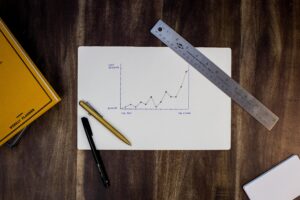
How to set up Google Analytics for eCommerce Tracking?
Now that you know various ways in which Google Analytics can help you boost your business, it is time you start setting it up! Here are a few easy steps o get you started, right away:
- Create a Google Analytics account: To set up Google Analytics for eCommerce tracking, you will first need to create a Google Analytics account.
- Set up a property and view: After you have created your account, you will need to set up a property and view. A property represents your website or mobile app, and a view is a specific subset of data for that property.
- Enable eCommerce tracking: Next, you will need to enable eCommerce tracking for your view. Go to the Admin section of your Google Analytics account and select the view you want to enable eCommerce tracking for. Under the view settings, you will see an option to enable eCommerce tracking (Click the toggle button to enable).
- After you’ve done that, you’ll notice the option to enable enhanced eCommerce reporting, giving you access to more information and enabling you to design unique labels for the steps in your checkout process. Although not needed, enhanced e-commerce is advised. Data on how users move through the checkout process is provided by Enhance Ecommerce.
- Add eCommerce tracking code to your website: Once you have enabled eCommerce tracking, you will need to add the eCommerce tracking code to your website. You can find this code in the Google Analytics tracking code section of your account. You’ll require help from a web developer if you’re not confident editing HTML and JavaScript code.
- Configure eCommerce tracking settings: You will also need to configure eCommerce tracking settings in your account. This includes setting up product categories, currencies, and taxes. You can do this under the eCommerce settings section of your account.
- Test your eCommerce tracking: Once you have set up and configured your eCommerce tracking, you should test it to make sure it is working properly. You can do this by making a test purchase on your website and checking the e-commerce data in your Google Analytics account.
- Analyze your eCommerce data: Once your eCommerce tracking is set up and working properly, you can start analyzing your data. You will be able to see important metrics such as revenue, conversion rate, and average order value. You can also segment your data by product, category, and location to gain deeper insights into your eCommerce performance.
Congratulations, You are all set!
Click here to dive deeper into the process of setting up a Google Analytics account.
9 Easy Tips to Boost eCommerce Sales using Google Analytics
Here are some simple yet effective ways to boost your eCommerce sales with the help of Google Analytics:
- Set up goals in Google Analytics to track important actions such as product purchases, contact form submissions, and newsletter sign-ups.
- Create custom segments to analyze specific subsets of your website traffic, such as visitors who have made a purchase or abandoned their shopping carts.
- Use the e-commerce tracking feature in Google Analytics to track sales and revenue data, including product and transaction details.
- Use the data from Google Analytics to identify key areas of your website where users are dropping off or experiencing difficulty and make improvements accordingly.
- Use the Audience, Acquisition and Behavior Report to identify your most valuable customers and target them with remarketing campaigns.
- Use data from Google Analytics to optimize your website’s layout, navigation, and product offerings to improve conversion rates.
- Use the data from Google Analytics to track the effectiveness of your marketing campaigns and make adjustments as needed to improve ROI.
- Monitor your website’s performance regularly and make data-driven decisions to drive sales and improve the overall user experience.
- Use the top eCommerce reports to make Google Analytics as useful and effective as possible.

Conclusion
Using Google Analytics for your ecommerce businesses can provide valuable insights into the behavior and preferences of your customers. By setting up conversion tracking, creating custom reports, and utilizing the various tools and features available, you can gain a better understanding of how to optimize your website and improve your online sales. However, remember to regularly check your data and make adjustments as needed to ensure that you are making the most of your analytics information. With the right approach, Google Analytics can be a powerful tool for growing your e-commerce business.
Utilize our top tips and tricks to add Google Analytics tracking code to your business and make use of these. Let us know your favourite tip discussed so far and share this blog with your contacts if you find this piece helpful.
As we keep updating our content pool, do not forget to check our website regularly and enjoy! See you.









