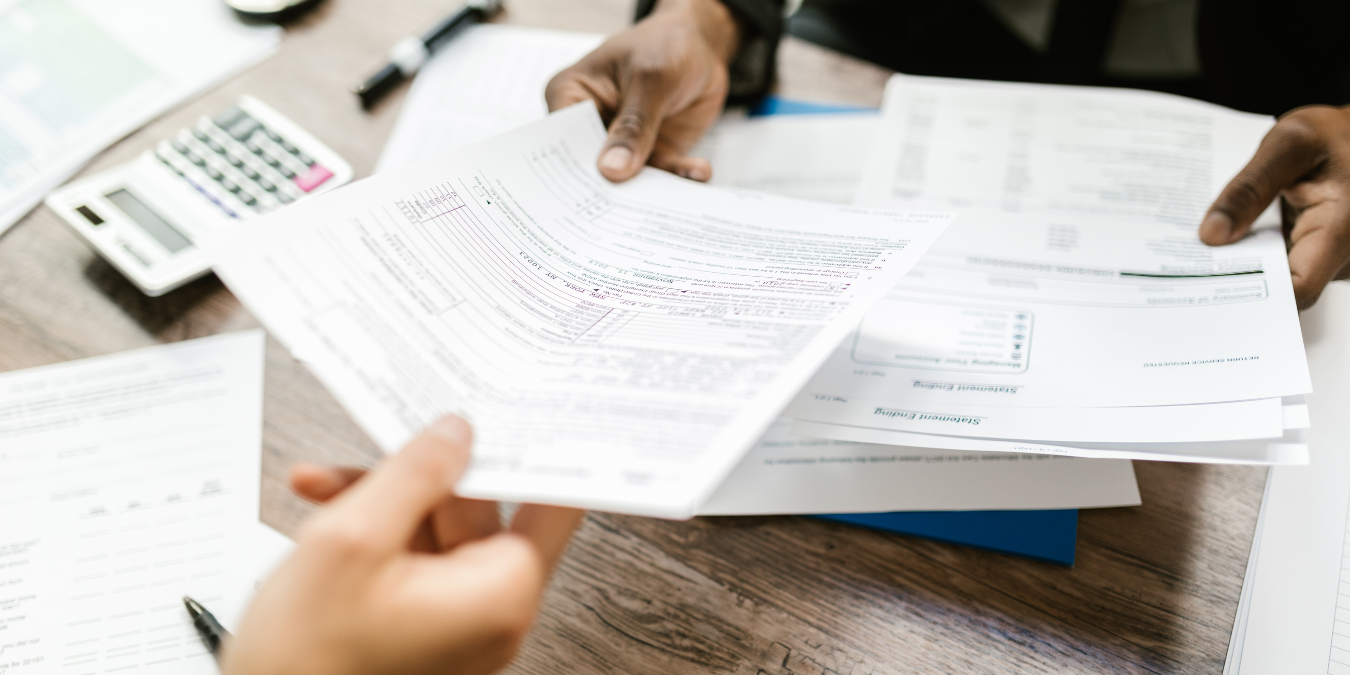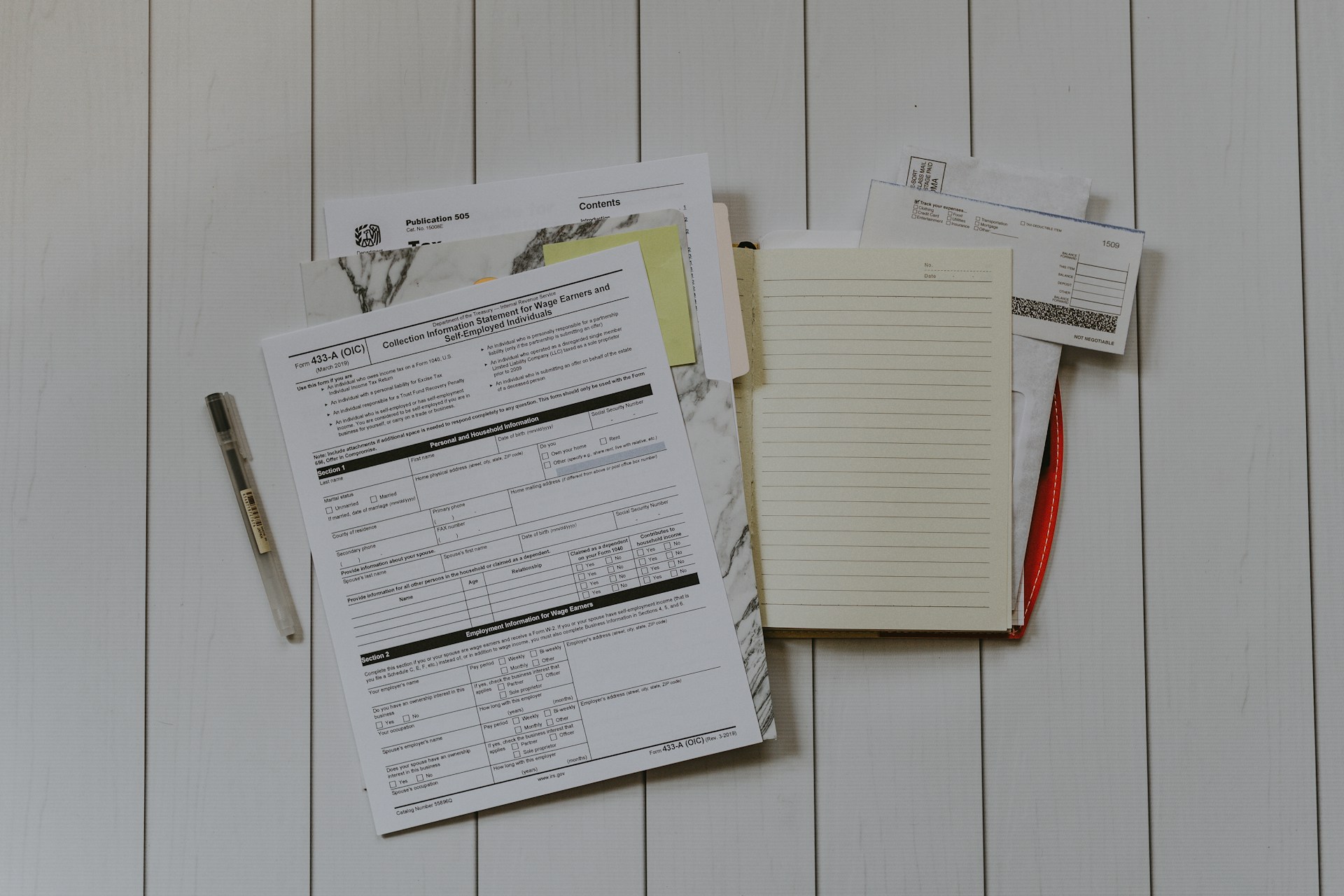An Etsy Xero integration might be what you need if you want your Etsy store to talk to your accounting software. We’ll walk through some benefits to help you decide if this solution is for you.
Without further ado, let’s dive into what you need to prepare before starting the integration process. Then we can look at the steps and consider some customizations before closing out with maintenance.
What is Etsy Xero Integration?
Xero is great Etsy accounting software, but Etsy doesn’t directly integrate with Xero/ This means you’ll need a third-party tool to connect them. One of these tools can automatically transfer your Etsy transaction data into Xero, which instantly saves you time and effort.
Key Benefits of Integrating Etsy with Xero
An Etsy Xero integration can be a valuable tool to help you save time and streamline your finances. This type of integration:
- Imports all the details of your Etsy transactions and automatically matches sales and payouts with the corresponding transactions in Xero. Eliminating manual data entry also reduces errors.
- Imports your historical Etsy transaction data into Xero so you have a complete picture of your finances.
- Manages multi-currency sales and automatically applies the correct exchange rate.
- Generates accurate reports on your sales, profits, and expenses.
- Allows automated inventory and sales tracking in some cases by importing product data from Etsy.
Preparing for Integration

Essential Preliminary Steps
Before diving into the Etsy Xero integration:
- Review your Xero chart of accounts to make sure it accurately categorizes your sales, fees, and expenses for streamlined Etsy bookkeeping.
- Reconcile existing transactions manually so everything matches before initiating the integration so you can minimize discrepancies.
- Generate an Etsy API key, which you will need to connect Etsy to Xero. (See: https://developer.etsy.com/.
- Choose an integration tool that has the features that your store needs.
- Back up your data and do a test transfer before you make any major changes and finalize the integration.
Comprehensive Integration Guide
Selecting the Right Integration Tool
A2X
A2X offers a more comprehensive solution than a basic Etsy-Xero integration. Its key features include:
- Automatic data import, including sales, fees, taxes, and customer information.
- Settlement summaries grouping Etsy sales by payout period for clear, summarized invoices.
- Accurate mapping of Etsy transactions to the appropriate accounts in your Xero chart of accounts.
- Multi-currency support with automatic exchange rates applied to Xero transactions.
- Optional cost of goods sold tracking available as an add-on.
- Relatively straightforward setup process.
Note that A2X is not free. It also doesn’t directly manage inventory within Xero, but the COGS module can help with cost tracking.
Make
Make (formerly Integromat) is a cost-effective general automation platform. It offers:
- Custom designed workflows for specific needs with flexibility for intricate automations beyond what specific Xero integrations can do.
- Defined data mapping and filtering between Etsy and Xero for specific fields and accounts based on criteria that specifies relevant information.
- Conditional logic within your scenarios to trigger at specific levels you determine.
- Integrate with various business applications beyond Etsy and Xero to create a more streamlined app ecosystem and comprehensive workflows.
Note that Make is amazing for advanced customizations, but there is a bit of a learning curve.
Expandly
Expandly is more of a sales management app than an accounting-focused tool. Its features include:
- Importing Etsy sales data into Xero.
- A choice of manual data synchronization of Etsy orders to Xero or automatic syncs set for daily, weekly, or monthly.
- Order grouping into single invoices in Xero to simplify bookkeeping and record-keeping.
Note that although Expandly has basic inventory management features, it doesn’t directly integrate inventory management with Xero. It also may not be sufficient for complex inventory needs. Expandly also has a subscription fee.
Expandly is a good choice for Etsy sellers who use other sales channels or shipping carriers besides Etsy. It gives them a centralized management platform.
Advanced Features and Customization

Customizing Your Integration to Handle Multi-Currency Transactions
Multi-currency transactions work differently depending on the integration tool you choose. Make allows for the highest levels of customization. A2X has limited customization and Expandly offers the least customization options.
A2X
A2X doesn’t directly manage multi-currency transactions, but provides the necessary information and simplifies the process within Xero. You can set up custom workflows in A2X to potentially:
- Delay automatic invoice creation until you have an official actual exchange rate from your bank.
- Simplify reconciliation with bank statements and other financial records by presenting both the original foreign currency amount and the converted amount in your home currency via Xero.
Make
You can create more customized workflows with Make, like:
- Using a custom function to fetch live exchange rates from an external API.
- With knowledge of Make’s scripting capabilities, use a formula within your workflow to calculate converted amounts based on a specific exchange rate source.
- Applying different conversion rates based on pre-defined criteria.
- Factoring in transaction fees during conversion using calculations within your workflow.
Expandly
Expandly doesn’t offer much by way of customizations. You might be able to set a preferred exchange rate source within the integration settings.
Leveraging Advanced Reporting Features
Generating Custom Financial Reports
You can use Xero’s built-in reporting features or leverage external reporting tools.
Xero’s functionalities allow you to create custom reports by setting specific filters and customization options. Then, you can select the specific financial data points you want to include. Finally, you would choose how you want the information presented. Then you can generate and export the report in your preferred format.
With external reporting tools, you can get even more advanced reporting. Just make sure the tool you use integrates with Xero. Here’s what most tools offer:
- Reports with complex formulas, data sources, and visualizations.
- Advanced data analysis features for deeper insights into your financial data.
- Sharing and collaboration options.
Examples of external reporting tools include Zoho Reports, Power BI, and Sisense.
Using Data for Strategic Decision-Making
Here are the key steps involved in leveraging data for strategic decision-making:
- Define your strategic goals.
- Identify and collect the relevant data.
- Analyze the data and translate that into insights.
- Identify trends, patterns, and correlations.
- Look for answers to critical questions around your strategic goals.
- Communicate insights to decision-makers.
- Implement data-driven decisions.
This process gives you a solid understanding of your goals and keen insights from good data analysis. This is how you can make strategic decisions backed by evidence.
Maintaining Your Integration

Regular Monitoring and Maintenance
Make sure you intentionally schedule check-ups to see to it that your integration is functioning the way it should. Set aside time in case you need to do some troubleshooting.
Check with the app documentation and track scheduled updates. Leave room for these processes and any adjustments you might have to make.
Regularly study this documentation as well as community forums, if available. This is so you can get an idea of the common issues that users face and how to go about troubleshooting them.
Optimization Tips for Enhanced Efficiency
Every integration app is different, so the best place to get recommendations for fine-tuning the settings is from the app. Most of the better apps will at least have some documentation or a website. Others will offer support resources, including on-call assistance in some cases.
Here are some general best practices for ongoing integration management:
- Schedule regular reconciliation to keep data between Etsy and Xero free of discrepancies. Develop a clear process for matching transactions and resolving any inconsistencies.
- Monitor integration activity logs so you will know of any unusual data transfers or errors. Set up notifications for errors and failed transactions during the integration process.
- Make sure that you are running the latest versions of the integration app, Etsy, and Xero. Updates often include bug fixes and security patches that you need to ensure a smooth and stable experience.
- Review user permissions and check app security updates regularly. Stay updated on potential security threats and phishing scams. Always use strong passwords and all available security features.
- Regularly back up your data so you always have a copy in case of system failures or data breaches. Have a plan in place for how to handle a data breach or system outages. Your plan should include specific steps for how to restore your data and minimize downtime.
FAQs

What are the initial costs involved in setting up Etsy Xero integration?
Many third party apps that allow you to integrate Etsy with Xero offer free trials. This way, you can test them out to see which one fits your needs before committing any money.
After the free trial, you can cancel or move on to a subscription, which can cost from $10-$15 per month. If you want more features or process a larger volume of transactions, the fee will generally be higher.
How do I handle discrepancies in financial data post-integration?
Discrepancies are actually common even after a successful integration.
First, look at what is mismatched and trace it to the cause, which can be:
- Data entry errors on Etsy or Xero before the transfer that you need to correct at the source.
- Incorrect mapping within the integration app that you need to reconfigure so data flows properly.
- Processing lag that you just need to allow some time for.
- Duplicate entries or other random glitches that you simply need to manually remove or correct.
Can I manage multiple Etsy shops with a single Xero account?
You may be able to manage multiple Etsy shops with a single Xero account, but with limitations. Xero cannot differentiate between the income and expenses of separate businesses. This will lead to commingled data.
Note that if all your transactions are lumped together in Xero, it will be more difficult to track individual shop performance. It can also complicate tax preparation and potentially lead to penalties and audits.

What should I do if the integration fails to update in real-time?
Real-time updates sometimes fail, but you can try the following to solve it:
- Manually refresh the data transfer within either Xero or the integration app.
- Make sure both Etsy and Xero have the permissions they need to allow integration.
- Check that all the fields match correctly in the integration app’s data mapping section.
- Check the integration app’s website to see if they are experiencing an outage.
- Restart the integration app or Xero.
If none of these work, contact support to get help with the integration app. Remember, also, that data synchronization takes time. Allow for a short delay before new data reflects in Xero. Data sync may also time out if you have a poor internet connection.
How can I ensure the security of my financial data during integration?
Tight security for financial data is especially important. The key measures below can strengthen your data security during transfers.
- Take advantage of available two-factor authentication measures on both your Etsy and Xero accounts.
- Use strong and unique passwords for each account you have, no matter what type of account it is. Consider a password manager to help you safely store them and avoid the temptation of weak passwords and reusing passwords.
- Only use an integration app that has industry-standard encryption protocols to protect data both at rest and while it’s being transferred.
- Limit who can see your Xero data and implement role-based access control authorized users only see what they need to.
- Don’t randomly allow all permissions that the integration requests but approve only the ones you need.
- Monitor activity on the integration app, Etsy, and Xero so you can notice suspicious activity and potential vulnerabilities.
- Set up firewalls and anti-malware tools to block certain types of traffic and malicious software.
What Is EcomBalance?

EcomBalance is a monthly bookkeeping service specialized for eCommerce companies selling on Amazon, Shopify, Ebay, Etsy, WooCommerce, & other eCommerce channels.
We take monthly bookkeeping off your plate and deliver you your financial statements by the 15th or 20th of each month.
You’ll have your Profit and Loss Statement, Balance Sheet, and Cash Flow Statement ready for analysis each month so you and your business partners can make better business decisions.
Interested in learning more? Schedule a call with our CEO, Nathan Hirsch.
And here’s some free resources:
- Monthly Finance Meeting Agenda
- 9 Steps to Master Your Ecommerce Bookkeeping Checklist
- The Ultimate Guide on Finding an Ecommerce Virtual Bookkeeping Service
- What Is a Profit and Loss Statement?
- How to Read & Interpret a Cash Flow Statement
- How to Read a Balance Sheet & Truly Understand It
Conclusion
The right Etsy Xero integration can be a great help in streamlining your finances. However, you may need to put some time and effort into it initially to make sure it’s working correctly. Then, you just need periodic checks to ensure that it’s running smoothly.