Introduction
Bookkeeping is an essential part of any business, but for Etsy sellers, it can be even more important.
In this blog post, we’ll go over the basics of Etsy bookkeeping and walk you through a step-by-step guide on how to set up your own Etsy bookkeeping system.
By following our tips, you’ll be able to keep track of your sales, expenses, and more – all while keeping your finances in check. Ready to get started? Let’s get started!
What is BookKeeping?
Bookkeeping is the process of recording financial transactions and keeping track of your company’s assets. This helps you to manage your business finances and protect yourself from fraud.
When you start a business, one of the most important tasks is to keep track of your finances. You need to know how much money you have, where it came from, and where it’s going. Bookkeeping makes this easy by tracking all the financial transactions that happen in your business.
The first step in bookkeeping is figuring out what information you need to track. You need to know what bills are due, how much money you have in cash, and what loans you have outstanding.
Once you have your basic information tracked, you can start recording your transactions. Each transaction should be listed with the date, who made the purchase or sale, and the amount involved.
Some common transactions that businesses deal with include:
- Bills paid
- Cash withdrawals/deposits
- Purchases (made with cash or credit)
- Sales (made with cash or credit)
- Loans (made to the business)
What is unique about Etsy Bookkeeping?

Bookkeeping for Etsy sellers is an essential part of any successful online business, as it helps keep track of income and expenses. Here are five things that make bookkeeping for Etsy sellers unique:
- It tracks income and expenses in different categories, such as sales, marketing, and shipping.
- It provides a complete overview of your online income and spending.
- It can help you identify which expenses are driving your profits and which should be cut down or eliminated altogether.
- It allows you to track your progress over time and see how you can improve your business strategies.
- Finally, bookkeeping for Etsy sellers can also help you manage taxes efficiently on your earnings.
How can Bookkeeping help your Etsy Business?
Bookkeeping is a great way to keep track of your finances and keep your Etsy business running smoothly. It can help you account for sales, expenses, and inventory, as well as track, your profits and losses. Additionally, bookkeeping can also help you address any tax issues that may arise.
If you’re an Etsy seller who wants to maximize your profits, bookkeeping is an important tool to have in your arsenal. Here are some tips on how to get started:
1. Set Up Your Bookkeeping System
There is no one perfect system for bookkeeping; what works for one business might not work for another.
However, there are a few key elements that should be included in any system. These include:
a) A tracking system for tracking sales and income/expenses. This should include information such as product ID, sale price, unit price, etc.
b) An accounting system for tracking profits and losses
c) Storage for records
d) A means of communicating with clients
e) An electronic filing system
f) A way to easily reconcile your books with taxes
g) Access to historical data
h) An easy-to-use interface
i) Privacy protection
Once you’ve decided on the features that are important to you, you can begin developing a bookkeeping system based on those requirements.
There are many online bookkeeping systems available that will do the bulk of the work for you, but it’s always best to test out different options before committing to a specific one.
2. Set Up Accounts and Track Sales
The first step in bookkeeping is setting up accounts and tracking sales. This should include information such as product ID, sale price, unit price, etc. You can use a simple spreadsheet to track this information, or you can use dedicated accounting software if you have more complex needs.
Once you’ve entered the data into your system, it’s important to track your profits and losses. This can be done through your accounting software or by tallying up your total income and expenses against your total sales figures. You can then calculate your profits and losses based on those figures, or you can use tax calculations to determine any taxes that may need to be paid.
3. Organize Records and Store Data
Once you’ve set up your accounts and tracked your sales, it’s time to organize the records and store the data in a way that is easy to access and understand. This involves creating folders and filing systems for each category of data, as well as labeling the files appropriately. It’s also important to keep backup copies of all your records in case something goes wrong with the original files.
4. Communicate with Clients and Keep Track of Orders
Keeping track of your sales and profits is one thing; communicating with clients and keeping track of orders is another. This involves tracking client information such as product IDs, order numbers, and contact details. You can also keep track of the status of orders by using a system like Salesforce.com.
5. Reconcile Your Books with Taxes
Finally, it’s important to reconcile your books with taxes. This includes recording all income and expenses, as well as calculating any taxes that may need to be paid. You can use tax software or online calculators to make the process easier.
By using bookkeeping to manage your Etsy business, you’ll be able to keep track of your profits and losses, organize your records, and communicate with clients. In addition, bookkeeping can help you address any tax issues that may arise. So if you’re looking to improve your Etsy business management skills, bookkeeping is a great starting point.
5 steps to manage your Etsy Bookkeeping
1. Create a system
The first and most important step to good bookkeeping is having a system in place. Whether you use a software program or create your own Excel spreadsheet, make sure that you have a consistent way of recording and tracking your transactions. This will help you stay organized and reduce the amount of time needed to manage your finances.
2. Track sales and expenses
Once you have a system in place, it’s important to track your sales and expenses. This will give you an accurate picture of how your business is performing. Make sure to keep records of the following information:
- Product sold
- Cost of product sold
- Gross profit (before taxes)
- Net profit (after taxes)
3. Understand financial statements
Once you’ve tracked your sales and expenses, it’s time to understand your financial statements. This will show you whether you’re making money or losing money, as well as provide insight into how your business is performing overall.
4. Stay up to date with tax laws
It’s always important to stay up to date with tax laws so that you can accurately account for all income and deductions related to your business. Make sure to file all tax returns on time, as any late filings could lead to penalties and interest charges
5. Review and adjust policies as needed
If you notice that your business is not performing as expected, it’s important to review and adjust your policies. This could include changing the way you sell products, altering how you price your products or modifying how you operate your business.
How EcomBalance can help with your Etsy Bookkeeping?
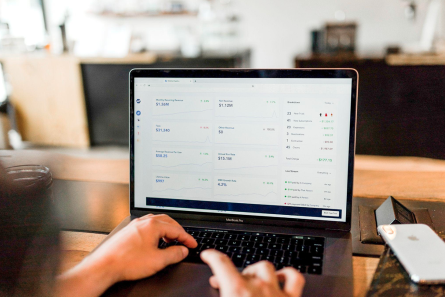
If you’re an Etsy seller, and want a reliable bookkeeping service, you should definitely consider EcomBalance.
EcomBalance is a monthly bookkeeping service that takes bookkeeping off your plate and delivers accurate financials on your Etsy business by the 15th of each month.
EcomBalance’s eCommerce bookkeepers specialize within helping eCommerce companies with their bookkeeping and Etsy is one of their specialties.
If you’re interested, get a custom pricing quote within 1 business day to see what it would be like to work with them and take bookkeeping off of your plate.
Conclusion
The process of bookkeeping can seem overwhelming at first, but with the help of this guide, you’ll be able to get started on your own books and start tracking your income and expenses for your Etsy store.
This way, you’ll be able to see where your money is going and make sure that all of your business dealings are compliant with tax laws.
Whether you’re a beginner or an experienced business owner, keeping track of your finances is an important step in ensuring that your company is running smoothly. Thanks for reading!










