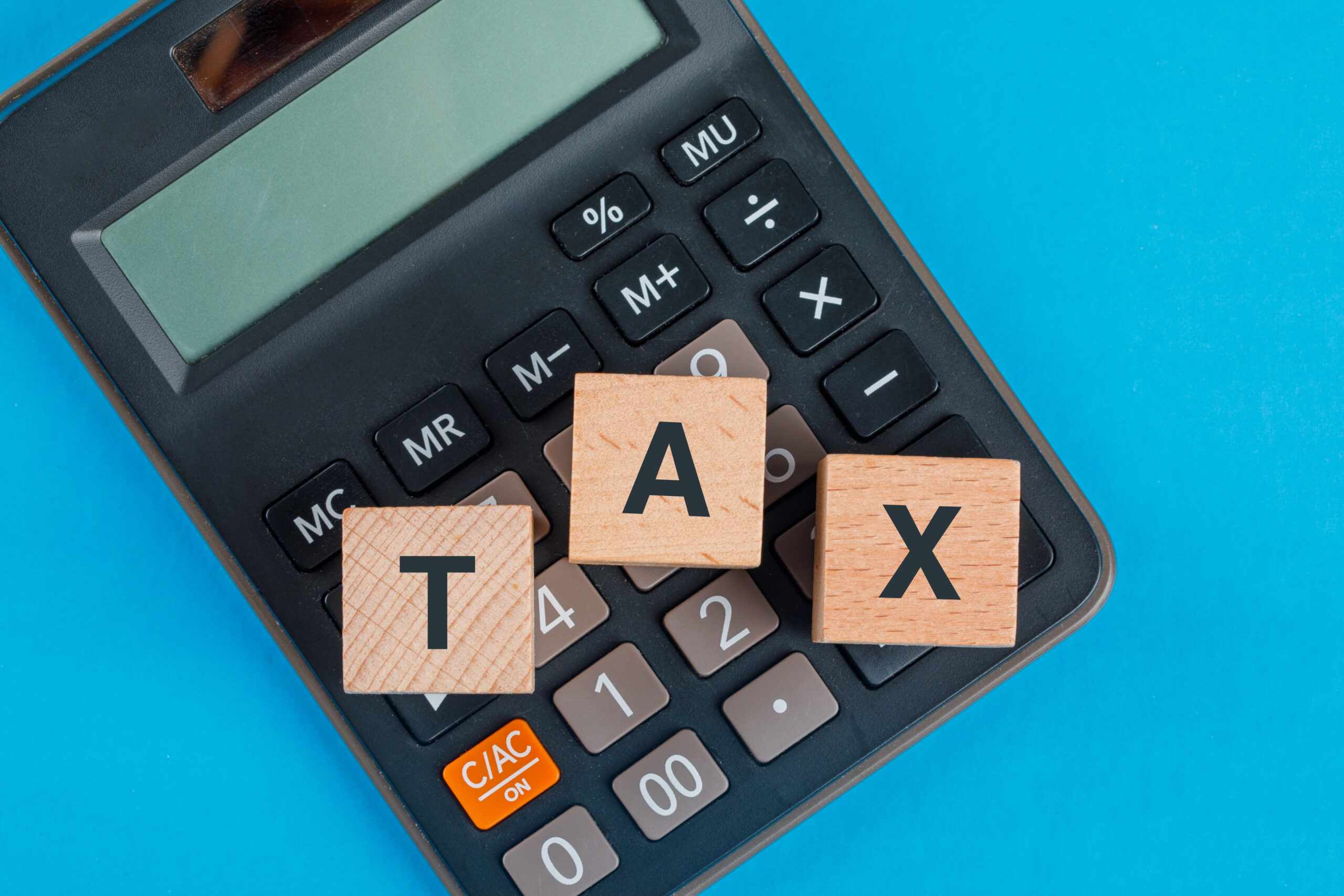Introduction
Are you curious about how well your Shopify store is performing? Do you want to know which products are selling the most or where your customers are coming from? Look no further than Shopify sales reports! These invaluable tools provide a step-by-step breakdown of your store’s sales data, allowing you to make informed decisions and grow your business. In this blog post, we’ll cover everything you need to know about accessing, reading, and analyzing Shopify sales reports. So buckle up and get ready to take your online store to the next level!
Why Are Shopify Sales Reports Important?
Shopify sales reports are essential for any ecommerce business owner. These reports provide a comprehensive overview of the performance of your online store, allowing you to track sales and analyze customer behavior.
By monitoring your Shopify sales reports regularly, you can identify trends in consumer buying patterns, which products are selling well and which ones need improvement. This information helps you make informed decisions about inventory management, marketing strategies and pricing tactics.
Moreover, Shopify sales reports help you understand how different factors impact your bottom line. From analyzing traffic sources to tracking checkout conversion rates, these reports offer valuable insights into the health of your business. With this knowledge at hand, you can optimize your online store for maximum profitability.
Shopify sales reports are critical tools that allow ecommerce entrepreneurs to take control of their businesses by providing them with invaluable data on all aspects of their operations.
What Is the Difference Between Retail Sales and Sales Reports?

When it comes to understanding Shopify sales reports, it’s important to first understand the difference between retail sales and sales reports. While both terms might seem similar at first glance, they actually refer to different things.
Retail sales refer to the actual transactions that occur in your physical store or online shop. These are the sales that customers make when they purchase products from you directly. Retail sales can be tracked using tools like cash registers or point of sale systems.
On the other hand, a Shopify Sales Report provides valuable insights into how your business is performing over time. It analyzes data related to factors such as product performance, customer behavior and traffic sources among others.
The main difference between retail sales and a Shopify Sales Report is that while one tracks individual transactions in real-time, the other provides an overview of trends over time. By analyzing this information carefully, you can gain insights into areas where you need improvement or identify new opportunities for growth within your business.
Retail Sales Reports
Shopify sales reports are an essential tool for any ecommerce business owner looking to stay on top of their sales and make data-driven decisions. With a clear understanding of the differences between retail sales and sales reports, as well as a breakdown of the various types of retail sales reports available in Shopify, you can maximize your profits, optimize your marketing strategies, and grow your business with confidence.
By regularly reviewing your Shopify sales reports and using them to inform your decisions moving forward, you’ll be able to identify trends early on, adjust course when necessary, and achieve new levels of success in no time. So why wait? Start diving into those Shopify sales reports today!
Retail sales by product
Retail sales by product is one of the most important reports on Shopify. This report gives you an idea of which products are selling well and generating revenue for your business.
To access this report, go to the Sales section in your Shopify dashboard and click on “Retail Sales”. Here, select “Retail sales by product” from the dropdown menu.
This report shows you how many units of each product have been sold during a specific time period. You can also see the total revenue generated by each product.
Using this information, you can make data-driven decisions about which products to restock or promote more heavily. For example, if you notice that a particular item has consistently high sales numbers, you may want to order more inventory or feature it prominently on your website.
By regularly analyzing retail sales by product data, you can ensure that your business is always stocked with top-selling items that drive revenue and keep customers coming back for more.
Retail sales by product variant SKU
Shopify sales reports offer a detailed breakdown of retail sales by product variant SKU, which is an essential metric for assessing the performance of individual products. This report helps merchants to identify their best-selling and least popular product variants.
By analyzing retail sales by product variant SKU, you can quickly determine which specific sizes, colors or styles are selling well versus those that are not. For example, if a particular color or size of a t-shirt is not performing well in terms of sales volume, it may be time to reconsider stocking that particular item.
Furthermore, this information can help with inventory management since it allows merchants to adjust their order quantities based on demand for each product variant. By doing so, they can avoid stockouts or overstocking certain items and optimize their cash flow accordingly.
Retail sales by product variant SKU provide valuable insights into how different variations perform in the market and enable businesses to make data-driven decisions about future orders and marketing strategies.
Retail sales by product vendor
Retail sales by product vendor is an important aspect of Shopify Sales Reports. This report helps you understand which vendors are selling the most products and generating revenue for your business.
By analyzing this data, you can make informed decisions about how to optimize your inventory and increase profits. For example, if a particular vendor is selling more products than others, you may want to consider increasing their product line or offering them better promotional opportunities.
Using this report can also help you identify any underperforming vendors that may be hurting your bottom line. By addressing these issues, you can improve overall sales performance and grow your business.
It’s important to note that the Retail sales by product vendor report only includes data from retail sales, not online orders. If you’re looking for information on online orders based on vendors, you’ll need to utilize a different report in Shopify Sales Reports.
Understanding Retail sales by product vendor is crucial for making strategic decisions about inventory management and growing your business over time.
Retail sales by product type
Retail sales by product type is a crucial aspect of Shopify Sales Reports. This report allows you to understand which types of products are selling the most and where your focus should be in terms of stocking and marketing efforts.
By analyzing retail sales data by product type, you can identify trends in what customers are purchasing from you. This information can help guide your decision-making when it comes to restocking certain items or introducing new products that align with customer demand.
Additionally, this report can also reveal areas where your business may need improvement. For example, if one product type consistently underperforms compared to others, it may be worth examining why that is and making changes accordingly.
In order to make the most out of this report, it’s important to regularly review and analyze the data provided. By doing so, you’ll have a better understanding of how different aspects of your business are performing and where there is room for growth.
Retail sales by Point of Sale location
Retail sales by Point of Sale location is a valuable feature that allows Shopify merchants to track their sales based on the physical locations where transactions take place. This tool helps merchants understand which locations are generating the most revenue and which ones may need more attention.
By using this report, you can identify trends in your sales data and make informed decisions about how to allocate resources for staffing, marketing, and inventory management at each location. For example, if one store consistently performs better than others, it might be worth investing more time and money into advertising campaigns for that specific location.
In addition to helping you optimize your operations across multiple stores or pop-up shops, retail sales by Point of Sale location can also provide insights into regional differences in consumer behavior. By analyzing purchase patterns among different geographies or demographics within a certain area, you can tailor your product mix or adjust pricing strategies accordingly.
Retail sales by Point of Sale location is an essential tool for any merchant looking to manage multiple storefronts effectively while maximizing profits. With this feature’s help on Shopify Sales Reports dashboard; retailers can stay ahead of the competition while delivering exceptional customer service at every touchpoint!
Retail sales by staff at register
Retail sales by staff at register is an important metric in Shopify Sales Reports. It helps you track how much each staff member is selling and can be used for performance evaluations or incentive programs.
To access this report, go to the “Retail Sales Reports” section of your Shopify dashboard and click on “Retail sales by staff at register.” This will show you a breakdown of sales by each staff member who has sold items through your Shopify POS system.
You can customize the date range to see sales data over a specific period of time. This information can also be exported as a CSV file for further analysis outside of Shopify.
By tracking retail sales by staff at register, you can identify top-performing employees and reward them accordingly. You can also use this data to provide additional training or support to underperforming employees.
It’s important to note that while this report is useful, it should not be the sole factor in evaluating employee performance. Other factors such as customer service skills and teamwork should also be taken into consideration when assessing overall job performance.
Retail sales by staff who helped with sale
One important aspect of Shopify Sales Reports is the ability to track retail sales by staff who helped with the sale. This can be particularly useful for businesses that have a large number of employees handling customer transactions.
By tracking sales by staff, businesses can identify their top-performing employees and reward them accordingly. They can also use this data to provide additional training or support to employees who may be struggling with sales.
Shopify’s reporting system allows you to view sales by each individual staff member, as well as total sales for all staff members combined. You can even filter the data by date range, location, and other factors.
This information not only helps business owners make informed decisions about staffing needs but also provides insights into customer behavior. For example, if one employee consistently generates higher-than-average sales per transaction, it could indicate that they are particularly skilled at upselling or suggesting complementary products.
Tracking retail sales by staff is an essential tool for any business looking to optimize its operations and improve customer satisfaction.
Sales Report

Shopify sales reports can provide valuable insights into the performance of your business. By regularly reviewing these reports, you can identify trends and make data-driven decisions to optimize your operations and boost your bottom line.
While there are various retail sales reports available in Shopify, the Sales Report is particularly useful for getting a high-level overview of your store’s performance. This report breaks down total sales by date range, showing you key metrics such as average order value and number of orders.
Additionally, the Sales Report allows you to filter results by various parameters such as location or payment method. This level of detail enables you to pinpoint areas where improvements could be made or opportunities for growth exist.
By understanding how to use Shopify sales reports effectively, you can gain a competitive edge in today’s marketplace. So take advantage of this powerful tool and start optimizing your business for success!
Types of Shopify Sales Report
There are several types of sales reports available in Shopify that cater to different aspects of your business needs, some of them are as follows:
Sales report over time
A sales report over time shows the total amount of sales that occurred during a specific period of time. This report can provide insight into the performance of a business, its products and its customer base. It is typically used to monitor trends in sales volume, customer buying behavior and other key metrics. The report can also be used to compare current performance to past performance, as well as to establish goals for future periods.
Sales report by product
A sales report by product will include information about the quantity of each type of product that has been sold and the total sales revenue generated from each specific product. It will also include details on the average price per unit, any discounts or promotional offers that have been applied to the product, and any other relevant data related to the product’s performance. Additionally, the report may include customer feedback and ratings for each individual product.
Sales report by product vendor
Sales report by product vendor provides a breakdown of total revenue generated from each vendor’s products in your store. By looking at this information regularly, you can determine which vendor has sold more units than others and adjust stock levels accordingly.
Sales report by discount
Sales Report by Discount provides information on how discounts impact overall sales revenue. By analyzing this data, merchants can determine whether or not offering discounts is a viable strategy for boosting sales and increasing customer loyalty.
Sales report by billing location
Sales report by billing location allows you to track where your customers are located geographically. This data is essential if you want to expand your customer base in specific areas or target advertising campaigns towards certain locations.
Sales report by checkout currency
Sales report by checkout currency is particularly useful if you sell products internationally and want to see which currencies are most commonly used at checkout. This report breaks down your sales data by currency, allowing you to identify potential opportunities for expanding your market reach or optimizing pricing strategies based on customer behavior.
Sales report by channel
Sales Report by Channel is another valuable report that shows you which channels are driving the most revenue for your store. You can see how much revenue each channel is generating over time, which products are selling best on each channel, and where your customers are coming from.
Sales report by customer name
Sales report by customer name is a valuable feature that allows you to analyze the purchasing behavior of individual customers. You can easily identify your most loyal customers, their preferred products, and their purchase frequency. This information can help you tailor personalized marketing campaigns for these customers and improve their overall shopping experience.
Sales report by Average order value over time
Sales Report by Average Order Value Over Time enables you to track changes in customer behavior over time by analyzing their average order value (AOV). By identifying trends in AOV – whether they are increasing or decreasing – you can adjust your pricing strategies, bundle offers, upselling techniques etc. to maximize revenue growth.
How Do You Access Shopify Sales Reports?

To access your Shopify sales reports, you first need to log in to your account. Once you’re logged in, click on the “Analytics” tab located on the left-hand side of the dashboard.
From there, select “Reports” and then choose “Sales”. This will take you to a page where you can view all of your sales data for any given time frame.
You can filter your results based on various criteria such as product type, SKU variant, location, staff member involved with the sale, and more. You can also view data related to discount codes used during checkout or traffic referrers that drove customers to your site.
Shopify also allows you to export your sales reports into a CSV file or even schedule regular automated reports so that you don’t have to manually check them every day.
Accessing Shopify’s detailed sales reports is quick and easy – giving merchants valuable insights into their business operations.
How to Read and Analyze Shopify Sales Reports?
Shopify sales reports can provide valuable insights into your business’s performance, but understanding how to read and analyze these reports is essential. The first step is to identify the metrics that are most important for your business goals. Once you have identified those metrics, you can begin analyzing them in detail.
Pay attention to trends over time by reviewing sales data from previous periods alongside current data. This will help you understand if there are seasonal or cyclical patterns in your sales, as well as any changes in customer behavior.
Another important factor to consider when analyzing Shopify sales reports is the impact of marketing campaigns on your revenue streams. By tracking conversions and traffic sources, you can determine which channels are driving the most revenue and optimize accordingly.
In addition to examining individual product performance, it’s also crucial to look at overall store performance by channel and location. This information will help you make informed decisions about inventory management, pricing strategies, and promotional initiatives.
Be sure not to overlook key financial indicators such as gross profit margin and net income when interpreting Shopify sales reports. These figures reveal critical information about profitability that may require further investigation or action steps.
By taking a holistic approach to reading and analyzing Shopify sales reports, businesses can gain deeper insights into their operations while uncovering opportunities for growth and improvement.
Conclusion
Shopify sales reports are powerful tools that can help you monitor your business’s performance and make informed decisions. With the various types of sales reports available on the platform, you can track everything from product sales to customer behavior, which can offer valuable insights into how to improve your store’s profitability.
By regularly analyzing your Shopify sales data, you can identify areas where you’re succeeding and where there is room for improvement. Whether it’s optimizing your marketing campaigns or adjusting your inventory levels, understanding your business’s performance through the lens of these reports will help guide strategic decisions that drive growth.
So if you haven’t already explored Shopify’s robust reporting capabilities, now is the time to do so! Utilizing these tools effectively can be a game-changer for any ecommerce entrepreneur looking to grow their business in today’s highly competitive online marketplace.