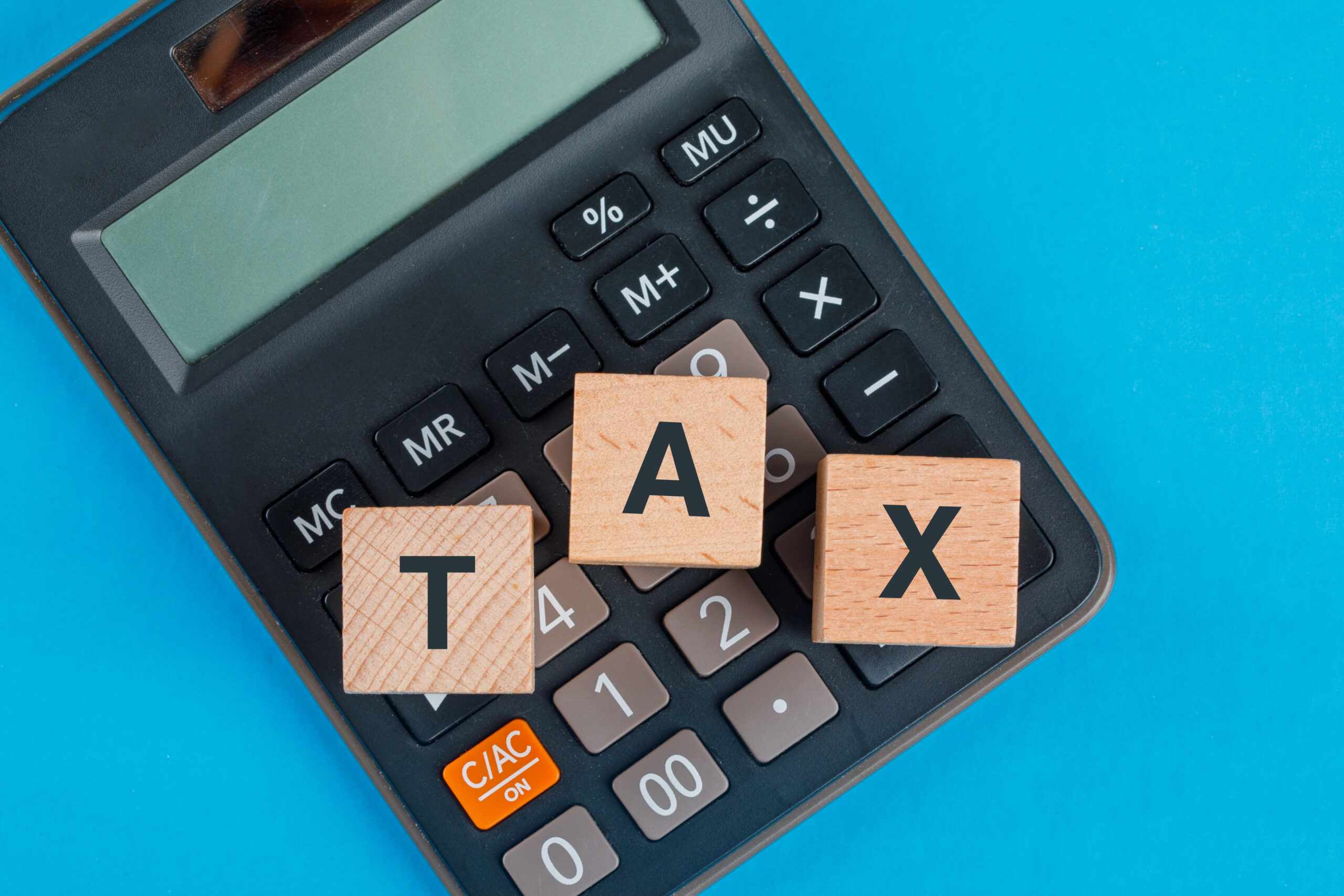In the world of e-commerce, understanding your profits is paramount to sustainable growth and success. Shopify, a leading e-commerce platform, offers a powerful tool known as the Shopify Profit Report. This comprehensive guide will walk you through what the Shopify Profit Report is, how it can benefit your business, and how to effectively utilize it to make informed decisions for business growth.
What is the Shopify Profit Report?
The Shopify Profit Report is a financial tool provided by the Shopify e-commerce platform. It is designed to provide business owners and online entrepreneurs with valuable insights into their financial performance. This report offers a detailed breakdown of your profits, expenses, and key metrics, helping you make data-driven decisions to boost your online business.
What Are the Benefits of Using the Profit Report for Business Growth?

Utilizing the Shopify Profit Report offers several key benefits for business growth:
- Financial Clarity: Gain a clear understanding of your profitability and financial health.
- Data-Driven Decisions: Make informed decisions based on accurate financial data.
- Expense Management: Identify areas where you can optimize expenses.
- Product Profitability: Determine which products or collections are the most profitable.
- Sales Insights: Analyze sales trends to strategize for the future.
- Goal Setting: Set realistic financial goals and track your progress
Understanding the Shopify Profit Report:
To effectively use the Shopify Profit Report, it’s essential to grasp its key components and metrics.
Key components and metrics:
- Gross Profit and Gross Margin: Gross profit is the difference between your revenue and the cost of goods sold (COGS). Gross margin is the percentage of profit relative to revenue.
- Net Profit and Net Margin: Net profit represents your total profit after deducting all expenses, including operating costs, taxes, and other fees. Net margin is the percentage of net profit relative to revenue.
- Tracking Expenses and Costs: The report breaks down your expenses, allowing you to see where your money is going.
- Identifying Profitable Products and Collections: Discover which products or collections generate the most profit.
- Analyzing Sales Performance and Trends: Analyze your sales data to understand trends, seasonal variations, and areas for improvement.
How the Report Calculates Profit and Expenses:

The Shopify Profit Report calculates profit by subtracting all costs, including COGS, operating expenses, taxes, and other fees, from your total revenue. It provides a comprehensive view of your business’s financial performance.
Where Can You Find the Shopify Profit Report?
You can access the Shopify Profit Report within your Shopify dashboard. It is typically located in the “Reports” or “Analytics” section. If you can’t find it, refer to Shopify’s support or documentation for guidance.
How Do You Interpret and Analyze the Profit Report Data?
Interpreting and analyzing the Profit Report data involves examining various metrics and trends. Here are some key steps:
- Review gross profit and margin to understand your product profitability.
- Analyze net profit and margin to assess your overall financial performance.
- Study expense breakdowns to identify areas for cost optimization.
- Explore sales trends to identify growth opportunities.
- Examine the performance of specific products or collections to refine your offerings.
How Can I Use the Shopify Profit Report for Decision Making?
The Profit Report can inform crucial decisions for your business:
- Adjust pricing strategies based on gross margin data.
- Allocate resources to boost products or collections with high profitability.
- Identify and mitigate expenses that impact net profit.
- Plan inventory and marketing strategies based on sales trends.
- Set financial goals and track your progress using the report’s data.
How Can I Customize and Export the Profit Report?

Shopify allows you to customize and export the Profit Report to suit your needs. You can select specific time periods, apply filters, and export the data in various formats (e.g., CSV or Excel). This flexibility enables you to tailor the report to your specific requirements.
Tips and Best Practices for Using the Shopify Profit Report
To maximize the effectiveness of the Shopify Profit Report:
- Regularly review the report to stay informed about your business’s financial performance.
- Set realistic financial goals and track your progress using the report’s data.
- Periodically assess your expenses to identify cost-saving opportunities.
- Use insights from the report to refine your product offerings and marketing strategies.
- Seek professional advice or consult with financial experts to gain deeper insights.
Frequently Asked Questions:(FAQs)
1. How often is the Shopify Profit Report updated?
The frequency of updates can vary depending on your settings and the plan you’re on. Typically, you can view real-time or daily updates of your Shopify Profit Report.
2. Can I compare different time periods in the Profit Report?
Yes, you can compare different time periods within the report, allowing you to track changes and trends over time.
3. Are there any limitations or considerations when using the Profit Report on Shopify?
While the report is a powerful tool, it’s essential to ensure that your data input and settings are accurate for precise results. Additionally, understanding accounting principles can help you interpret the data effectively.
4. Can I track expenses and costs in the Profit Report?
Yes, the Profit Report includes an expense breakdown that allows you to track and analyze your expenses, helping you identify areas for optimization.
What Is EcomBalance?

EcomBalance is a monthly bookkeeping service specialized for eCommerce companies selling on Amazon, Shopify, Ebay, Etsy, WooCommerce, & other eCommerce channels.
We take monthly bookkeeping off your plate and deliver you your financial statements by the 15th or 20th of each month.
You’ll have your Profit and Loss Statement, Balance Sheet, and Cash Flow Statement ready for analysis each month so you and your business partners can make better business decisions.
Interested in learning more? Schedule a call with our CEO, Nathan Hirsch.
And here’s some free resources:
- Monthly Finance Meeting Agenda
- 9 Steps to Master Your Ecommerce Bookkeeping Checklist
- The Ultimate Guide on Finding an Ecommerce Virtual Bookkeeping Service
- What Is a Profit and Loss Statement?
- How to Read & Interpret a Cash Flow Statement
- How to Read a Balance Sheet & Truly Understand It
Conclusion:
The Shopify Profit Report is a valuable resource for e-commerce businesses seeking financial clarity and growth. By understanding its components, interpreting its data, and using it for decision-making, you can harness its power to optimize your business operations, increase profitability, and achieve your financial goals. Leveraging this tool effectively can make a significant difference in the success of your online business.