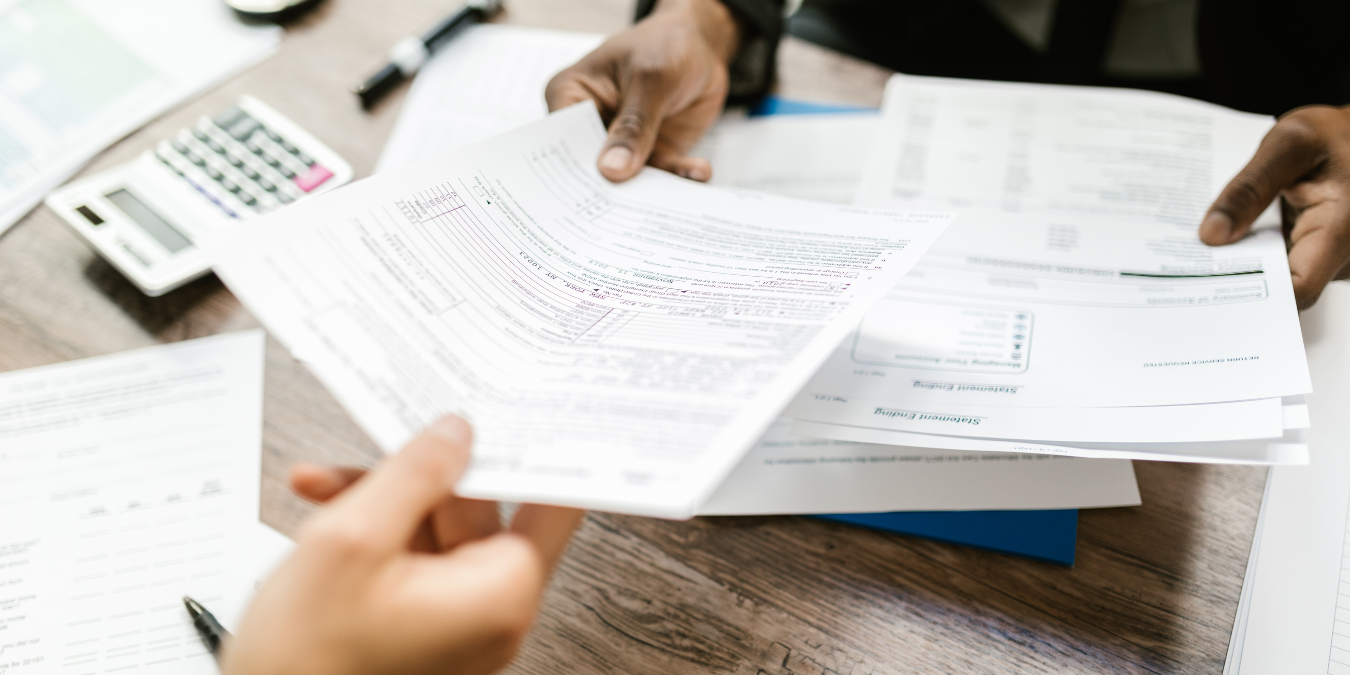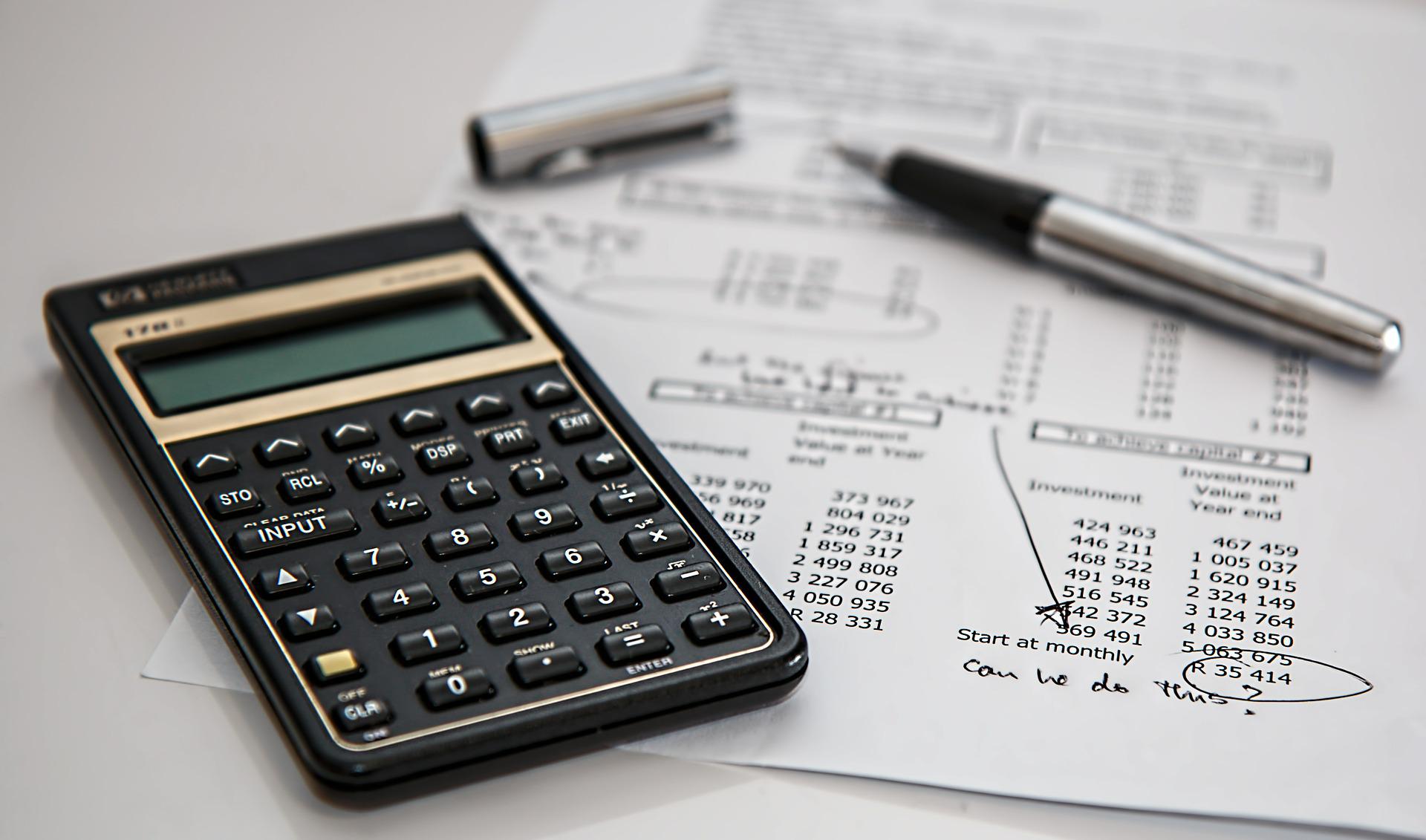
Shopify accounting software or a Shopify accounting app is a must for store owners selling at least $250,000 per year. Shopify is one of the biggest eCommerce platforms, so it has some amazing features. In terms of financial reporting, however, we find the built-in package lacking.
Shopify does not make all these financial reports available on every plan. Small store owners can’t afford the higher-tier plans, so they will not get to see some important financial data. For example, the basic plan does not show sales and profit reports and gives only limited access to inventory reports.
The good news is that we know of 9 great Shopify bookkeeping software programs and Shopify accounting apps that you can use.
Here are the top 9 Shopify accounting software tools that we’ll cover:
- FreshBooks
- Wave
- Zoho Books
- Quickbooks Online
- Xero
- Sage 50 Cloud
- Kashoo
- NetSuite
- Sage
- A2X
Before we dive in, here’s a quick video breaking down different Shopify accounting software options:
1. FreshBooks
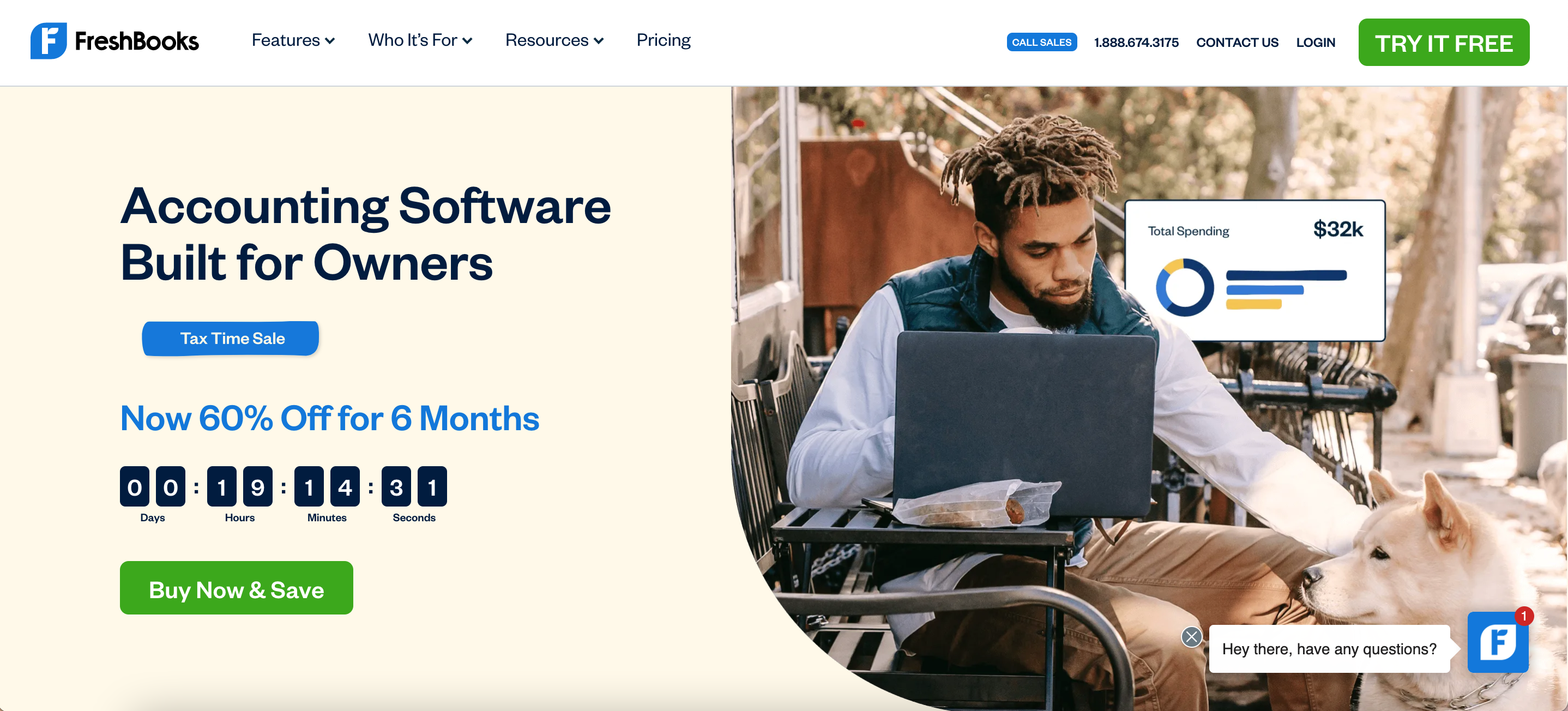
FreshBooks is a top cloud-based accounting solution. The founders launched the tool in 2004, and it currently boasts more than 100,000 users.
Best For
Freelancers and small business owners form the bulk of users for this Shopify bookkeeping software.
FreshBooks designed it for this niche, including virtual eCommerce bookkeeping services, although the software has grown over the last decade. The tool remains a simple and intuitive solution that keeps accounting easy for non-accountants.
You can use this tool to save and track expenses, create professional invoices, and even track the time that team members have spent on certain projects. With all your data stored securely in the cloud, your teams can work from anywhere, anytime, and on any device, too.
Features
- easy invoicing and billing with online payment options for fast payment
- bank account connection to capture expense transactions automatically
- categorize and record expenses for easy tax filing
- free mobile apps for iOS and Android
Pricing
FreshBooks pricing starts at $4.50 per month on the Lite plan. Upgrade as your business expands or switch to a more product-focused tool.
FreshBooks Reviews
2. Wave
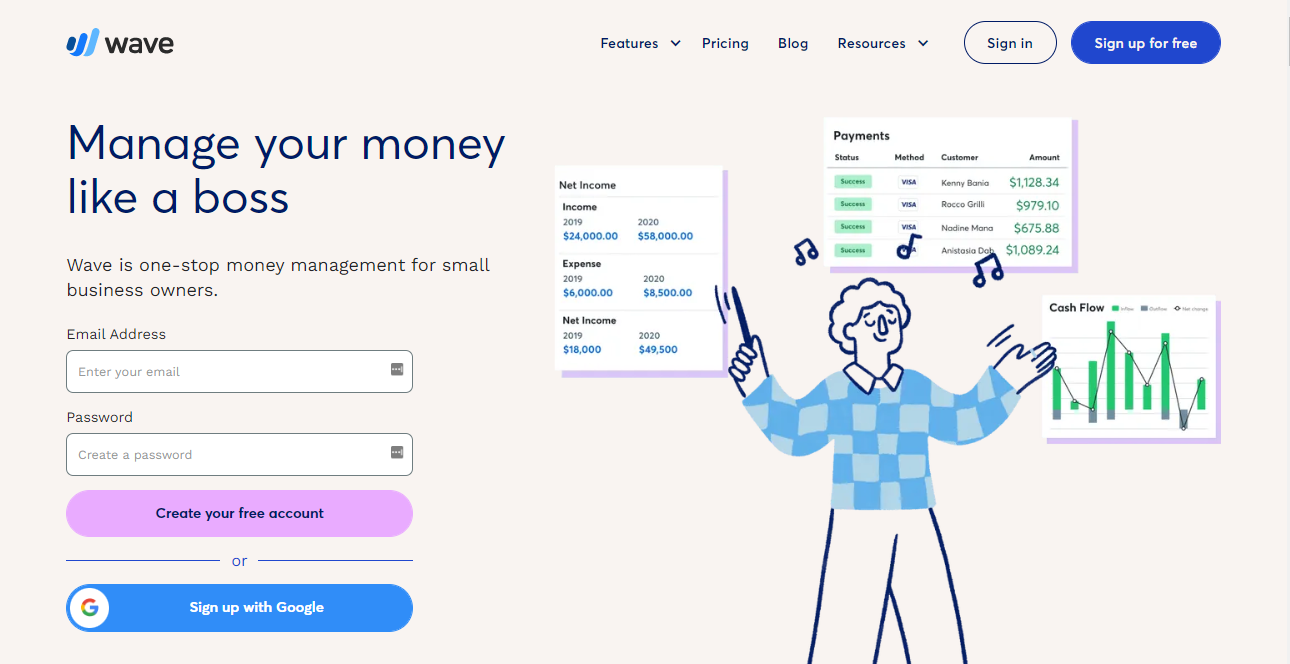
Wave is an accounting tool designed for small businesses. It’s available for Windows and OS X. It also has Android and iOS apps for invoicing and receipts. Wave Accounting can do almost everything that premium accounting software tools can do.
Best For
Wave Accounting Software is a great fit for freelancers and solopreneurs. It offers a user-friendly interface and covers simple accounting needs. Wave helps keep finances organized where businesses don’t require complex inventory management or advanced features.
Features
- income and expense tracking
- automatic bank reconciliation
- professional invoicing
- bill pay
- financial reports
- tax preparation – with paid add-on service
Pricing
The free Wave plan includes most of the basic features you’d need for simple bookkeeping. Wave is known for its forever-free plan, making it a good option for businesses on a tight budget.
They also have paid plans that start at $16 per month and offer additional features. These include custom branding on invoices, ACH payments, payroll processing, and receipt scanning.
Wave Reviews
3. Zoho Books
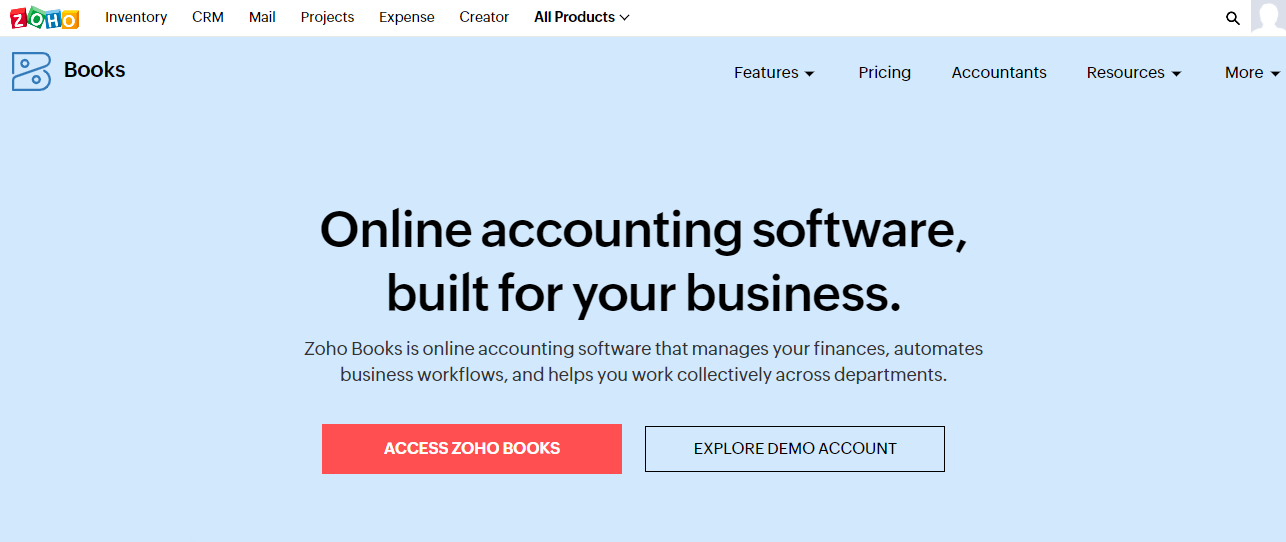
Zoho Books, part of the Zoho CRM tool suite, is cloud-based accounting software. This tool caters to small and growing businesses. It’s a powerful and affordable accounting software solution that integrates seamlessly with other Zoho products.
Best For
Zoho Books is a good fit for businesses that need more advanced features than your average free options. It offers a wider range of features than some of its competitors. These include inventory management, project accounting, and multiple currency support.
If you already use or need other Zoho CRM products, this will integrate seamlessly with those applications. Zoho Books is a scalable solution, too, so it can grow with your business as your accounting needs become more complex.
Features
- inventory management to track levels, create purchase orders, and generate inventory reports
- project accounting to track profitability, bill clients for time and materials, and manage project expenses
- advanced invoicing to track billable hours and accept online payments, on top of professional invoice creation
- manage your finances in multiple currencies – best for businesses that operate internationally
- custom reporting for better informed business decisions
- workflow automation
Pricing
Zoho Books offers a free plan for up to 50 transactions per month. This is a good option for very small businesses. Paid plans start at $10 per month for additional features. These include unlimited transactions, multiple users, bill payments, inventory management, project accounting, and custom reporting.
Zoho Books Reviews
4. QuickBooks Online
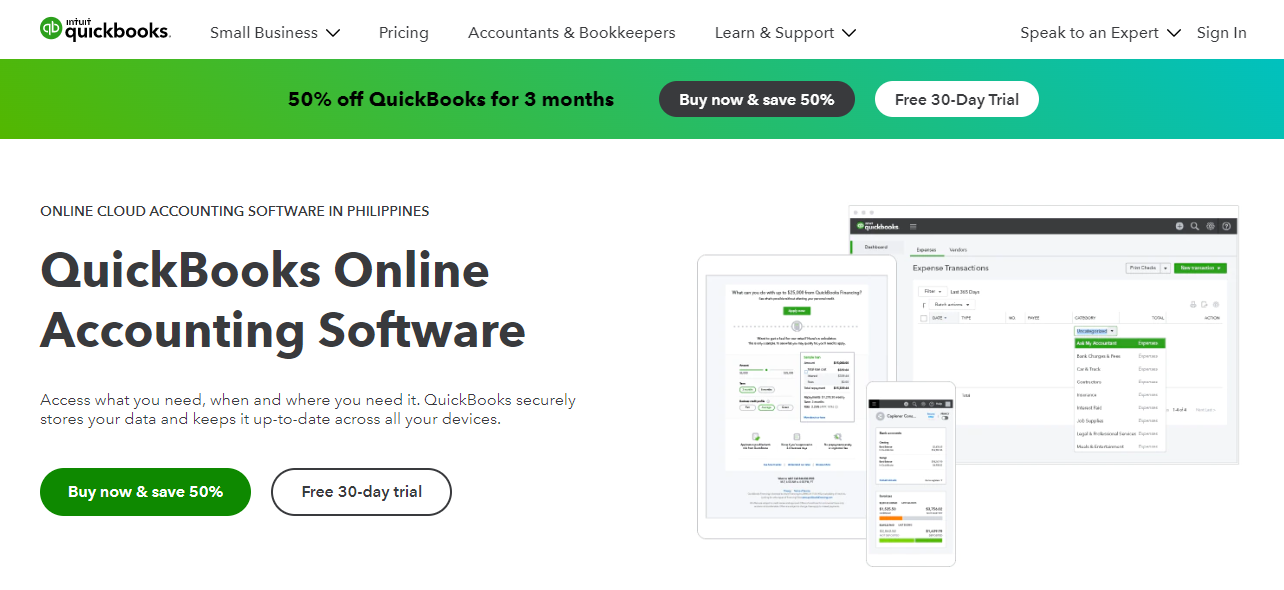
QuickBooks Online is web-based Shopify accounting software. Its initial release, interestingly, was way back in 1998. It currently has 5.3 million users worldwide.
Best For
Intuit designed it to be used by startups and small companies. This tool is at the top of our list for flexibility in linking more than one user and multiple locations all at once. This provides users with convenience on top of the functionality that QuickBooks desktop software provides.
You don’t need to install this tool on your hard drive. Any authorized user can access your account from any computer that’s connected to the internet at decent speeds. This saves you and your clients and accounting people a lot of time.
You also get more control over all of the financial information that you and the team manage. QuickBooks Online puts it all in a single very accessible place on the internet.
Features
- work on finances remotely in real-time from multiple locations
- enable multiple remote user access to financial records
- enable access to financial records while traveling
- best for service-based businesses that don’t track inventory in their financial records
- regular or recurring client invoicing
- free trial
Pricing
The starting price for QuickBooks Online is currently $16 per month for the Simple Start Plan. They often have sales up to 50% off, and you can also get a discount if you pay for the whole year instead of monthly.
You can also upgrade to either the Essentials or Plus plan depending on your specific needs. These currently go for $12.50 and $17 per month, respectively.
QuickBooks Online Reviews
5. Xero
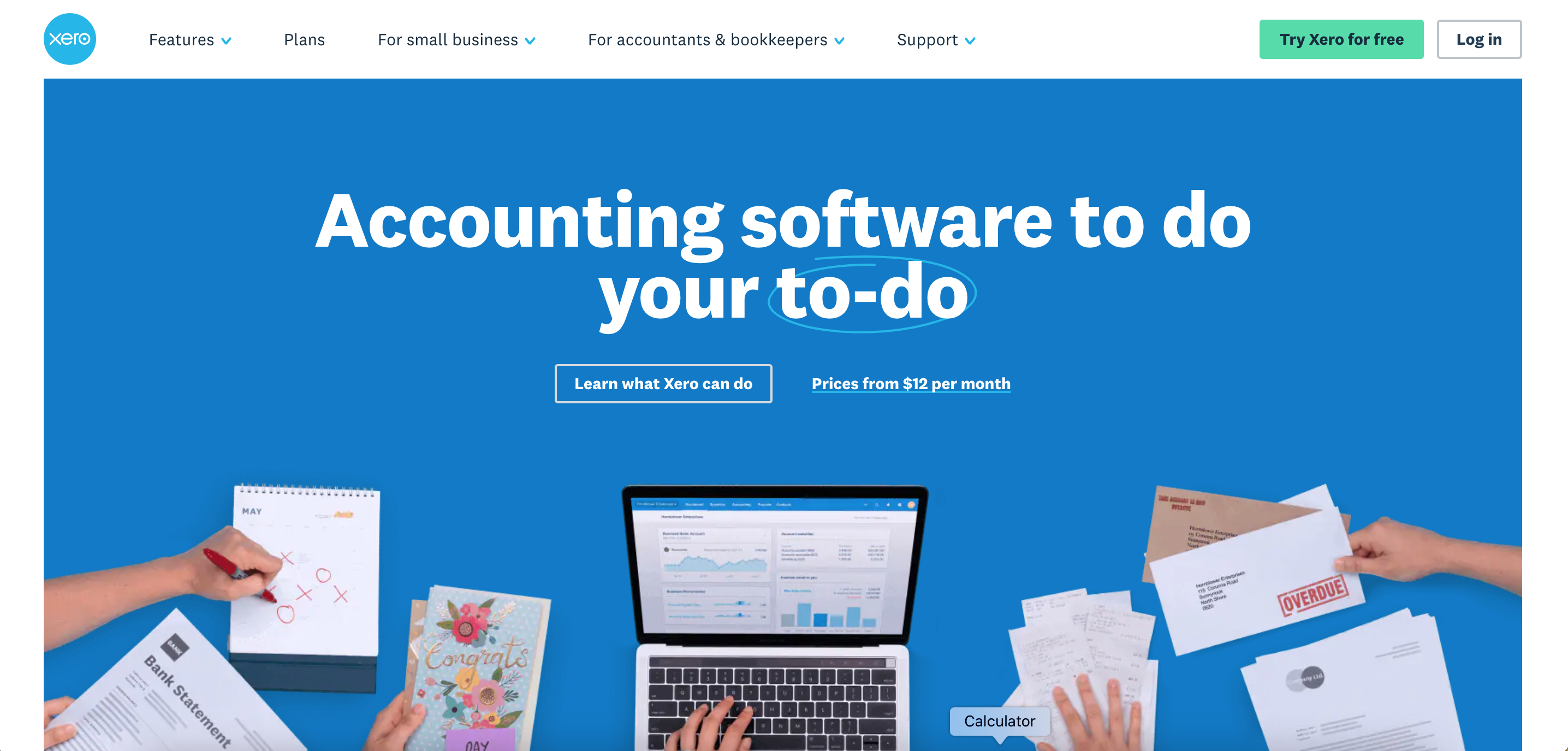
Xero is also a web-based software system. The company was founded in 2006 in Wellington, New Zealand. More than 3 million people in over 180 countries use Xero.
Best For
This tool also works best for startups and small organizations. Xero is popular as a solution that’s very easy to use. You can look at your cash flow in real-time, and do billing and banking transactions online. Your accounting is also stored online, so you can check and update it anytime, anywhere.
Xero is a leader in online Shopify bookkeeping software. It works to connect small business owners to financial advisors. Like QuickBooks Online, Xero is very easy to use. It has powerful features, though, as a tool designed to be everything that you will need to manage your business financials.
Features
- free 30-day trial includes all features
- no additional fees or minimum contract term
- free online support
- automatic data import and coding of bank transactions for reconciliation
- automatic invoice creation and sending for instant online payments
- multiple powerful add-ons for supplemental tools (e.g. FreshBooks, Salesforce, ADP, Harvest)
- mobile invoicing, expense tracking, cash flow viewing, etc.
- inventory tracking
- bulk bills payments to creditors
- instant real-time financial reporting with quick links to original transactions
- review and approve receipts for expense claims
Pricing
Pricing for Xero used to be at the lower end, but they’ve recently upped their service functionality. The Starter plan of Xero is now $22 per month, but you can test it out with their free trial. As your business grows, you can upgrade to the Standard plan for $35 or the Premium for $47 per month.
Xero Reviews
6. Sage 50 Cloud
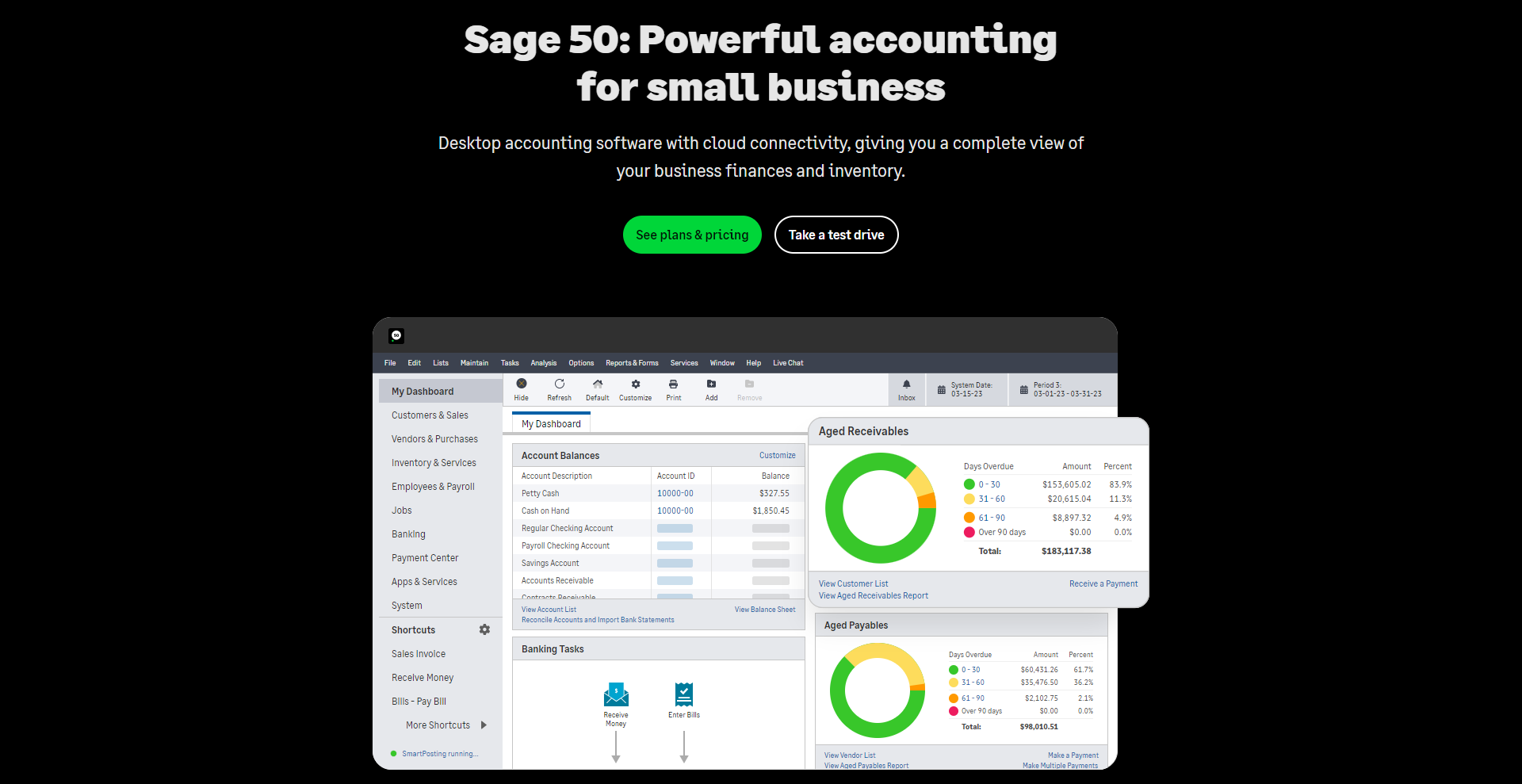
This Shopify accounting software can technically handle larger businesses. However, the idea was to cater more towards small and mid-sized businesses due to its feature set and scalability.
Best For
Sage 50 Cloud is a good fit for businesses that need complex accounting features. It offers robust accounting with solutions for inventory management, project costing, and compliance tools.
Businesses that want industry-specific features can take advantage of different versions with industry-specific features. Some of these are for construction, manufacturing, and distribution, for example, which are available in the Quantum Accounting plan.
Features
- general ledger to track your company’s financial transactions
- accounts payable and receivable to manage incoming and outgoing payments
- inventory management to keep track of stock levels, orders, and costs
- project accounting to track project profitability
- payroll processing – available as an add-on
- business intelligence reporting to gain insights into business performance
- compliance tools to stay on top of tax regulations and filing requirements
Pricing
Pricing for Sage 50 Cloud accounting is on a case by case basis. You can contact Sage for a quote. We can see, however, that they offer three tiers of service: Pro Accounting, Premium Accounting, and Quantum Accounting.
Pro Accounting is the most basic plan, while Quantum Accounting offers the most features, including the industry-specific functionalities mentioned above. The number of users you can have on your plan also affects the pricing.
Sage 50 Cloud Reviews
7. Kashoo
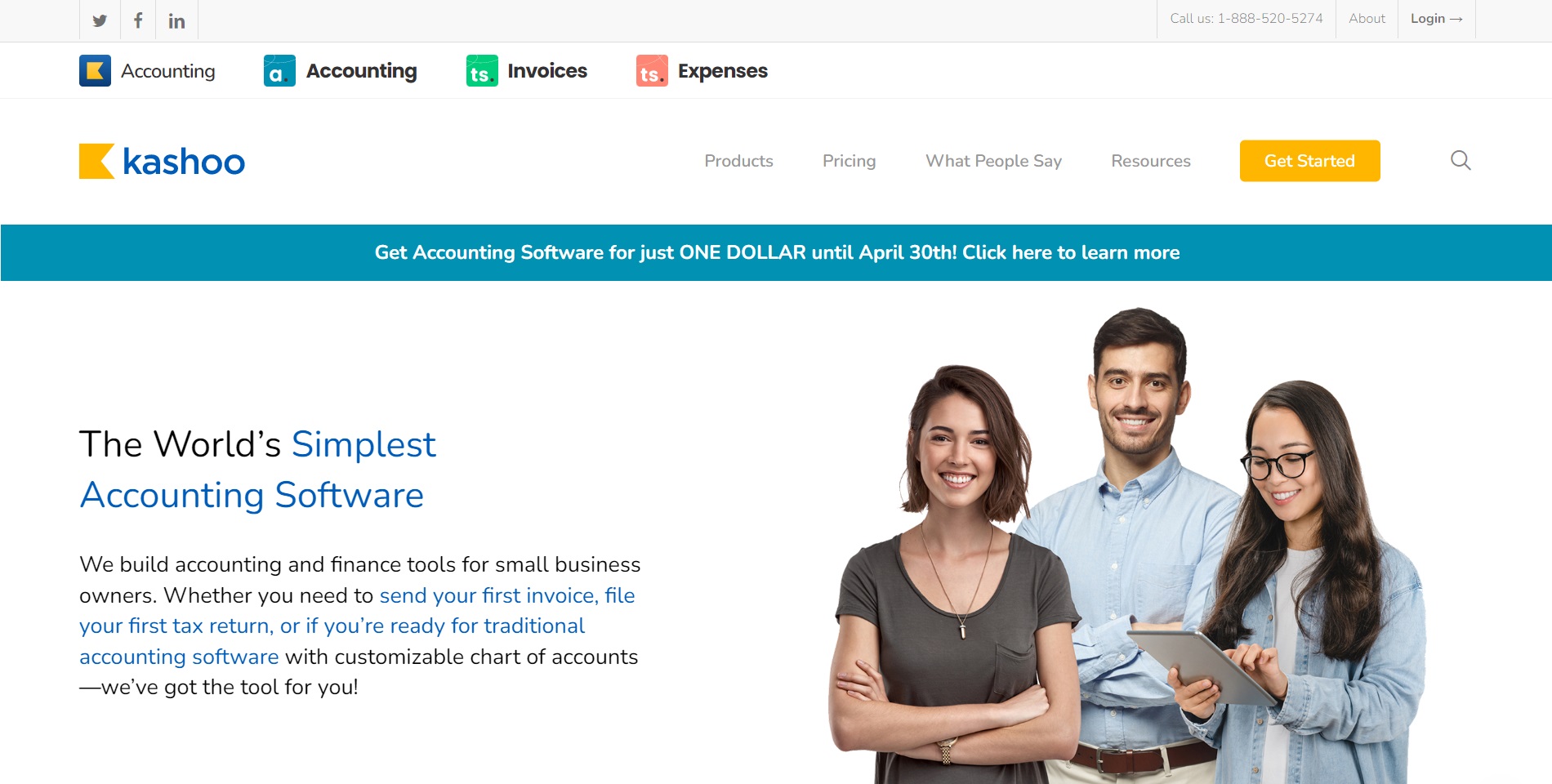
Kashoo is known for its user-friendly interface and intuitive design. This makes it a great option for business owners who aren’t accounting experts.
Best For
Kashoo is a solid choice for small businesses that prioritize ease of use. Businesses that need basic accounting features can also appreciate Kashoo. It offers all the essentials for managing your finances, including invoicing, expense tracking, and bank reconciliation.
Features
- general ledger to track income and expenses with ease
- accounts payable and receivable to manage bills and invoices efficiently
- basic inventory management to track basic inventory levels
- bank reconciliation to automatically match transactions to records
- bill pay to take care of payments directly through the software
- generate financial reports to get insights into business performance
- multi-currency support to invoice clients and manage finances in multiple currencies
Pricing
Kashoo is great for businesses on a budget. They have a free 14-day trial, so you can test out the software before committing to a paid plan.
Their paid plans are generally affordable, too, compared to other accounting software options. Plans start at $18 per month paid annually, and offer different levels of features and user access.
Note that Kashoo doesn’t integrate with many third-party applications. This can be a drawback for businesses that rely on other software tools.
Kashoo Reviews
8. NetSuite
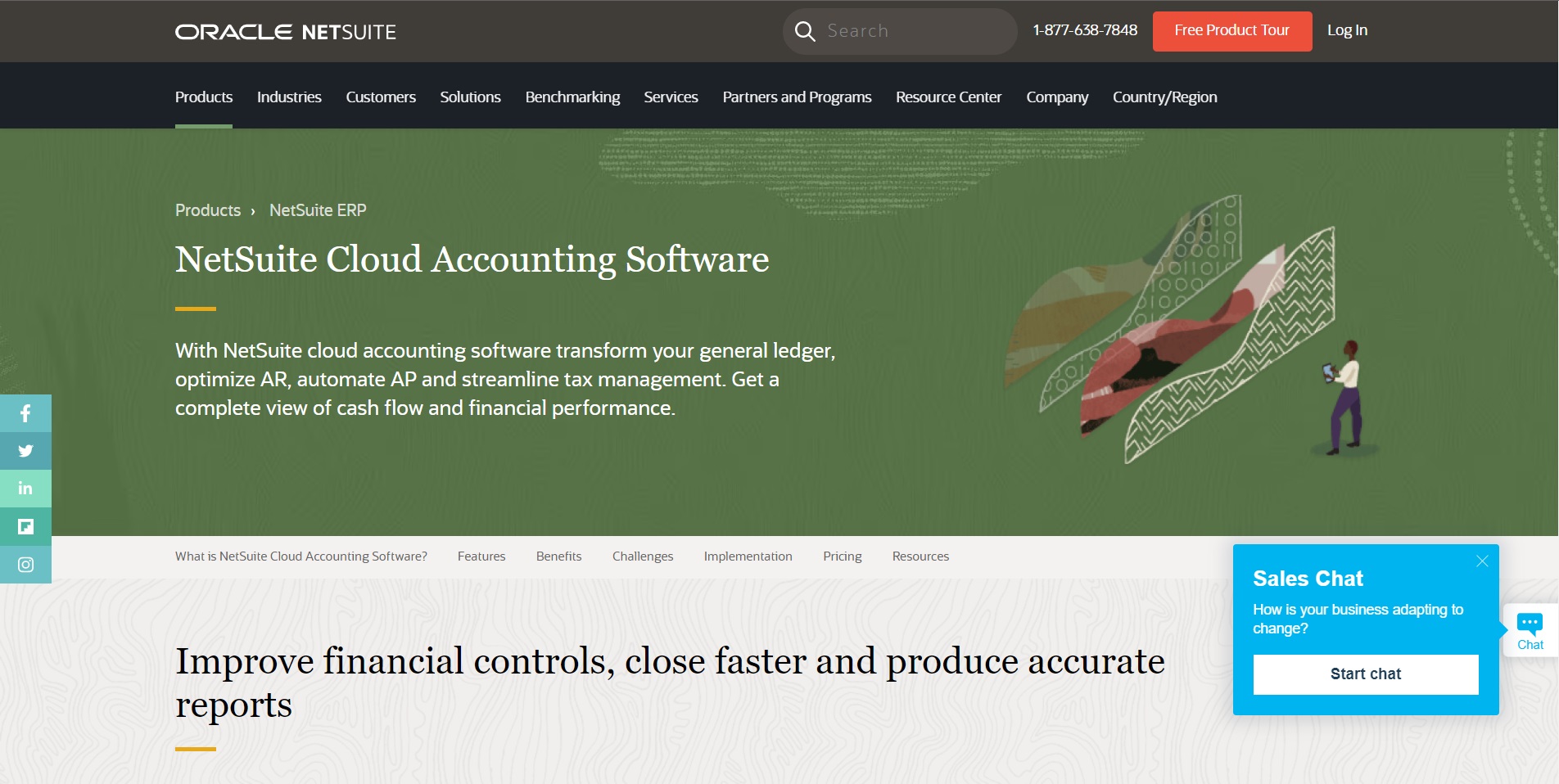
NetSuite, an Oracle product, is actually an Enterprise Resource Planning (ERP) platform. Its powerful accounting software solution is built-in.
Best For
NetSuite works best for medium and large businesses. Its robust features and scalability make it ideal for companies that have outgrown basic accounting software. It offers advanced features for tasks like inventory management, project accounting, and handling multiple currencies.
NetSuite integrates accounting with CRM, inventory management, and other business functions, streamlining operations. This makes it a great option for businesses that want an all-in-one solution for higher-level needs.
Features
- core accounting features – general ledger, accounts payable and receivable, bank reconciliation
- automated workflows
- inventory management
- project accounting
- fixed asset management
- order management – available with additional modules
- generate customizable financial reports and study analytics to gain better insight
- scalable to handle complex accounting needs as the business expands
- includes industry-leading security measures
- supports various compliance regulations
Pricing
NetSuite uses a modular pricing structure, so you only pay for the features you need. Three main factors affect the cost.
- The core platform fee is the base fee for access to the platform.
- Optional modules for specific functionalities like inventory management or CRM come at additional costs.
- The price also scales based on the number of users who need access to the software.
Due to the customization required, you’ll need to contact NetSuite for a quote.
NetSuite Reviews
9. Sage
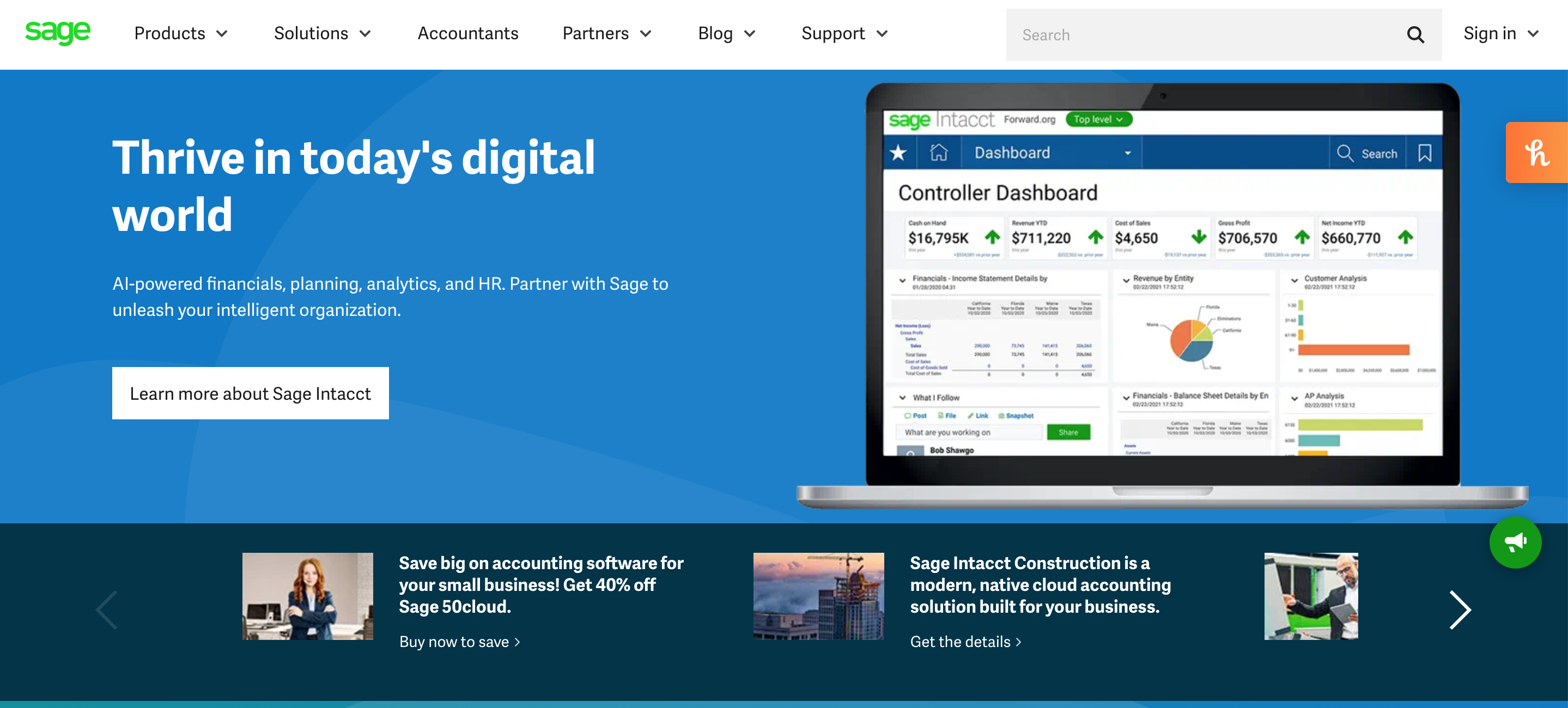
Sage is a comprehensive accounting software solution designed for small and medium businesses. This is not to be confused with Sage 50 Cloud.
Best For
Sage offers a robust suite of features that cater to the needs of small and medium businesses, specifically growing businesses. It is known to help with streamlining financial management processes.
Businesses needing basic accounting features can be happy with Sage. It covers the essentials like invoicing, bill payments, and financial reporting.
Features
- general ledger to track financial transactions in a centralized location
- accounts payable and receivable to manage incoming and outgoing payments, including sending invoices and receiving customer payments
- inventory management to track stock levels, automate inventory reordering, and gain insights into inventory performance
- simplified payroll processing, including employee tax calculation and generating payslips
- banking integration to connect accounts to Sage for automatic transaction downloads and reconciliation
- generate comprehensive financial reports to gain valuable insights into the business’s financial health
Pricing
Sage offers a variety of pricing plans, starting at around $10 per month. The exact cost will depend on the specific features you need and the number of users you need to give access to. We recommended contacting Sage for a personalized quote.
Sage Reviews
10. A2X

A2X, founded in 2014, is automated Shopify accounting software for Amazon sellers. It promises accurate eCommerce accounting for marketplace sales and FBA inventory. This tool also works with QuickBooks and Xero to help you manage accounting across marketplaces. A2X can help you to manage your sales, marketplace fees, the cost of goods sold, and even FBA inventory that you are selling on Shopify. It can even automatically pull Amazon settlement transactions for you and upload them to a different accounting system.
Features
- automatic Amazon settlement importing
- summary of transactions (e.g. revenue, expenses)
- summary of sales filtered by SKU, product type, country
- per-settlement invoice and journal generation
- automatic posting to your accounting system
- match sales to inventory costs
- view FBA inventory value and track FBA inventory
- calculate accurate gross margin
Pricing
Pricing for A2X for Shopify starts at $19 per month for the Mini plan. This covers up to 200 orders per month. You can try their Basic plan for $39 per month or their Professional plan for $69 per month if you sell more or need greater functionality. You can check the pricing for other integrations here.
A2X Reviews
What Is EcomBalance?

EcomBalance is a monthly bookkeeping service specialized for eCommerce companies selling on Amazon, Shopify, Ebay, Etsy, WooCommerce, & other eCommerce channels.
We take monthly bookkeeping off your plate and deliver you your financial statements by the 15th or 20th of each month.
You’ll have your Profit and Loss Statement, Balance Sheet, and Cash Flow Statement ready for analysis each month so you and your business partners can make better business decisions.
Interested in learning more? Schedule a call with our CEO, Nathan Hirsch.
And here’s some free resources:
- Monthly Finance Meeting Agenda
- 9 Steps to Master Your Ecommerce Bookkeeping Checklist
- The Ultimate Guide on Finding an Ecommerce Virtual Bookkeeping Service
- What Is a Profit and Loss Statement?
- How to Read & Interpret a Cash Flow Statement
- How to Read a Balance Sheet & Truly Understand It
Final Thoughts
A quick search for Shopify accounting software or Shopify accounting apps on the platform itself will give you about 1,300 results. That’s a lot of tools to choose from!
We think that it’s great that you have so many options available. However, this can also pose challenges for any business that hasn’t used Shopify bookkeeping software before.
Most of these tools have several overlapping features and functions. Pricing, however, can vary greatly. You can always try out a few and then switch if you aren’t satisfied. This can be quite the hassle, though, and make you spend more than you need to.
So, how does one make the best choice?
- Go through the features for each high-rated tool on this list.
- Look mainly at the functionality that matters the most to you.
- Then you can look at the pricing to see if that makes sense.
- If you’re satisfied, check the remaining details.
- Before you make a final decision, look at the full list of what the company offers by reading through its website.
- If you can, schedule a call with them to go over any questions or concerns you might have. You can also reach out via email to get your answers.