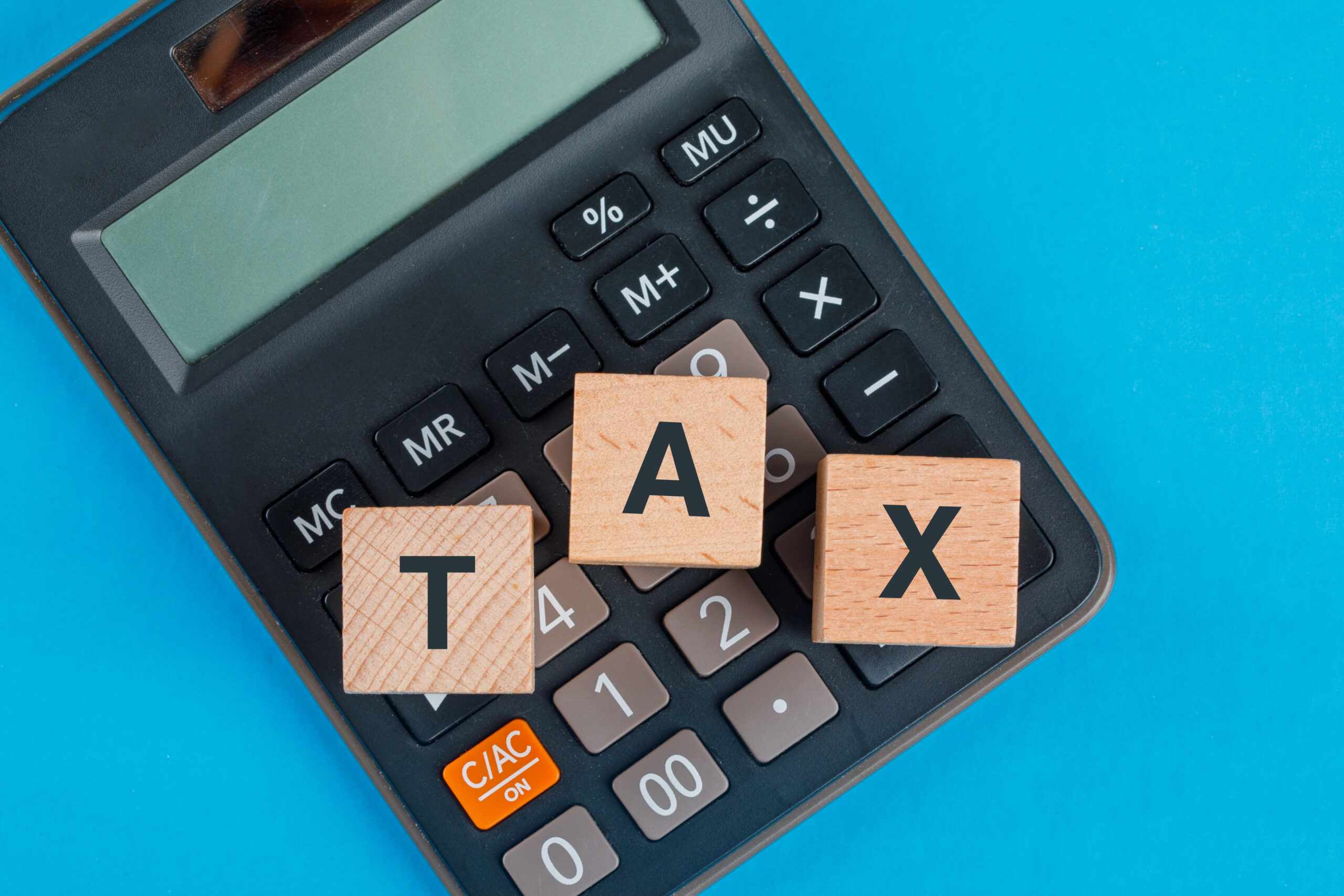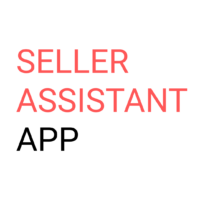Product research is a crucial part of selling on Amazon. It helps you find profitable products with good selling potential and don’t trigger problems when selling them.
Luckily, there are efficient Amazon product research tools that can assist you. One such tool is the Seller Assistant App. This popular product research extension helps sellers find high-margin products to resell quickly and effortlessly.
This post highlights Seller Assistant App’s benefits and key features.
What Is Seller Assistant App?
Seller Assistant App is a comprehensive product research browser extension for Amazon sellers. This new generation tool helps Amazon sellers involved in online arbitrage, wholesale, and dropshipping find high-margin products. It’s also a perfect solution for product research virtual assistants.
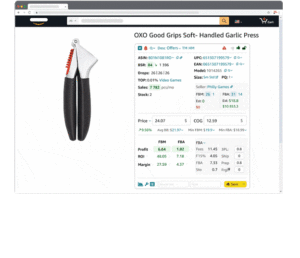
Seller Assistant App combines an FBA Calculator, Advanced IP Alerts, Stock Checker, a Quick View, and a Restrictions Checker in one tool. It appears on Amazon products and searches pages and displays all essential information necessary for sellers. This data lets sellers quickly understand if the product is suitable for resale.
Benefits of Seller Assistant App
Seller Assistant App is a powerful tool that can help Amazon sellers improve their business in a number of ways. Below are some of the key benefits of using Seller Assistant App.
Trusted by Amazon
Seller Assistant App is an Amazon-approved third-party extension, which means that Amazon has verified that it is safe to use and does not violate any of its policies.
Competitive pricing
Seller Assistant App is very competitively priced, especially when compared to other similar tools. It offers excellent value for money.
Triple widget
Seller Assistant App has three widgets displayed on the Amazon product page, search page results, and Seller Central inventory page. That gives sellers all essential product information, including pricing, sales history, and restrictions.
IP-Alert
Seller Assistant App offers a unique Advanced IP Alert system that notifies sellers about intellectual property claims. This proactive feature can help sellers identify potential issues and take necessary actions to protect their account health.
Restriction Checker/Bulk Restriction Checker
The Restriction Checker feature helps sellers identify product restrictions, such as Hazmat, oversize, meltable, fragile, and adult flags. That ensures sellers comply with Amazon’s policies and avoid listing gated items.
The Bulk Restriction Checker allows sellers to check restrictions for multiple products at once.
Quick View
The Quick View feature provides quick access to product metrics on the Amazon listing, simplifying the product research process. This feature lets sellers see ASIN, Best Sellers Rank (BSR), category, number of competitors, and their eligibility to sell the product right on Amazon search pages.
Advanced sales history
The Advanced sales history feature in Seller Assistant App allows sellers to analyze current offers, BSR, and price drops during 30, 90, and 180 days. That provides valuable insights into competitor behavior and market trends.
Multiple browser support
Seller Assistant App is available on popular Chrome, Edge, and Firefox browsers. That gives sellers the flexibility to use the tool on their preferred browser.
Sub-accounts for virtual assistants
Seller Assistant App allows sellers to connect up to 3 extensions per user, which allows multiple employees to work on one account. That can help improve collaboration and delegation of tasks. Additionally, sub-accounts for VAs provide increased security, as you can let VAs access your data without sharing your login and password credentials.
Key Seller Assistant App’s Features
Seller Assistant App provides a number of features that can save sellers time and money. On top of all features available in other popular product research software, this tool offers additional unique options like IP Alert detalization, Bulk Restriction Checker, and more.
FBA & FBM Calculator
The FBA & FBM Calculator helps you calculate the potential profit and ROI of selling a product on Amazon, considering factors such as the Cost of Goods, Amazon fees, and shipping costs.
The FBA&FBM calculator displays:
- FBA or FBM costs;
- ‘Fees’ — the total amount of Amazon commissions;
- ‘R15%’ — the Amazon Referral fee;
- ‘Sto’ — the monthly storage cost;
- ‘3PL’ — third-party logistics costs;
- ‘Ship’ — the product shipping cost.
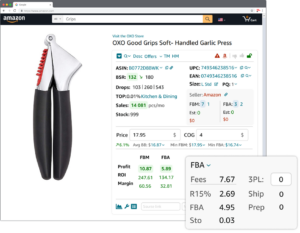
Sales and Profit Estimator
This feature estimates a product’s potential sales and profit based on the number of competitors, their prices, and the product’s sales history.
Sales and Profit Estimator displays:
- The number of FBA and FBM sellers selling products in the “New” condition;
- The total number of product sellers;
- The number of sellers with the Buy Box price + 5% offer;
- If Amazon is a seller;
- ‘Est’ — potential item sales.
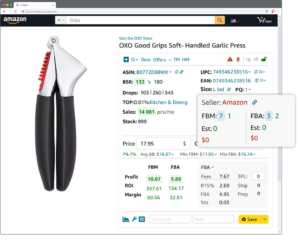
Advanced IP Alert
The Advanced IP Alert feature alerts you to products flagged for intellectual property violations or other issues. That can help you avoid selling products that could get your account suspended.
With the IP Alert feature, you can see a red triangle icon on the Amazon product or search pages if a product has any problems. This feature is enabled by Seller Assistant App’s unique database of product IP claims that warns about all account health issues. Data is updated automatically daily.
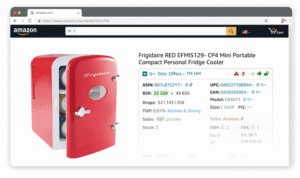
Product Notifications
This feature alerts you to products with sales restrictions, such as oversize or fragile items. That can help you avoid unexpected fees and shipping delays.
If a product has any sales limitations, you will see a corresponding icon on the product or search page.
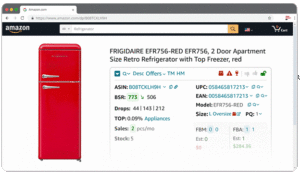
Seller Assistant App’s notifications
- Restricted products;
- HazMat;
- Oversize or fragile;
- Meltable;
- Adult product.
Restrictions Checker / Bulk Restrictions Checker
The Restrictions Checker feature checks whether you are allowed to sell a product on Amazon. That is important for products that are restricted due to brand, category, or product restrictions.
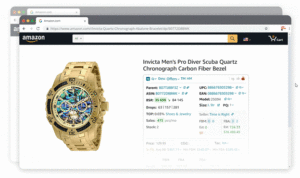
A green lock icon indicates that you are eligible to sell the product. The red lock means you can’t sell the item on your account.
The Bulk Restrictions Checker feature lets you check the restrictions of multiple ASINs in bulk. You can upload your file to Seller Assistant App and get the verification result.
Best Sellers Rank and Sales History
This feature shows you the BSR of a product, which can give you an indication of how well it sells on Amazon. You can also view the product’s sales history to see how it has performed over time.
Seller Assistant App’s sales history data
- BSR number;
- If the product is in the top 1% of its category;
- Current offers;
- BSR and price drops during 30, 90, and 180 days;
- BSR upward or downward trend.
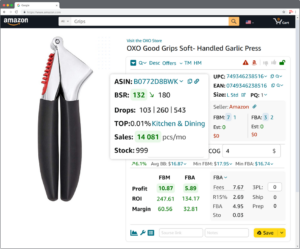
Stock Checker
This feature shows you how much stock is left of a product from all sellers. That can help you estimate competitor stock and manage your inventory.
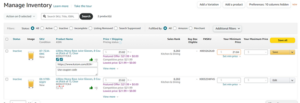
Custom Notes
The Custom Notes feature allows you to add product notes, such as supplier information or your thoughts on the product. That can help keep track of your research and make decisions about which products to sell.
Custom Notes options
- Add custom notes;
- Edit notes;
- Filter products with or without notes;
- Search by Notes field;
- Add likes or dislike to a product;
- Add a supplier link.
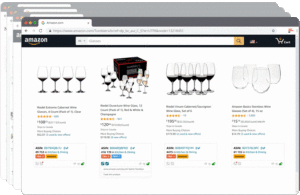
Product Quick View
The Quick View feature shows you key information about a product, such as its ASIN, BSR, and category, right on the Amazon search page. That can save you time when researching products.
Quick View information
- ASIN;
- Product category;
- BSR;
- Amazon is a seller;
- Number of FBA and FBM sellers;
- Product restrictions and IP alerts;
- Likes and dislikes;
- Custom Notes;
- Added supplier links.
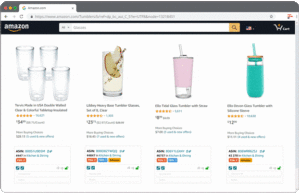
Export to Google Sheets
The Export to Google Sheets feature allows you to export all of your product research data to Google Sheets in one click, so you can easily track and analyze it. You can customize your data export and add over 50 product characteristics.
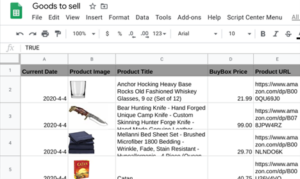
Seller Assistant App Price Plans
Seller Assistant App offers flexible pricing options. You can test all extension’s features on a 14-day free trial without providing your credit card details. After the trial period expires, you can select a Start or a Pro plan.
Start plan
Price: $15.99/month
Product Lookups: 3500
Connected Google Sheets: 3
Extensions per user: 3
User accounts: 1
Pro plan
Price: $29.99/month
Product Lookups: 10 000
Connected Google Sheets: 10
Extensions per user: 3
User accounts: 2
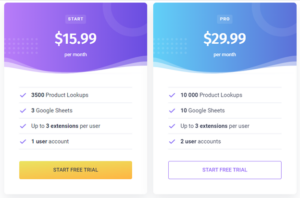
Seller Assistant App also offers a free reduced Amazon IP-Alert Lookup providing some of the extension’s features. This option lets you quickly check products for restrictions.
Final Thoughts
In conclusion, Seller Assistant App is a powerful tool that can help Amazon sellers find profitable products to sell. It has a wide range of features that can save you time and money and help you avoid making costly mistakes. It’s easy to use and offers an affordable price.
If you want to learn more about Seller Assistant App, visit their website. This ultimate product research tool can help you and your team take your business to the next level.
Sign up for a free trial today and see for yourself how Seller Assistant App can help you.
What Is EcomBalance?

EcomBalance is a monthly bookkeeping service specialized for eCommerce companies selling on Amazon, Shopify, Ebay, Etsy, WooCommerce, & other eCommerce channels.
We take monthly bookkeeping off your plate and deliver you your financial statements by the 15th or 20th of each month.
You’ll have your Profit and Loss Statement, Balance Sheet, and Cash Flow Statement ready for analysis each month so you and your business partners can make better business decisions.
Interested in learning more? Schedule a call with our CEO, Nathan Hirsch.
And here’s some free resources:
- Monthly Finance Meeting Agenda
- 9 Steps to Master Your Ecommerce Bookkeeping Checklist
- The Ultimate Guide on Finding an Ecommerce Virtual Bookkeeping Service
- What Is a Profit and Loss Statement?
- How to Read & Interpret a Cash Flow Statement
- How to Read a Balance Sheet & Truly Understand It