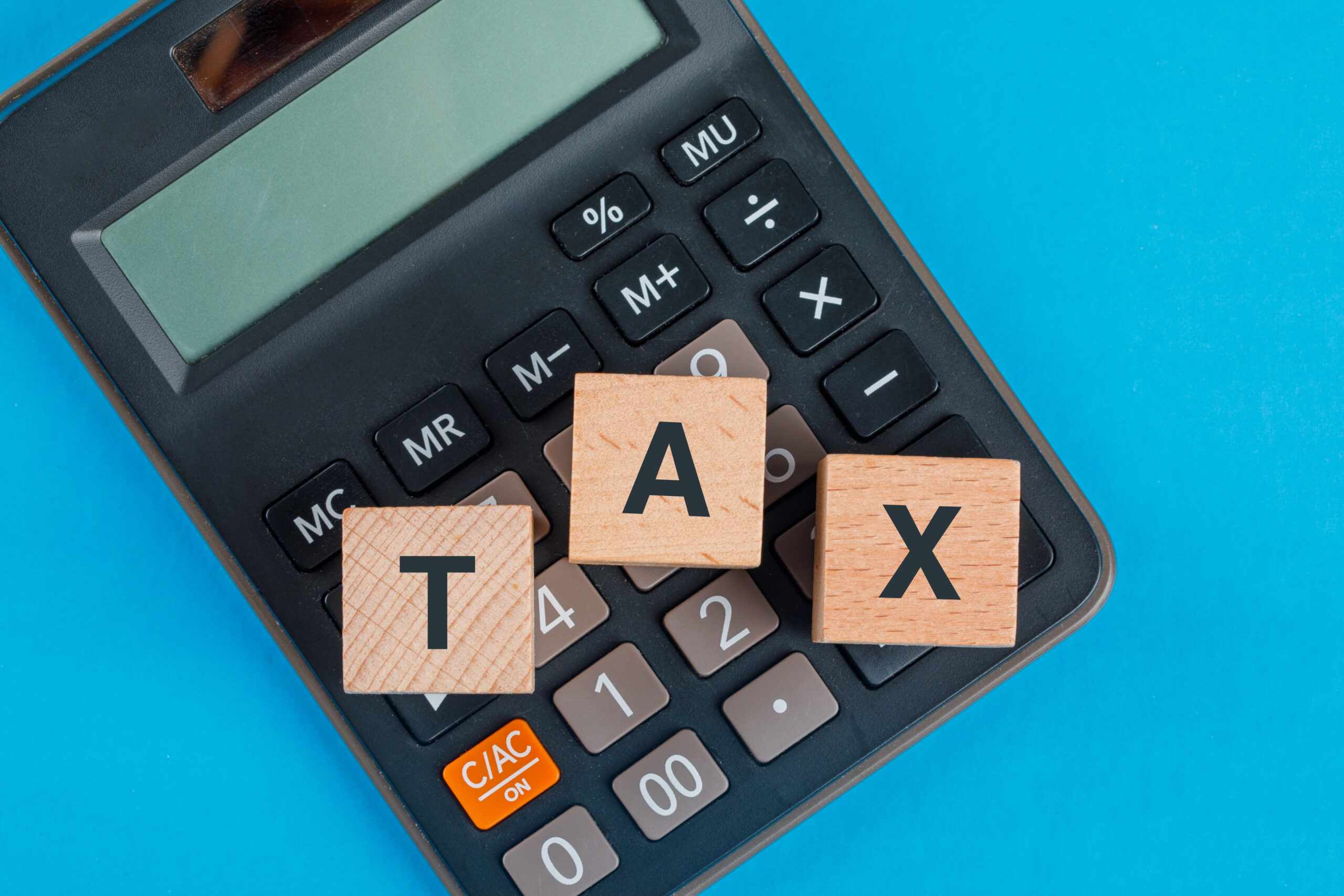If you have an eCommerce business, Google Ads are not just an option but a must-have. Nearly three-fourths of all marketers recommend that businesses should establish their presence on Google Ads now that Google owns 92% of the global search market share. Businesses can also conduct efficient and affordable marketing strategies using Google Ads, which can be useful for established and new eCommerce businesses that want to drive brand awareness and increase website traffic.

However, you’ll need to know the right Google Ads strategies for your business to increase your eCommerce sales effectively. To illustrate, here are the following Google Ads strategies that can drive your eCommerce sales:
Learn how to write effective Google Ads copy
Consumers will only see a snippet of your Google Ads copy on search campaigns or display campaigns. While this is a limited space, you can increase your eCommerce sales and convince consumers to click your links by showing an engaging copy.
You can effectively target prospective customers by crafting copy highlighting their needs or the possible benefits they can get from your products and services. You must also include a call to action that invites them to click the ad and go to your eCommerce website. Entrepreneur shares that you can test your copy through Google Ads’ “Experiments” section to assess which copies drive sales and which ones don’t. You can even run different varieties of these copies for several weeks to find the right format for your Google Ads.
Choose the right keywords for your advertisements.
Your eCommerce website will show up on Google’s search engine results based on the keywords that consumers will type. As such, you have to target the right keywords for your eCommerce business to ensure that you will reach the top of the search results.
Many businesses bid on keywords that best describe their offerings. However, a guide on ‘Bidding on Competitor Keywords on Google Ads’ by Ayima explains that you can also bid on a competitor’s brand name and directly use their name as your keyword for Google Ads. This strategy ensures that your business will appear on the search engine results page whenever a potential consumer looks for your competitor’s business online. Just make sure you’ll conduct a live search for your brand, a Search Term Report, or an Auction Insights Report to identify the best competitor brand to bid on for your business.

Make your ads relevant by identifying negative keywords
Aside from leveraging competitor ads, you can also drive more eCommerce sales by identifying the negative keywords for your business. These negative keywords are terms that will be excluded from your ad campaigns, allowing you to target better words that are more aligned with your prospective clients.
Though this may seem unnecessary, identifying these negative keywords can make it easier to reach your preferred audience. An article on negative keywords by Search Engine Land states that you should start by listing negative keywords that are related but not relevant to your products and services. For instance, you can list “leggings” and “slacks” as negative keywords if you’re selling denim pants. Through this step, you can ensure that your ad campaigns will only show up to people who are searching for specific keywords rather than general yet unrelated terms.
Improve your ads through Google Analytics data
You can link your Google Analytics and Google Ads accounts together to assess the efficiency of your ad campaigns. Combining these accounts allow you to determine how many people visit your website from Google Ads and how you can improve your ad campaigns to drive more traffic.
To start, you’ll need to use the data from your Google Analytics account to track the effectiveness of your marketing campaigns across the search engine. To illustrate, the Google Analytics data may show that more individuals visited your eCommerce website and bought your products when you started to change your ad copies and bid on new keywords. Meanwhile, the data may also signal that you’ll need to change your ad copies and keywords if you notice that the visits and purchases on your eCommerce website are dipping.
Google is instrumental in the success of eCommerce businesses. Through the right strategies, you can also drive your eCommerce business and boost its sales.