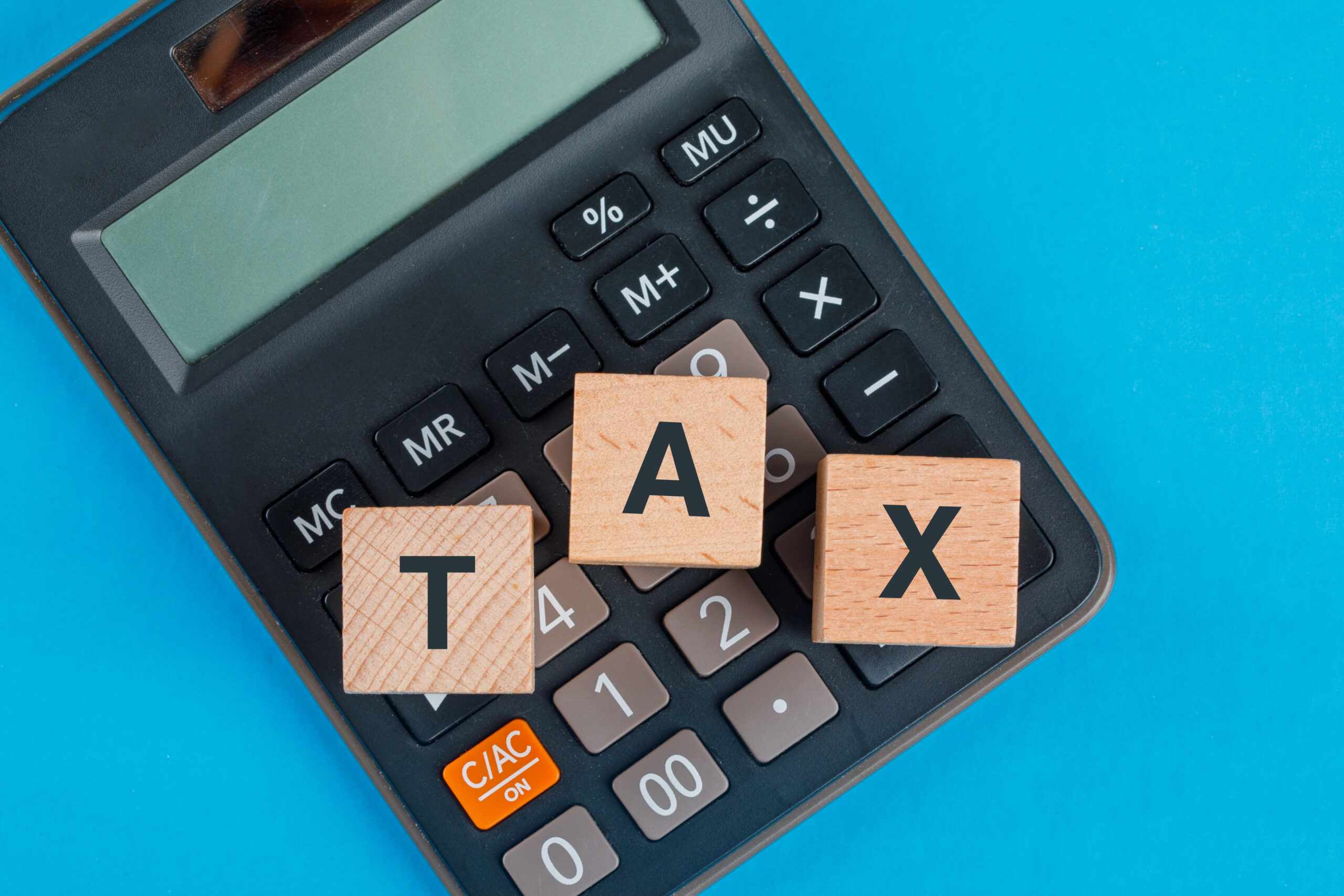When was the last time you optimized your Amazon PPC campaigns?
If it’s been a while since you have touched your Amazon PPC campaigns and keywords or if you are wondering what is the right approach to optimizing your campaigns for driving incremental sales profitably, this guide will help you navigate the complex advertising channel!
What is Amazon PPC & How It Works?
Let’s first start by getting a clear understanding of Amazon PPC and how it works.
Amazon PPC stands for a pay-per-click advertising model that enables you to promote your product on the shopping platform to increase sales for your business and improve the visibility of products. It is an auction bidding system, meaning that there are a lot of other advertisers who are competing with you.
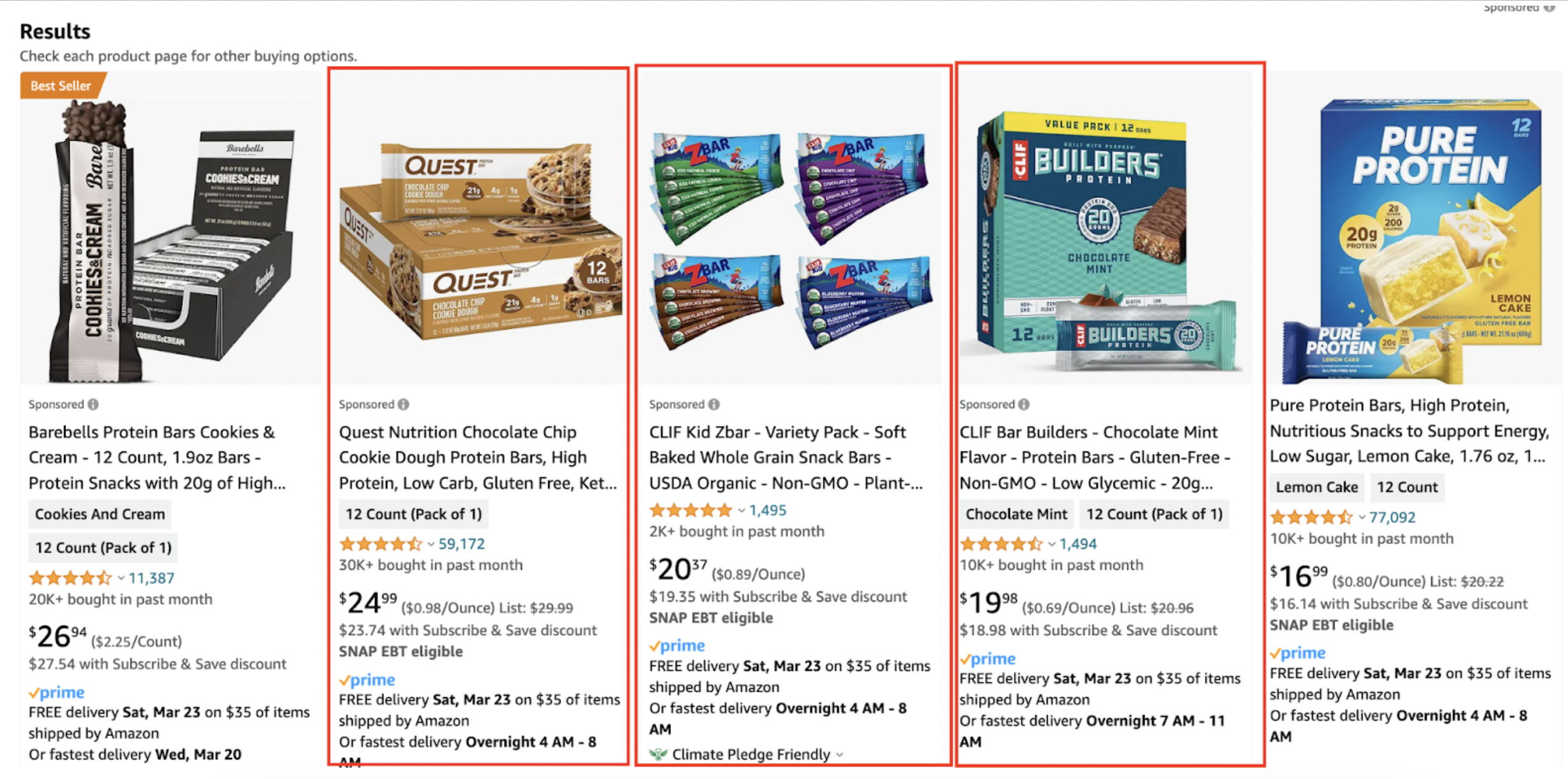
When you bid on the keyword, for example, “protein bars”, someone else is placing a bid on the same keyword to serve an ad to the customer for their product.
The highest bid wins the auction and gets shown the ad (besides some relevancy factors that play a major role here too).
The process of Amazon advertising can be broken down into these steps:
- The customer types in the keyword on Amazon “protein bar.
- Amazon puts all ads together against each other.
- Upon checking the highest bid, it serves that ad for the customer.
- A customer clicks on the ad and the bidder gets charged a fee for a click.
There are a lot of important metrics and KPIs that you can track when it comes to advertising, but there is one metric that defines the profitability of your ad efforts – ACOS.
ACOS indicates the ad efficiency of an Amazon campaign. It is measured by dividing ad spend by sales derived from the campaign.
ACOS = Ad Sales / Ad Sales x 100
Why Amazon PPC Optimization Is Important?
When we want to squeeze more profit from our advertising campaigns, we need to look at the keyword-level performance and gauge how each target is performing based on ACOS at a given time.
Based on the data, we can make bid optimization decisions in 2 different directions:
We can decrease bids to reduce ACOS and pull down on ad spend for ineffective targets. There are 2 benefits to that:
1. By decreasing bids, we are setting up our campaigns for success since we can turn ACOS around from losing money to bringing in profitable sales.
2. We can lower ad spend that is not leading to profitable results and allocate the remaining portion to campaigns that are better suited for hitting profit goals.
Or, we can increase bids for profitable keywords and fuel the ad spend on specific targets that have proven their ad efficiency:
Again, there are 2 benefits to this practice:
1. By increasing bids, we are looking to raise ACOS and improve the exposure for the product at the same time. This allows us to capture or grab more sales from the market. Instead of showing in just a few low-traffic places, we are opting out to appear in high-traffic, dominant ad positions such as “top of search”.
2. We want to ramp up ad spend for campaigns that are performing very well so we can make more sales through keywords that are taking up our campaign budget. You might not be reaching your maximum budget allowance per campaign by bidding too low on certain targets and we can potentially mitigate that by raising bids and thus start spending more.
At DigitFruition, we have developed the SOP that removes the friction and guesswork when it comes to adjusting bids for keywords or product targets.
Break Even Profit Margin – How To Find It?
Before we move to the actual Amazon PPC optimization, we need to find out and calculate the break-even ACOS for each product SKU that you hold within your catalog.
This step is critical as it is going to inform your decisions when you start tinkering with keyword bids as well as allow you to understand whether your campaigns are profitable or not.
To figure out the break-even profit margin or ACOS for your product, you can use the Amazon FBA revenue calculator:
Click here to open up the Amazon FBA Revenue Calculator
All you need to do is type in your product ASIN, and click “Search”.
Once the information is pulled up, you are going to plug in all the costs associated with shipping and manufacturing your product.
The COGs (cost of goods sold) column should be filled in with the landed cost of your product which are the fees that you need to incur when getting the product to Amazon’s warehouse from the supplier.
When you plug in the numbers, the tool will calculate the profit margin % and net profit amount and these numbers will come in handy once we start messing up with keyword bids and making campaign adjustments.
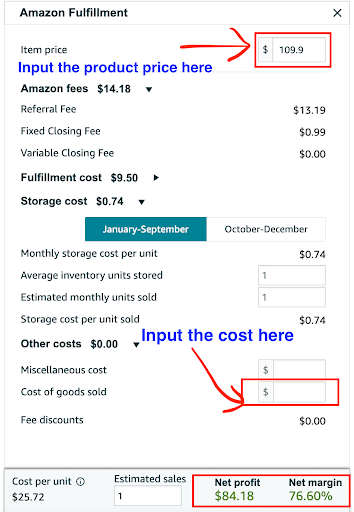
Keep in mind that you need to use this number (profit margin %) as a benchmark to guide your actions when we approach Amazon PPC optimization.
The Proper Bid Optimization Via A Bulk File
Once you realize what your profit margin % for a particular product is, we can then dive right into the exact process of optimizing your campaigns for profit.
To access all the data about keywords that you are targeting in campaigns, we are going to pull out a bulk file from the ads dashboard.
This is the document that stores all the campaign information and provides you with a bird-eye view of the performance of each keyword.
The nice thing about bulk files is that you do not need to click into each campaign to review the performance of certain targets – all the data is available at your fingertips in one, centralized view.
Let’s pull out the bulk file with all the data hosted about our targets from PPC campaigns:
1. Go to the advertising dashboard.
2. Click on the “Sponsored Ads” icon on the left side and open up the “Bulk Operations” page.
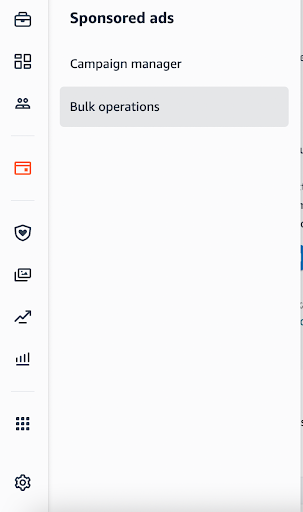
3. Select the data range for the past 7 or 14 days. Make sure to exclude the last 2 days when choosing the date (the data is not yet finalized and reliable due to Amazon’s ad attribution window)
4. Select the following items to include in the bulk file as shown in the image below.
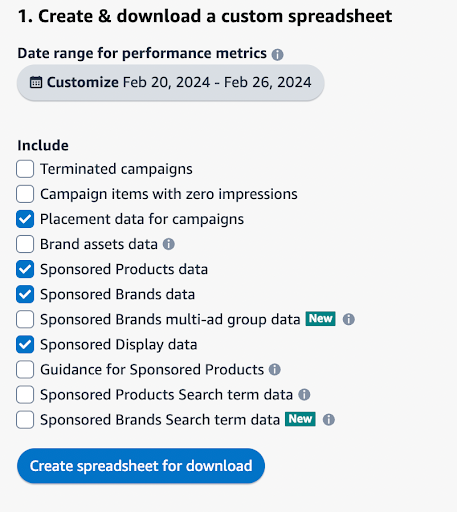
5. Click on the “Create spreadsheet for download” button.
6. Once downloaded, open up the file in the Excel sheet.
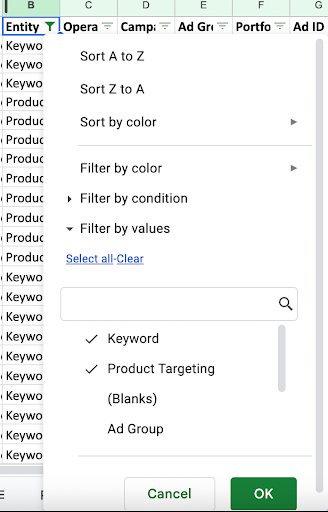
7. For the “Entity” column, select “Keyword” and “Product Targeting” to filter down the data.
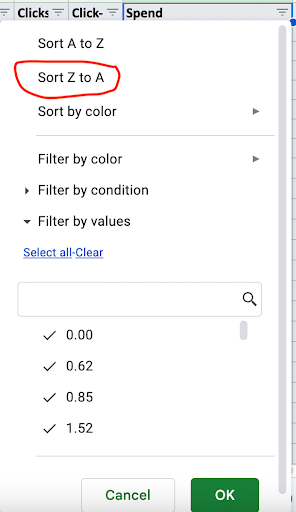
8. Sort the data by “Spend” in descending order to focus on keywords that are spending the highest amount of the campaign budget.
9. Create the new column along the existing “Bid” column. Rename the pre-existed “Bid” column to “Old Bid”. Call a new column “Bid”.
Now you can keep track of bid adjustments that you made and the previous bid attached to the keyword should you want to reverse the changes if you notice ACOS start creeping up after the optimization.
10. Start going down through each keyword and look at your current ACOS. Compare the ACOS for each keyword against your profit margin for a particular product that you calculated before.
At DigitFruition, we have developed the SOP that suggests how to adjust bids based on performance.
I recommend you to adjust bids according to the criteria that a specific keyword falls into:
- If ACOS is above 10-20% Target ACOS, reduce the bid by $0.10-$0.15.
- If ACOS is above 20-40% Target ACOS, reduce the bid by $0.20-$0.30.
- If ACOS is above 50%+ from Target ACOS, reduce the bid by $0.30-$0.50.
- If ACOS is above 100%+ from Target ACOS, reduce the bid by $0.50-$1.00.
Target ACOS stands for our break even profit margin.
Very important: Look at your current CPC when optimizing bids, not your bid that is set at a keyword level.
A bid is the maximum amount you are willing to pay per click that might be influenced by different settings that you applied to the campaign such as placement bid adjustments, and bidding strategies.
A CPC is how much you are actually paying per click. That is the metric you need to consider when making bid optimization decisions.
If a bid for the keyword is set at $2.00, but the CPC for the same keyword is at 1.8$, we want to update the bid below $1.8 to have a measurable impact on ACOS (if our goal is to reduce ACOS).
You have taken the step to reduce ACOS for keywords that are overspending.
Now, we also want to double down on what is working well and producing good results.
In this case, we will raise bids to improve the exposure and capitalize on additional sales for that keyword.
You can follow this rule of thumb for every keyword:
If ACOS is below your Target ACOS by 10% or more, increase the bid by $0.10 to $0.20.
The goal is to increase sales without hurting our profitability, improve the organic ranking at the same time, and as a result make more overall sales through paid and organic searches.
Remember that as you make more sales through advertising and converting well for the keyword, your organic position moves up higher for that specific keyword with each sale.
For that reason, we want to get closer to a break-even profit margin without overspending on the campaign and bumping up ACOS too high to the point where we are losing money.
11. Once you finished through the entire list of keywords, under the “Operation” column type in “Update” for each row that was updated (see the example below).
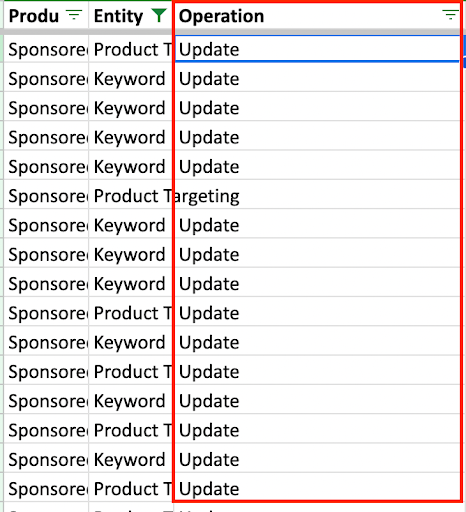
12. Save the Excel sheet and upload this file back to the ad console.
Over time, this practice should help you reach your target advertising goals. Do not forget that PPC optimization is a never-ending and continuous process. Ideally, you should do a regular check-in every week on a bulk file to review any changes in ACOS and monitor the performance of your campaigns and keywords.
By following this process consistently, your Amazon business will shine and thrive as profitable sales keep constantly rolling in from PPC advertising!
What Is EcomBalance?

EcomBalance is a monthly bookkeeping service specialized for eCommerce companies selling on Amazon, Shopify, Ebay, Etsy, WooCommerce, & other eCommerce channels.
We take monthly bookkeeping off your plate and deliver you your financial statements by the 15th or 20th of each month.
You’ll have your Profit and Loss Statement, Balance Sheet, and Cash Flow Statement ready for analysis each month so you and your business partners can make better business decisions.
Interested in learning more? Schedule a call with our CEO, Nathan Hirsch.
And here’s some free resources:
- Monthly Finance Meeting Agenda
- 9 Steps to Master Your Ecommerce Bookkeeping Checklist
- The Ultimate Guide on Finding an Ecommerce Virtual Bookkeeping Service
- What Is a Profit and Loss Statement?
- How to Read & Interpret a Cash Flow Statement
- How to Read a Balance Sheet & Truly Understand It
Final Word
If you want to grow your brand on Amazon through PPC advertising, feel free to get in touch with Nojus’s team.
You can reach out to Nojus on Linkedin.
Their team offers a free, comprehensive Amazon PPC audit for brands. Go ahead and fill out the form at their website – they will take a look at your campaigns and provide you with practical steps to improve the ROI.