
eBay Xero integration is an important consideration for any seller. The right one can make online selling a breeze while the wrong one can cause very costly errors.
In this post, we’ll cover a few of the available options and why integrations are a good idea.
Understanding eBay Xero Integration
What is eBay Xero Integration?
You must have a third-party app to integrate eBay and Xero so your eBay sales data gets recorded for bookkeeping.
Third-party integration apps connect eBay and Xero using application programming interfaces (APIs). These integrations take transaction data from your eBay store, then translate and format it to fit Xero’s system. It feeds the data into your Xero account, often in the form of invoices or categorized transactions.
Overview of Popular Integration Apps
Different third-party apps have their own features and pricing. Below are some popular options. Consider factors like ease of use, too, when choosing the right one for your business.
Link My Books
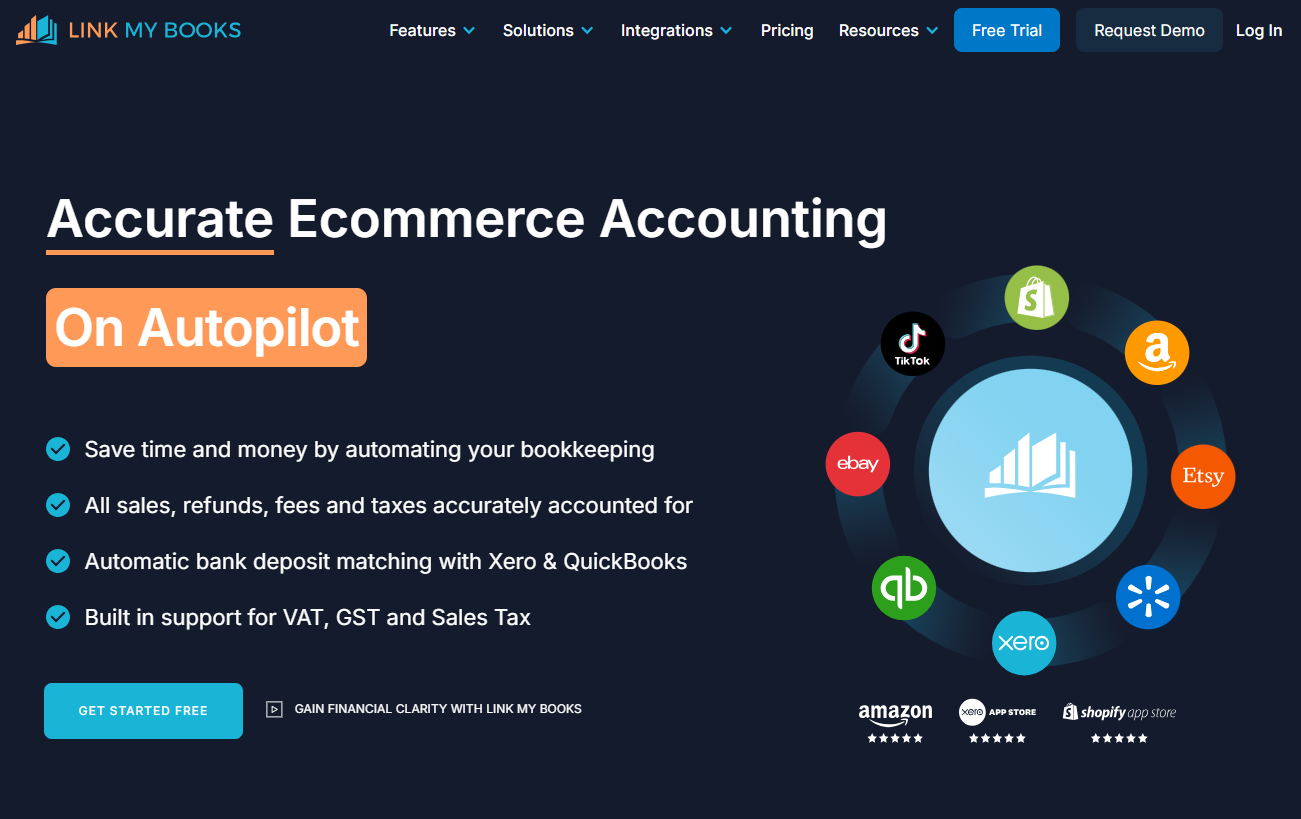
This app automates the entire eBay bookkeeping process so you don’t need any manual data entry. It integrates seamlessly with Xero, syncing sales data, fees, payouts, and inventory levels. It also offers automatic categorization of transactions, scheduled exports, and other features.
Integrating with Link My Books
- Sign up and begin the guided process.
- First, connect eBay to Link My Books. Authorize the app to securely access your data.
- Next, connect your Xero account, probably using Xero’s OAuth for secure authorization.
- Finally, you’ll set up your preferences using the default settings or customize them based on your specific needs. This is called mapping your accounts and tax rates. It basically means telling the app how to:
- Categorize your eBay transactions within Xero’s chart of accounts, and
- Handle sales tax
After setup, Link My Books will automatically import your eBay sales data into Xero at the intervals you set. It will typically format the data into clear and understandable invoices within Xero so it’s easy to reconcile your accounts.
A2X

This is a popular accounting automation tool designed specifically for ecommerce businesses. It offers an easy-to-use interface with a wide range of features. These include automatic data synchronization, multi-currency support, customizable inventory management, and automatic transaction categorization.
Integrating with A2X
- Sign up and follow the prompts to connect your sales channel. You won’t directly connect eBay, but allow A2X to handle that.
- Choose “eBay” from the list of supported marketplaces and follow the on-screen instructions to securely link your eBay account with A2X.
- Connect your Xero account, likely using OAuth to connect securely.
- Then, you can begin the guided setup process to help you configure your preferences. You can use A2X’s recommended chart of accounts for ecommerce, or map your existing Xero chart of accounts for better alignment. Explore setting tax rates for different types of transactions so you can enjoy accurate tax handling in Xero.
- Once configured, A2X will automatically download your eBay settlement data at the intervals you chose. The app processes that data and creates clear and organized summaries depending on your settings.
You can choose to manually post data to Xero or enable “auto-posting” for automatic updates as new settlements arrive. A2X allows you to review the data before posting it to Xero, so you retain control. Take advantage of this to ensure that everything looks accurate before finalizing the import.
Besyncly

Besyncly is known to seamlessly connects eBay stores with Xero to automate the flow of data between the two platforms. It offers two-way inventory management, which not all integrations can handle. Other features include easy setup, automatic transaction categorization, multi-currency support, duplicate detection and rollback functionality.
Integrating with Besyncly
- Sign up and navigate to the setup area.
- Locate the list of supported platforms and choose “Xero.” Follow the on-screen instructions to securely connect your Xero account using OAuth.
- Repeat the above step to connect eBay and establish the connection.
- Besyncly will guide you through a mapping process to determine how data should flow between eBay and Xero. Choose any applicable options to configure tax rates and how you want sales data organized in Xero.
- Once the mapping and configuration are complete, Besyncly will automatically download your sales data from eBay at designated intervals. The app will translate the data to match Xero’s format and populate the fields you mapped during setup.
Besyncly offers automated posting to Xero so you get seamless data flow without manual intervention. However, we recommend that you consider choosing the option to review data before it’s pushed to Xero. This allows you to make final checks and adjustments.
Benefits of Integrating eBay with Xero
Integrating eBay with Xero basically makes managing your online sales and finances significantly easier and more efficient.
Automated and Accurate Accounting
- No need to manually enter sales data from eBay into Xero. Integration automates this process, saving you hours and greatly reducing the risk of errors from data entry.
- Enjoy improved accuracy with all your financial information in one place.
- Easier, error-free, compliant tax preparation with all your eBay sales data categorized and readily available.
Streamlined Bookkeeping and Reporting
- Enjoy automatic reconciling of sales data with payouts.
- Get clear and concise daily summaries of your sales figures to more easily track your progress and identify trends.
- More time to focus on growing your business through strategic activities like product sourcing, marketing, and customer service.
Enhanced Financial Insights
- Get accurate reports on sales, fees, taxes, and other expenses related to your eBay sales.
- Gain a deeper understanding of your business performance to help you make informed decisions about pricing, marketing, and inventory management.
- Easily see your profit margins with automatically tracked cost of goods sold (COGS) for each sale.
How to Set Up eBay Xero Integration

Choosing the Right Integration App
The best choice between a general data syncing app and a specialized ecommerce accounting app depends on business specifics. The complexity of your business and your needs play key roles in the decision. Here’s what you’re looking at, basically.
General Data Syncing Apps
General data syncing apps are simpler and often more affordable than full-blown ecommerce accounting software. They can sync data from multiple platforms, not just ecommerce stores. If you own a small businesses with basic accounting needs, this may be sufficient for your needs.
These apps have limited accounting features, however. They may not be able to handle inventory management, sales tax automation, or advanced reporting specific to ecommerce. They may also require more manual work, like categorization and cleanup of data for accurate bookkeeping.
Specialized Ecommerce Accounting Apps
Apps specially designed for ecommerce stores have some built-in ecommerce accounting features. These include inventory management, sales tax automation, reporting on cost of goods sold (COGS), and customer insights.
These apps are streamlined for ecommerce workflows and often integrate with multiple marketplaces and payment processors. However, they are usually costlier than general data syncing apps and tend to have a steeper learning curve.
FAQs
Can I integrate eBay with Xero if I operate in multiple currencies?
Yes, integrating eBay with Xero is possible when selling in multiple currencies, with some considerations. The key is choosing an integration tool that offers multi-currency support, like the three we mentioned above.
Here’s what to expect with multi-currency integration:
- An integration tool will automatically convert sales amounts using pre-defined exchange rates. So, various currencies on eBay will show in Xero as your base currency.
- You can set preferences in some integrations for how the tool updates exchange rates so you get accurate conversions.
- Some advanced integration plans might offer reports so you can analyze your sales performance in different currencies.
Note that not all integration tools support every currency, so make sure you check before you buy a subscription. The exchange rates that your chosen tool might also differ slightly from real-time market rates.
Xero supports multi-currency, but free plans might be limited in how they manage multiple currencies. Make sure you’re on a plan that can meet your needs.

How do I handle returns and adjustments in Xero when integrated with eBay?
Most integration tools automatically sync sales data from eBay to Xero. Returns and adjustments, however, might require additional steps.
Some free integration plans push only sales data to Xero as invoices. This means that you’ll need to manually create credit memos in Xero to reflect returns or refunds processed on eBay. Not all advanced plans automatically create credit memos in Xero, so be sure to confirm that.
That said, here’s a general process for handling returns and adjustments:
- Find the return or adjustment transaction on your seller dashboard. You’ll need the details like the return ID, item details, quantity returned, and the reason for the return.
- If needed, create a credit memo in Xero under the “Sales” menu. Link it to the original eBay invoice.
- Enter the item details, including quantity and price.
- Choose the appropriate expense account to reflect the cost of the return, like your “Cost of Goods Sold” account.
- If the integration doesn’t capture the reason for return, add it manually in the credit memo description for future reference.
- If you use Xero for inventory management, you’ll need to manually adjust your inventory levels to reflect the return.
What should I do if transactions are not syncing correctly between eBay and Xero?
If you’ve set up your integration and transactions still aren’t syncing correctly, try these troubleshooting steps:
- Check if all transactions are failing to sync, or only specific ones. Try to identify the issue from that information. Take note of any error messages or inconsistencies you see.
- Match the data in Xero to the corresponding data on eBay to see if there are differences in amounts, dates, or item details.
- Check your data mapping settings to make sure that data fields between eBay and Xero are mapped correctly.
- Check that discrepancies are not due to a misaligned sync schedule.
- Visit the status page of your integration tool provider to see if outages or service disruptions are the cause of syncing issues. Check for updates that mayhave introduced bugs or known syncing problems.
- Refresh the connection between eBay and Xero to see if that resolves the issue.
- Run a test on a small sample of data to see if the data transfers correctly.
- Clear your browser cache and integration software cache to see if that was what interfered with syncing.
- If none of this works, look deeper into available integration documentation. You can also contact support to investigate the issue further.
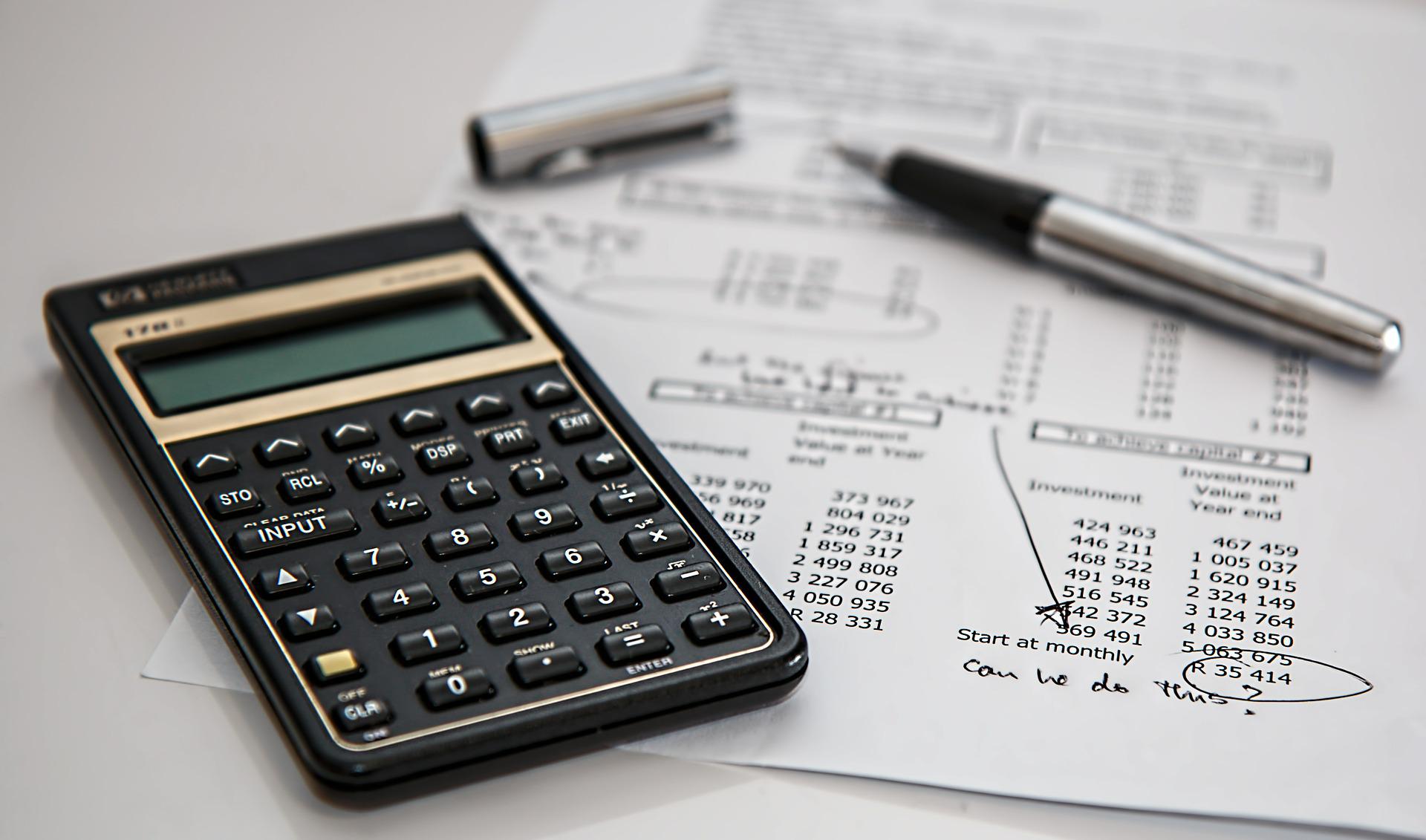
Is there a way to automate tax calculations within the eBay Xero integration?
eBay to Xero tax calculations cannot be fully automated in most cases. Sales tax rules and rates can vary significantly by location. Most integration tools can’t handle all these complexities.
You can map tax codes from eBay to tax accounts in Xero. However, you’ll probably need to manually configure them based on your location and tax requirements.
Potential Workarounds for Automating Tax Calculations
Xero has tax features that you can set based on your location and product categories. Once you configure these in Xero, it can automatically calculate taxes on transactions synced from eBay. Of course, this assumes that the integration properly maps tax codes.
You can also look into advanced integration tools or higher tier plans that partially automate tax calculations. Look for features like:
- Dynamic tax rate updates
- Pre-configured tax rules
- Third-party tax automation apps
The Xero App Store offers a range of third-party tax automation apps that you can check out. They might not directly integrate with your setup, but they will work to automate tax calculations within Xero.
Can I integrate eBay with Xero using multiple eBay accounts?
Most integration tools can’t handle directly integrating multiple eBay seller accounts with Xero. Managing data from multiple accounts creates complexities that make consolidatiung eBay sales data difficult.
Inventory management also becomes intricate when you have separate stock levels across different eBay accounts.
Alternative Approaches
If you only manage a few eBay accounts, you could potentially set up separate integrations for each one. This means managing multiple integrations, which can be tricky.
Look into third-party multi-store management tools that offer functionalities like:
- Centralized inventory management
- Consolidated sales reporting
- Potential Xero integration
Otherwise, you might need to download sales reports from each eBay account and manually enter the data into Xero.
What Is EcomBalance?

EcomBalance is a monthly bookkeeping service specialized for eCommerce companies selling on Amazon, Shopify, Ebay, Etsy, WooCommerce, & other eCommerce channels.
We take monthly bookkeeping off your plate and deliver you your financial statements by the 15th or 20th of each month.
You’ll have your Profit and Loss Statement, Balance Sheet, and Cash Flow Statement ready for analysis each month so you and your business partners can make better business decisions.
Interested in learning more? Schedule a call with our CEO, Nathan Hirsch.
And here’s some free resources:
- Monthly Finance Meeting Agenda
- 9 Steps to Master Your Ecommerce Bookkeeping Checklist
- The Ultimate Guide on Finding an Ecommerce Virtual Bookkeeping Service
- What Is a Profit and Loss Statement?
- How to Read & Interpret a Cash Flow Statement
- How to Read a Balance Sheet & Truly Understand It
Conclusion
Choosing the right eBay Xero integration is a crucial business decision. Operating an ecommerce store involves so many moving parts. The tools you use can either streamline everything or make your life even harder.
With these tips, we hope that you can choose the integration that covers your bases and eases your load. After all, you probably didn’t become an online seller because you wanted to give yourself a hard time!








