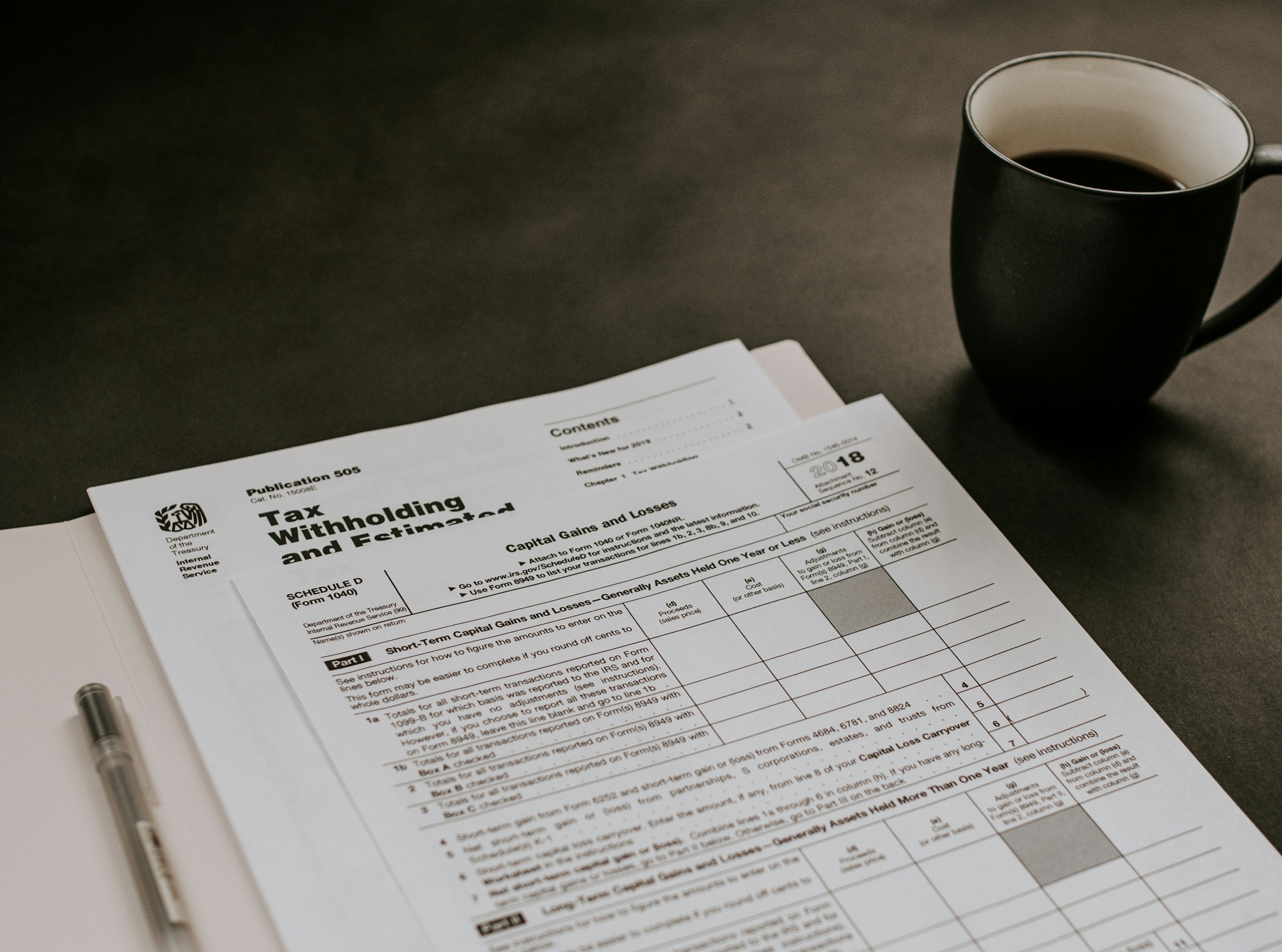
Your Amazon 1099 K is a very important tax document. Not all sellers will get one, and you should know if you should, and what to do if you do or don’t. This post covers what the form is and what you need to do to stay compliant on your end.
Understanding the 1099 K Form
The 1099-K form is officially titled Form 1099-K: Payment Card and Third Party Network Transactions. This is an informational tax form used in the United States.
Payment settlement entities (PSEs) issue this form to report gross payment transactions you received during the previous calendar year. These include payments through:
- credit cards, debit card, other card-based payment methods
- third-party network transactions
- online payment platforms like PayPal and Stripe
- digital wallets like Venmo and Apple Pay
Your Amazon 1099 K will not report all your transactions. PSEs adhere to certain reporting thresholds. The IRS requires them to issue a 1099-K form only if you got $20,000 or more in total from payment card and third-party network transactions and more than 200 transactions during the year.
What to Do With a 1099-K Form
The 1099-K form that Amazon sends you is for your tax records. You should use the information on the form to report your income on your tax return. You must reconcile the information on the 1099-K form with your own business records to ensure accuracy.
The gross amount on your Amazon 1099 K may not accurately represent your taxable income. It may include sales tax collected by Amazon and remitted to states. You might have business expenses that you need to deduct from your income to get the taxable amount.
If you believe the information on the 1099-K form is incorrect, you should contact Amazon.

Why Amazon Issues 1099-K Forms
Amazon issues 1099-K forms to comply with IRS regulations around reporting payment card and third-party network transactions. These regulations require PSEs, like Amazon Payments, to report the gross amount of payment transactions processed for certain sellers.
1099-K reporting helps the IRS gain better visibility into what sellers earn through the Amazon marketplace. This can help them to identify potential tax evasion and ensure that businesses are accurately reporting their income.
IRS Requirements for 1099-K Reporting
Amazon typically sends out 1099-K forms to sellers by January 31st. If you are eligible, check Seller Central by this date so you can meet your tax filing deadline. Remember that if the information on the form is incorrect, you will need time to get it sorted out with Amazon.
Tax Implications
Whether or not Amazon gives you a 1099-K form, you are responsible for reporting your income on your tax return. Consult a tax advisor for guidance if you’re not sure how to properly report your income and claim deductions.
As an Amazon seller, you must understand the 1099 requirements. If Amazon gives you a 1099 form, you must use that information to accurately report your business income on your tax returns.
Eligibility Criteria for Receiving a 1099 K from Amazon

To receive a 1099-K form from Amazon, you need to meet two criteria set by the IRS:
Transaction Threshold
You must have received $20,000 or more in total from payment card and third-party network transactions through Amazon during the previous calendar year. This includes sales made through credit cards, debit cards, or Amazon Payments transactions.
Number of Transactions
You must have conducted more than 200 transactions during the same calendar year. This applies to all your sales processed through Amazon, no matter what payment method you customers used.
If you meet both criteria, Amazon will issue you a 1099-K form. If you fall below either threshold, you won’t get an Amazon 1099 K. However, you still need to report all your income from Amazon sales on your tax return.
Remember that sales tax collected by Amazon is not part of your taxable income. You need to factor this in when computing your taxes due. Don’t forget to factor in your business expenses, too, like product costs and shipping fees. Consult an Amazon accountant to see if you have other deductibles.
Key Information Included on the 1099 K Form
The 1099-K form issued by Amazon will report the following information.
Payer Information
- Payer’s name – the name of the payment settlement entity that issued the form, i.e. Amazon.com Services LLC, or similar.
- Payer’s address – the contact address of the PSE.
- Payer’s Taxpayer Identification Number – the TIN of the PSE.
Your Information
- Seller’s name and legal name or business name associated with the Amazon seller account.
- Seller’s TIN or Social Security number (SSN) for sole proprietors or Employer Identification Number (EIN) for a business entity operating the Amazon Seller account.
Transaction Information
- Total gross amount of payment card and third-party network transactions processed by Amazon on behalf of the seller during the year. This includes sales made through credit cards, debit cards, or Amazon Payments transactions.
- Total number of transactions processed by Amazon for your seller account during the year.
Optional Additional Information
- State and local income tax withheld by Amazon on your sales, depending on your location and tax regulations.
Accessing Your 1099 K Form on Amazon
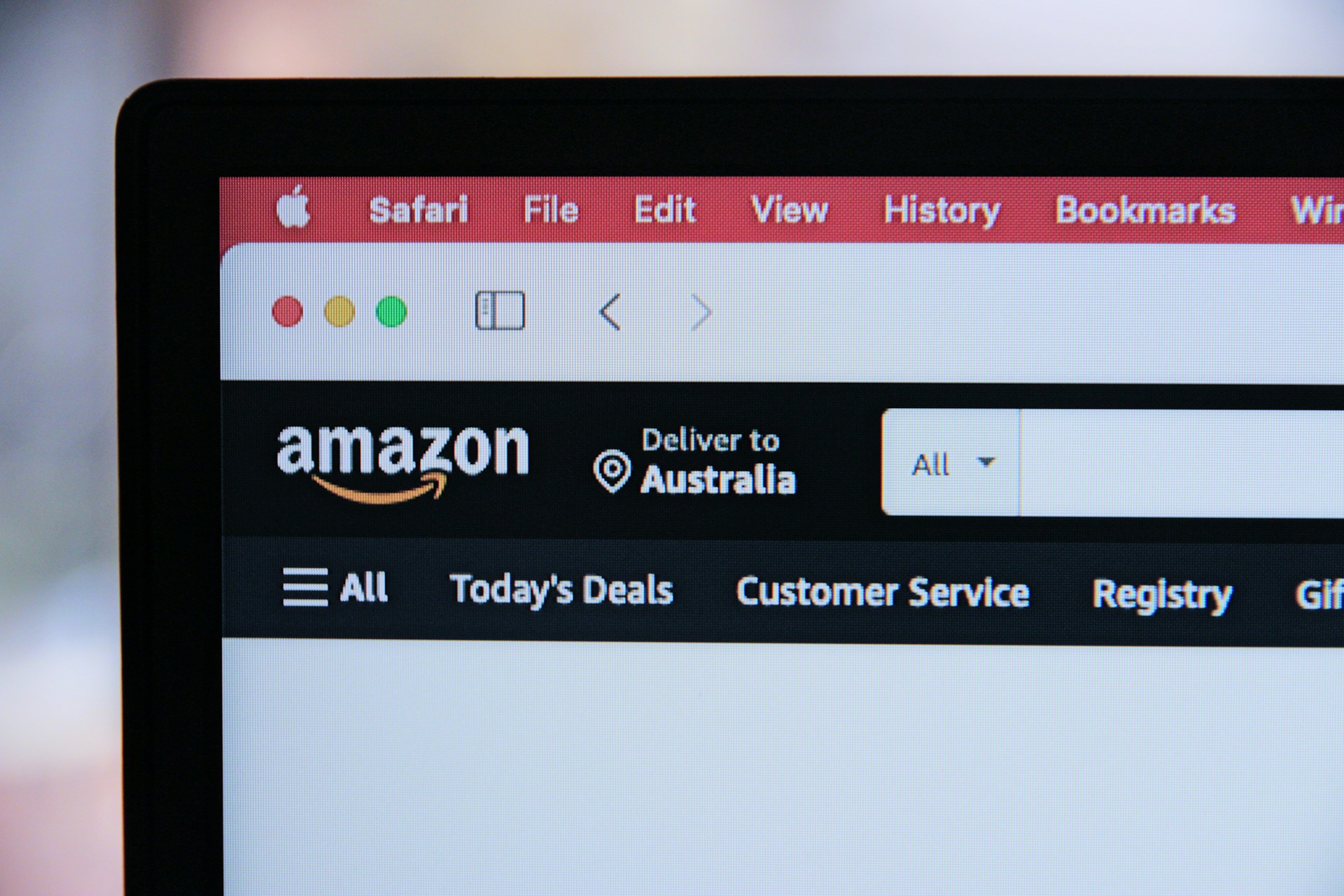
Here are the steps to find and download your Amazon 1099 K form:
- Log into your active Amazon Seller Central account.
- Navigate to the Reports section located at the top of the Seller Central dashboard or on the navigation bar.
- Find the “Tax Document Library” within the Reports section.
- Select the option for the previous tax year.
- Click the “Download PDF” button for the 1099 K form from the list of available tax documents.
- If your downloaded 1099 K form is password protected, look on the Tax Document Library page beside the download link.
Note that you might need to download a separate Amazon 1099 K form for each account if you have multiple businesses associated with Seller Central.
If you know that you met the eligibility criteria but didn’t get a 1099-K form, contact Amazon Seller Central support. Remember that Amazon will issue them by January 31st. Not, as well, that Amazon may send the form to you through email. Check this option on Seller Central.
Reconciling Your 1099 K Form
Ensuring Accuracy
1. Reconcile with Your Records
Download your transaction data from Amazon Seller Central. Make sure you’re looking at data for the same calendar year that the 1099-K covers. You should see the details of each sale, including the amount, date, and transaction method used.
Carefully compare the total gross amount reported on the 1099-K form with the total sales amount from the downloaded transaction data.
If you find any discrepancies, investigate by checking that you accounted for sales that were later refunded by Amazon. These may not be reflected in the 1099-K amount, and you should remove them from your total sales figure. Similar to refunds, your 1099-K may not reflect chargebacks issued by customer banks, and should be deducted from your total sales.
Your 1099-K might include sales tax collected by Amazon, so you’ll need to remove these amounts from your total sales figure.
2. Review Transaction Details
Then comparing totals, consider reviewing a sample of individual transactions on your 1099-K and match them with your detailed transaction data. This can help you to identify any potential errors in specific transactions.
Look for any transactions that appear on your detailed transaction data but are missing from your 1099-K. These could be sales that went through a different method that is not covered by the 1099-K reporting requirements.
Contact Amazon Seller Central support if:
- You are not able to reconcile the discrepancies between your 1099-K and your transaction data, or
- You have other concerns about the accuracy of the information on your 1099-K.
Explain the issue to customer support and have all the relevant details ready. They can issue a corrected 1099-K form if necessary.
Additional Tips
Maintain accurate records of your sales within Seller Central and your own accounting system all throughout the year. This will make reconciliation with the 1099-K much easier and faster.
Accounting for Sales Tax and Other Deductions

You might have to look into other applicable sales tax and deductions. These are items that are not directly reflected on the 1099 K form from Amazon, but affect your taxable income.
Use the Date Range Reports offered by Amazon Seller Central to help you reconcile your sales and inventory data.
Generating a Date Range Report
- Log in to Seller Central and navigate to the “Reports” section. You will usually see this menu at the top of your dashboard or on the navigation bar.
- Click on the “Payments” tab and locate the different reporting options. Choose “Date Range Reports.”
- You will usually see the Transaction report by default. This gives you comprehensive sales data.
- Select the date range that you need for your reconciliation process. Either use a pre-defined period option, choose a specific date range, or enter a custom date range. You can also apply additional filters if you need to, which can narrow down the report data. For example, you can filter by marketplace, fulfillment channel, or order status.
- Click “Generate” and download your report. Reports are usually available immediately, but you may have to wait a few hours or even a day.
Reconciliation Process
Your report will contain details of your sales transactions, including order ID, date, SKU, item price, quantity sold, and total amount. You can import this data into your accounting software or use a spreadsheet for reconciliation.
Compare the sales data on the report with your inventory records. This will help you spot any discrepancies. Investigate the cause, looking first into refunds, order fulfillment errors, and physical inventory miscounts.
You can set Amazon to generate Date Range Reports for you every week or month so you can reconcile your data regularly. This will help you to identify potential issues early on.
Pro Tip: Consider integrating Seller Central with your accounting software. This automates the data transfer and streamlines the reconciliation process.
Frequently Asked Questions

Are there any penalties for not reporting a 1099 K correctly?
The government does not impose any specific penalties for mistakes on Form 1099-K. However, the general penalty rules for 1099 forms apply.
Penalties for the payer (filing the form) depend on how severe the mistake is and how late the filing is. If the total payments to a payee (receiving the form) exceed $20,000 and the number of transactions exceed 200, the safe harbor provision applies.
You are responsible for reporting all income on your tax return. If you don’t report your income, it will usually lead to an underpayment of taxes. So, penalties for the payee are generally accuracy-related penalties.
How do changes in IRS regulations affect my future 1099 K forms?
The IRS regulations regarding 1099-K forms have been changing quite a lot lately. This means that it’s all the more important to consider both the past changes and potential future ones. If this is too much to handle, consider hiring an accountant to help you navigate these tax complexities.
Before 2023, the American Rescue Plan Act had a much lower threshold for 1099-K reporting. Payment platforms had to report payments at the $600 threshold instead of $20,000. However, the IRS delayed enforcing this lower threshold.
For tax year 2024 and beyond, we expect the IRS to eventually implement the lower $600 threshold for 1099-K reporting. We do not know, however, when this might be. Keep on the lookout in case you receive an Amazon 1099 K for more of your income from payment platforms in the future.
To stay updated on future tax regulation developments, you can engage an accountant or a tax professional. You can also periodically check the IRS newsroom.
What Is EcomBalance?

EcomBalance is a monthly bookkeeping service specialized for eCommerce companies selling on Amazon, Shopify, Ebay, Etsy, WooCommerce, & other eCommerce channels.
We take monthly bookkeeping off your plate and deliver you your financial statements by the 15th or 20th of each month.
You’ll have your Profit and Loss Statement, Balance Sheet, and Cash Flow Statement ready for analysis each month so you and your business partners can make better business decisions.
Interested in learning more? Schedule a call with our CEO, Nathan Hirsch.
And here’s some free resources:
- Monthly Finance Meeting Agenda
- 9 Steps to Master Your Ecommerce Bookkeeping Checklist
- The Ultimate Guide on Finding an Ecommerce Virtual Bookkeeping Service
- What Is a Profit and Loss Statement?
- How to Read & Interpret a Cash Flow Statement
- How to Read a Balance Sheet & Truly Understand It
Conclusion
By understanding the key information included on your Amazon 1099 K form, you can effectively reconcile it with your own sales records. Then, you can use this form to accurately report your income from Amazon on your tax return. Remember that you should always maintain good bookkeeping practices to ensure better accuracy of the information reported on your 1099-K form.







