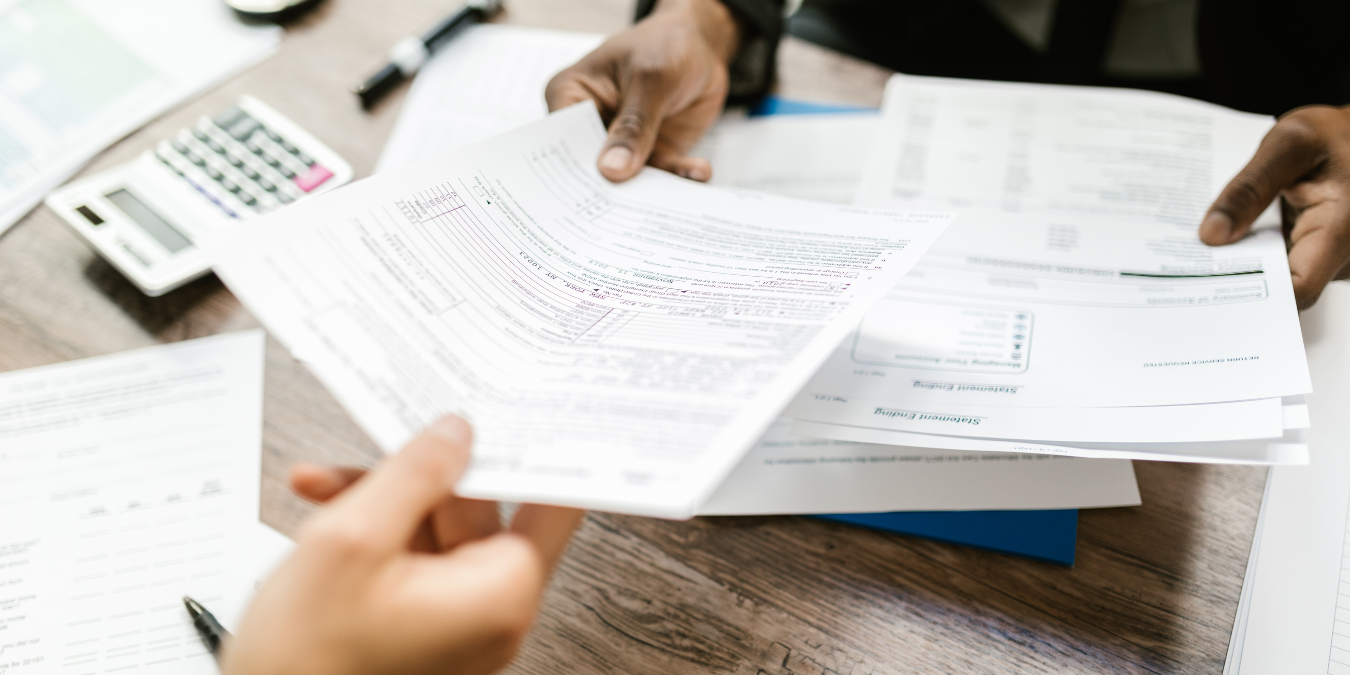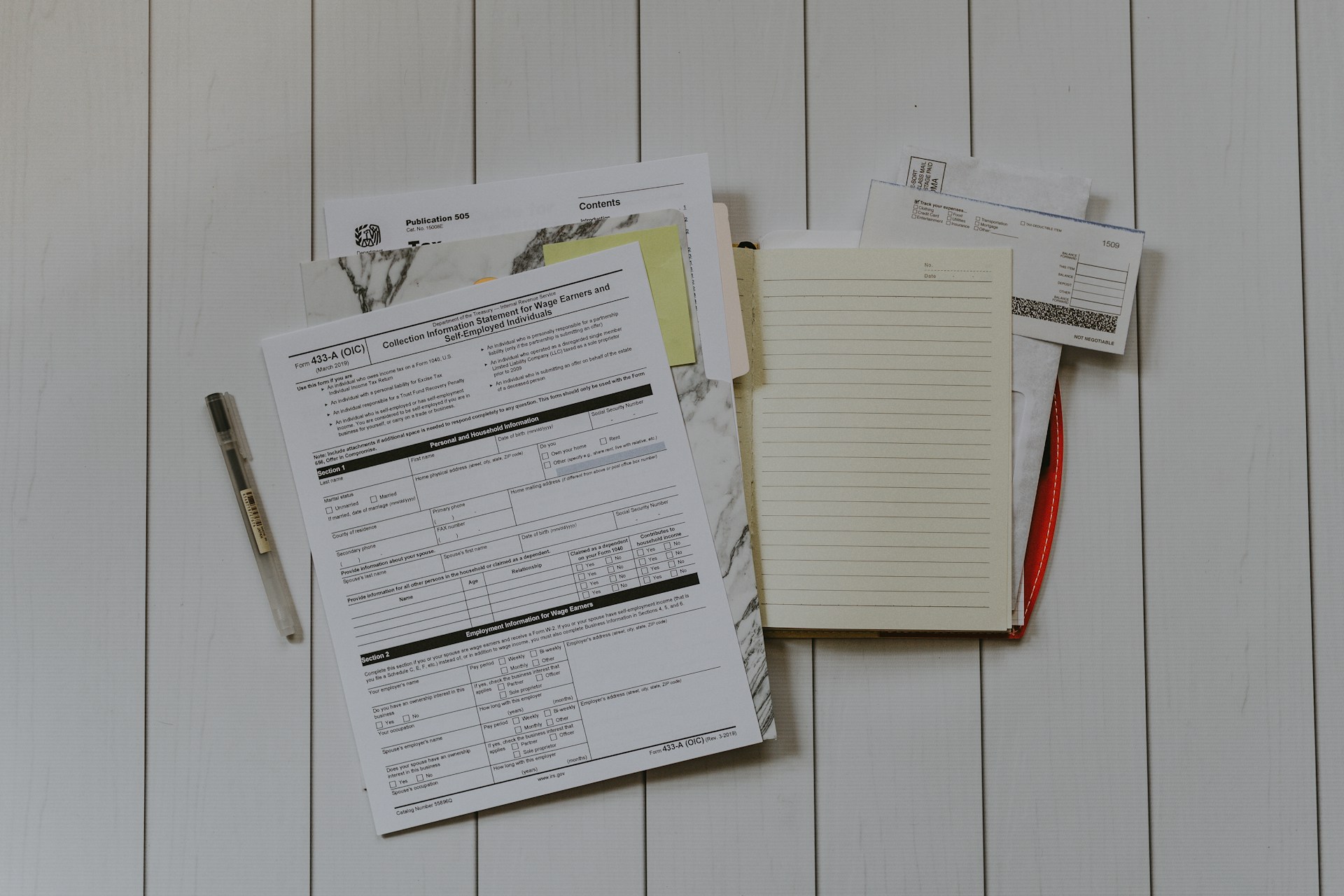Walmart seller accounting software is a great help for saving time and reducing costly errors. Ecommerce business is not smooth sailing all the time, and Walmart accounting has its own unique challenges, too.
Let’s take a look at how the right accounting software for your Walmart business can help you succeed.
Understanding Walmart’s Accounting Needs
Unique Challenges for Walmart Sellers
Referral Fees by Category
Managing complex Walmart referral fees and various product categories can be a challenge for sellers. Accounting software can help mitigate those issues.
- Calculating referral fees based on the specific product category and commission rate can be complex and tiresome. Automating this makes things so much easier while reducing errors at the same time.
- You can generate reports using software that separate referral fees by category. This way, you can analyze profitability across different categories and identify areas for improvement.
- Tracking referral fees over time is also very useful for identifying trends and forecasting future expenses to optimize budgeting and pricing strategies.
- Most ecommerce accounting software allows you to set up rules to automatically assign referral fee rates based on the product category. This ensures consistent application of fees and reduces the risk of errors.
- Integrating inventory management with accounting software ensures that you have the correct product categories. This streamlines the referral fee calculation process.
- Software also helps with variance analysis by allowing you to easily compare the actual referral fees to your expected fees.
Revenue Recognition
Accurate revenue recognition can be cumbersome for Walmart sellers.
- Walmart offers mainly two fulfillment options – Walmart Fulfillment Services and Seller-Fulfilled Orders. Revenue recognition timing can differ depending on the fulfillment method you use. You need to understand the intricacies and keep your books accordingly.
- For Walmart fulfillment, when Walmart remits payment to you, which can lag behind the actual sale date.
- For Seller fulfillment, typically upon shipment or delivery to the customer.
- When Walmart approves a return or refund on a customer purchase, you may need to adjust your revenue records accordingly.
- Promotional rebates can also impact your revenue, so you need to factor them in correctly.

Tax Planning
Tax planning can be especially challenging for Walmart sellers, especially for first-timers without an accounting background. Accounting software helps you avoid having to learn all about taxes.
- Depending on location and sales volume, different states may require you to collect and remit sales tax. Software can help you track sales by location and automate sales tax calculations.
- Your tax liability can change depending on where you store your inventory. Software can help you track all this and ensure that you remain compliant with tax regulations in each jurisdiction.
- Your business structure affects how you report income and pay taxes. Compatible accounting software is important to help you organize your financial data.
- Most software can automate revenue recognition based on fulfillment method and other pre-defined rules to reduce errors and ensure timely recognition.
- Some software can track inventory movement on top of accounting for returns and refunds so your revenue figures are accurate.
- Most tools can handle sales tax calculations based on your location and available sales data imported from Walmart to simplify tax filing.
- Software makes generating reports easy, and they are more detailed than what most sellers can create on their own. For example, you can get reports that categorize sales by fulfillment method, product category, and location.
- If you use tax software, you can find accounting software that integrates with it. This way, you can enjoy seamless data transfer and tax return preparation.
Choosing the Right Accounting Software
Top Recommendations for Walmart Sellers
- QuickBooks Online is a popular and user-friendly cloud-based accounting tool that offers a good balance of features and affordability. It integrates with many third-party apps and services.
- Xero is another cloud-based accounting software program that offers a clean and intuitive interface. It’s well-suited for small and medium-sized businesses and has strong inventory management capabilities.
- FreshBooks is a good option for small businesses looking for a simple and affordable accounting solution. It offers basic accounting features and helpful tools for managing invoices and expenses.
- Zoho Books is a comprehensive accounting software program that offers many features for ecommerce businesses. It includes inventory management, project tracking, and a CRM. This is a good option for businesses that need a more robust solution.
Integrating Walmart Sales with Accounting Software

How Integration Simplifies Accounting
Automated data syncing plays a critical role in both reducing errors and saving time within various data management processes.
- Eliminating manual data entry greatly reduces errors in data transfer and management. Automated syncing allows data to flow seamlessly between systems without human intervention. This also reduces data inconsistencies between different systems, like customer information and stock levels.
- Data integrity improves with automation by lowering the chance of data being overwritten or lost.
- Automated data syncing streamlines workflows to free up valuable time, allowing everyone to work more efficiently. This can also contribute to significant improvements in overall productivity.
FAQs
What are the benefits of using automated accounting software for a Walmart seller?
Using automated accounting software can help you a lot as you sell on the Walmart Marketplace.
- Automating your financial management reduces manual data entry errors. It also increases the accuracy and ease of all kinds of calculations. Accounting software imports sales and expense data directly from Walmart, freeing up your time to focus on other important tasks.
- Automatic imports can be set for invoices, too, including the different Walmart fees. This means you can pay on time and avoid late fees without breaking a sweat.
- Tracking for tax compliance becomes easier, too, with accounting software to keep track of all your income and expenses. Most tools categorize transactions and generate reports for you, and some even calculate your estimated taxes and produce tax forms.
- Getting real-time financial insights is so easy with software making automatic updates regularly. With this information, you can make better decisions on inventory management, pricing, marketing, and more.
- Inventory tracking for large numbers of products on Walmart can be a challenge. Accounting software that has inventory management features can help you track levels and even automate reordering. This way, you know what’s happening at all times, and you never run out of stock, either.

How can I ensure my accounting software stays updated with the latest tax regulations?
If you choose cloud-based accounting software, it will likely give you the option for receiving automatic updates. This ensures that your system operates based on the latest tax regulations.
If you use desktop accounting software, we recommend that you schedule regular software updates. This is the only way that you can stay confident that you are working from the newest tax rules. Many desktop tools also have an option to set up automatic reminders to search for and download updates.
Aside from the tools themselves, you can keep an eye on websites that post updates from relevant tax authorities. Software provider announcements are also useful. They sometimes contain information about tax regulation updates that are not always automatically included in software updates.
What are the signs that I need to upgrade or change my accounting software?
As your business grows, you will likely need to upgrade your accounting software or move to a better one. The important thing is for the tool you use to have the features you need. Sometimes you can move up to a higher tier of the same platform. Other times, you need a more robust tool altogether.
Some specific signs include:
- Difficulty managing complex accounting tasks.
- Inability to accommodate increasing transaction volumes and data storage requirements.
- Poor integration compatibility with other business tools you use.
- Outdated security features that fail to provide adequate protection for your financial data.
- Inconvenient access and collaboration functionality.
- Frequent errors and complaints from team members and your accountant.
- Lack of customer support and product updates.
How often should I reconcile my Walmart sales data?
We recommend increasing the frequency with which you reconcile your Walmart sales data based on the following main factors:
- Higher number of sales transactions and inventory items.
- Lower risk tolerance for potential discrepancies and tax filing issues.
- Few additional internal controls in place to catch errors.
- More frequent platform payout schedule.

Can accounting software help me manage international sales on Walmart?
Accounting software is great for managing international sales in a few key ways:
- Multi-currency support specifically for ecommerce sellers to track sales and expenses smoothly, including exchange rate conversions.
- Walmart integration for automated data imports for transactions in multiple currencies and time zones.
- Better tax compliance with rules for international tax regulations built in to help you calculate and track taxes.
- Simultaneous inventory management and stock level updates for multiple warehouses or fulfillment centers around the world.
- Valuable international sales reporting and analytics to identify trends per country and track profitability.
What Is EcomBalance?

EcomBalance is a monthly bookkeeping service specialized for eCommerce companies selling on Amazon, Shopify, Ebay, Etsy, WooCommerce, & other eCommerce channels.
We take monthly bookkeeping off your plate and deliver you your financial statements by the 15th or 20th of each month.
You’ll have your Profit and Loss Statement, Balance Sheet, and Cash Flow Statement ready for analysis each month so you and your business partners can make better business decisions.
Interested in learning more? Schedule a call with our CEO, Nathan Hirsch.
And here’s some free resources:
- Monthly Finance Meeting Agenda
- 9 Steps to Master Your Ecommerce Bookkeeping Checklist
- The Ultimate Guide on Finding an Ecommerce Virtual Bookkeeping Service
- What Is a Profit and Loss Statement?
- How to Read & Interpret a Cash Flow Statement
- How to Read a Balance Sheet & Truly Understand It
Conclusion
Stary applying one or more of these Walmart seller accounting software tips today. As you take steps to improve, we are confident that you will see a positive impact on your financial management.