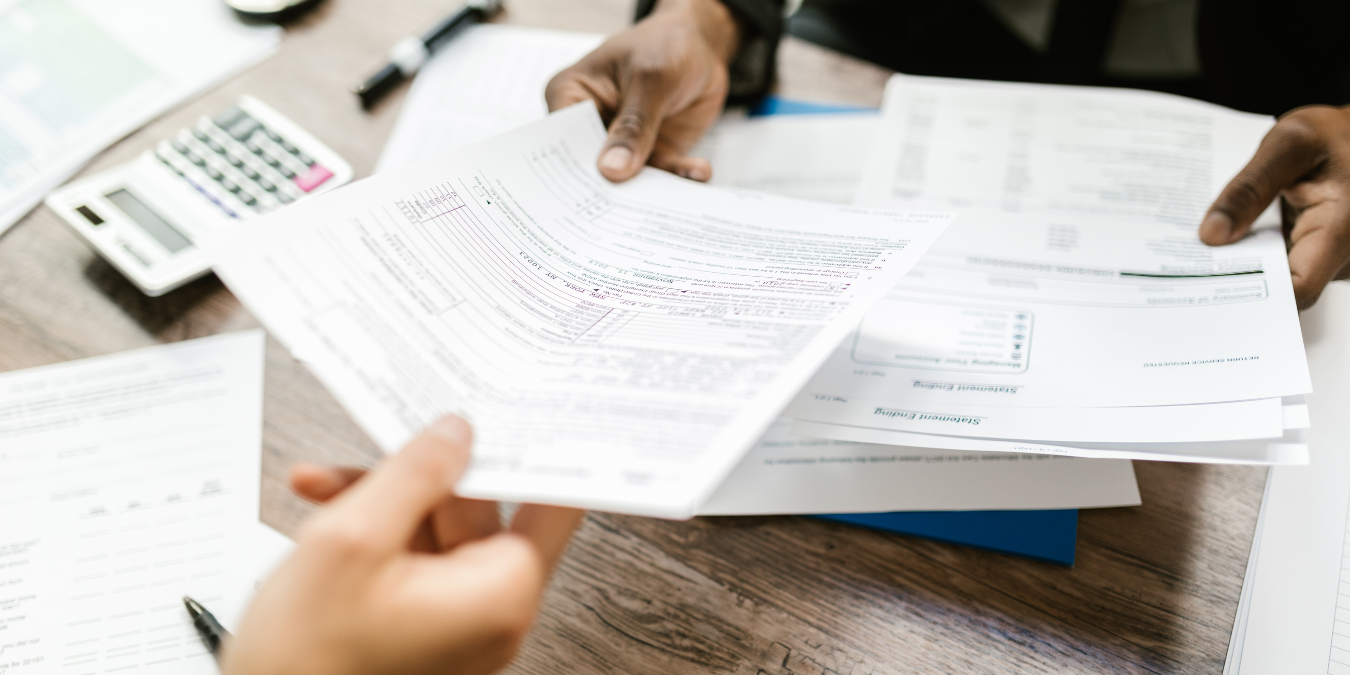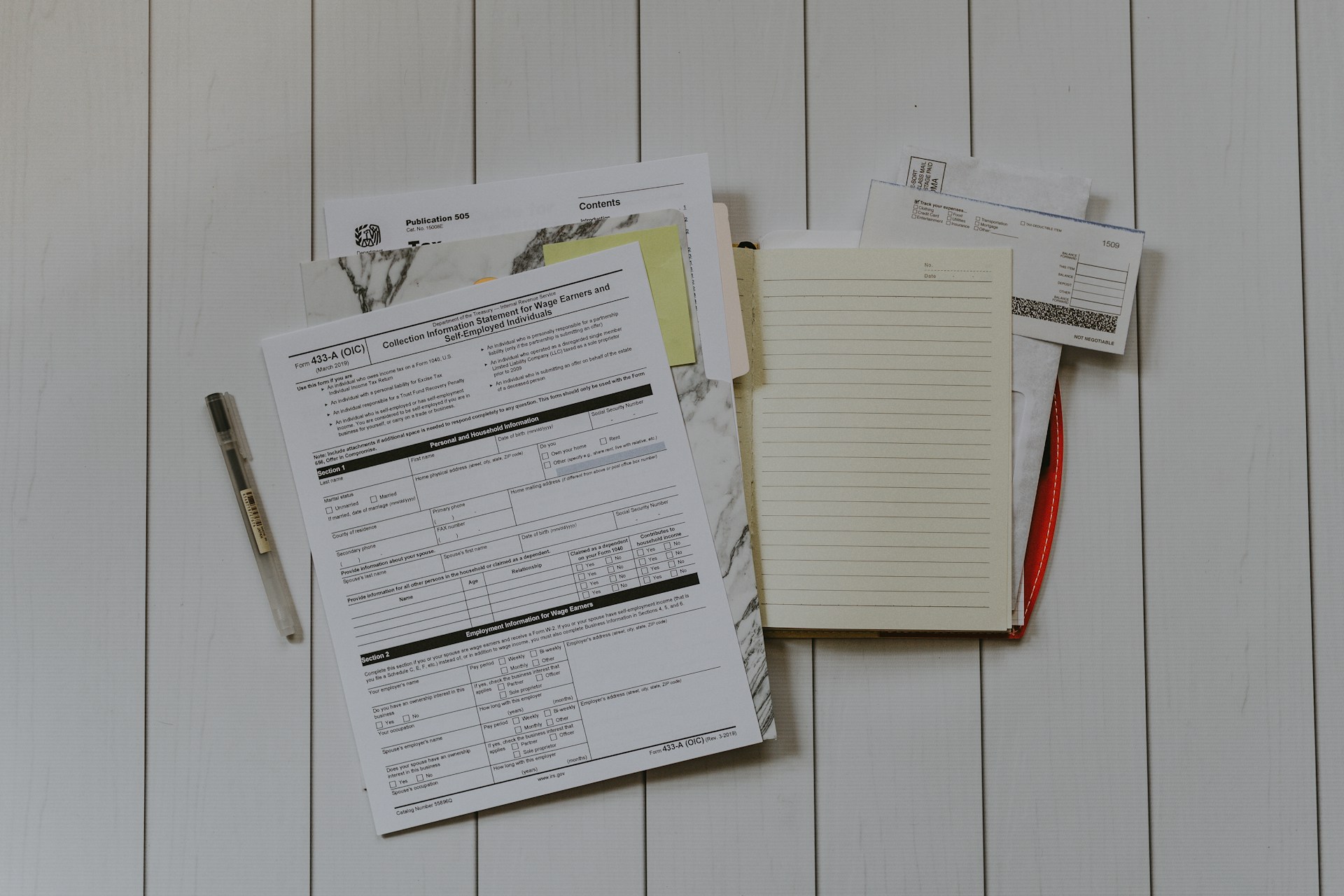Walmart bookkeeping is pretty much the same as you would expect for any other ecommerce platform. Walmart does have some specific nuances, though, that you should know.
In this post, we’ll go over how to do proper bookkeeping for Walmart, despite a few challenges.
Understanding Walmart Bookkeeping
Key Components of Walmart Bookkeeping
Sales Data Management
- Use either a Walmart to bookkeeping software integration to accurately record sales revenue for each completed customer order.
- Make sure you collect the correct sales tax rate per customer based on their location. Even if Walmart automates this, make sure you check and track the collected sales tax through a dedicated bookkeeping account.
- Separate regular sales from promotions and bundled products so you can analyze sales trends and profitability better.
- Regularly reconcile bank records with sales data and expenses to rectify discrepancies early.
Expense Tracking
- Categorize and track the different Walmart fees meticulously.
- Record all other expenses related to selling on Walmart to reduce your taxable income.
- Track your COGS and Walmart fees and adjust pricing accordingly to remain profitable.
- Keep accurate inventory records to optimize your sales performance and minimize stock issues.
Reporting
- Generate regular reports on your sales, sales tax collected, fees, and profitability.
- Generate reports that summarize the total sales tax collected for specific periods to use for filing taxes.
Challenges in Walmart Bookkeeping

Common Walmart Bookkeeping Challenges and Solutions
Fee Management
Understanding the different Walmart fees can be complex. You need to categorize and track fulfillment, advertising, account management, and other fees. Without a grasp on this, you may not be able to analyze the true profitability of your Walmart sales.
Create separate accounts for each type of Walmart fee in your bookkeeping software so you can track them more easily. You can label each transaction by fee type, too.
Reconcile fees at least once a month to make sure your expectations are aligned with the actual fees. This will help you adjust your pricing or get help with errors.
Sales Tax Management
Keeping up with sales tax rates for multiple locations can be a handful. Knowing if you have sales tax nexus, where, and how to handle it can also be really tricky. Plus, you’re ultimately responsible for accurately filing sales tax returns.
Take advantage of Walmart’s automatic tax calculation based on customer shipping addresses. You can verify the rates are correct when you do reconciliation.
Accumulate the total sales tax you collected in dedicated bookkeeping accounts and generate regular sales tax reports for filing purposes. If you can file electronically and use accounting software that integrates with sales tax filing services, do so.
If you still need help with a complex tax situation, we recommend that you consult a qualified tax professional.
Data Accuracy
Manual data entry can be time-consuming, tedious, and error-prone. Discrepancies between Walmart data and bank deposits can get delayed, complicating matters.
Use third-party integration services to facilitate seamless data transfer between Walmart and your bookkeeping software. Even without an integration, you can use Walmart reports to reduce the time and risk of purely manual work.
Use the time and energy you saved to focus on double-checking for data accuracy. You can reconcile Walmart sales data with bank deposits more frequently to catch discrepancies early.
Make sure you set up clear sales and payment processes within your business along with clear bookkeeping practices. This can minimize the risk of errors, huge headaches later on, and even painful audits.
Best Practices for Walmart Financial Management

Cost of Goods Sold (COGS)
COGS components for a Walmart business specifically will likely consist mainly of direct product costs and Walmart fulfillment fees.
The product costs are the initial costs you pay to get what you sell on Walmart from your supplier. The Landed Cost includes the purchase price, import duties, freight, and other related charges.
If you use Walmart’s fulfillment services, you’ll pay fees for inventory storage, picking, packing, and shipping the product to the customer.
- Make sure you keep accurate records of your product acquisition costs, including invoices from your suppliers.
- Download fee reports from your Walmart Seller Center that give you per sale details.
COGS Calculation
Use the Specific Identification method if you sell a limited number of unique products with varying costs. Track the specific cost of each product unit as cost for the unit sold. This method gives you the most accurate COGS for each sale, but can be time-consuming.
Use the Weighted Average Cost method if you have a large and diverse inventory. This more practical method calculates an average cost per unit as the COGS each time you purchase more inventory. The calculation is based on the total cost of all inventory and the number of units available for sale.
Inventory Management
We also recommend that you use an inventory management system that integrates with your bookkeeping software. Automatic updates to your COGS whenever you purchase new inventory or make a sale is super convenient.
Alternatively, use bookkeeping software that has inventory tracking and cost calculation functions.
Profitability
To get an accurate picture of your profitability, you need to implement a system that can track your COGS precisely. You need this accurate picture to make accurate projections and adjust your strategy for greater success.
Generate reports, too, so you can analyze your sales revenue, COGS, fees, and other expenses. This is how you identify areas for cost savings and pricing optimization. A good inventory management system can also help you optimize stock levels and minimize product waste.

Growth Strategy
The Walmart Seller Center houses a vast amount of data that you can analyze to make better business decisions.
Top-Performers
Analyze your sales data to see which products and categories are bringing in the most revenue and profit. Track conversion rates, too, to see where visitors are going and what catches the attention of your target audience best.
Keep an eye on your product ranking regularly for searches made on Walmart. Look for the top-ranking products to confirm popularity. Look at the lower-ranking products, too, then identify optimization strategies so help them perform better.
Product Optimization
Look closely at customer reviews and ratings to get a grasp on how customers feel about your products. Make sure you address any negative feedback.
Take positive comments and integrate them into your product listings.You should make updates to descriptions and possibly even titles from time to time anyway to keep things fresh.
Track your click-through rates and identify low scores, which show that people aren’t interested. These listings might need a product listing text and image revamp.
We recommend using analytics tools to see what your competitors are doing right with regard to listings, pricing, and marketing. Use this information to identify areas for differentiation and also where you can make adjustments to remain competitive.
Marketing and Advertising
Keep track of Sponsored Products campaigns so you know which keywords are driving the most traffic and sales. Optimize in that direction.
Stay updated on your customer acquisition costs on different marketing channels. Analyze trends and focus on strategies that pay out with reasonable spend. Measuring tour return on ad spend helps you weigh advertising campaigns and improve them.
Inventory Management
Get a good understanding of how often you order inventory by season to avoid overstocking or stockouts. Use your historical sales data and market trends to accurately forecast future demand. This way, you can optimize inventory levels and minimize storage costs.
Take special notice of any products that frequently go out of stock. Adjust your ordering patterns to ensure consistent availability for customers.
Customer Loyalty
Stay updated on new customer feedback from reviews, surveys, and social media to understand their needs and concerns. Respond promptly and analyze trends so you can implement improvements to prevent recurring issues and enhance customer satisfaction.
Track order fulfillment metrics, too, so you can optimize areas like processing time and shipping speed. Look at your product return rates by product or category. Identify what the problems stem from, like product quality or misleading descriptions. Make the necessary changes to keep customers happy.
FAQs

How can I automate the entry of Walmart sales data into my bookkeeping software?
You can either use a third-party integration tool or import data directly from Walmart Seller Center into your bookkeeping software
Third-Party Integration
Services that specialize in connecting Walmart Marketplace with popular bookkeeping software can automatically download sales data, fees, refunds, and taxes. You can adjust fields so that each transaction goes into its proper category. Look into:
Direct Import
You can download pre-configured reports from Walmart and import them into your bookkeeping software. All you need to do is select the report type, the date range you want. Then, export the report in a format that’s compatible with your bookkeeping software so you can upload it.
What are the most effective ways to manage Walmart-specific fees in my bookkeeping?
We recommend the following to record Walmart-specific fees:
- Create dedicated accounts for each type of Walmart fee so you can easily track the cost of each service.
- Track each transaction by fee type by creating tags so you can get a detailed breakdown.
- Reconcile fees recorded in Walmart Seller Center against what you have recorded as you pay them.
- Look for any significant differences between what you expected to pay and the actual charges. Trace them back to errors in pricing, promotions, fulfillment issues, etc.
- If you use software, set up automated reports to track total fees. Look at each category and coverage period so you can analyze fee trends.

How often should I reconcile my Walmart sales data with bank deposits?
Here are a few different suggestions for reconciling sales data based on your business needs and risk tolerance.
Weekly or Bi-weekly
- Catch errors and discrepancies early, including fraudulent transactions, especially if you process a high volume of sales, refunds, chargebacks, or fees.
- Get a more accurate real-time picture of your finances.
Monthly
- Acceptable general financial hygiene without excessive time commitment.
- Enough time to identify most common errors and fraudulent activities without significant damage.
Quarterly
- Bulk data to sort through can lead to missed errors because of the load.
- Increased chance that errors and fraud go undetected for extended periods.
- More difficult to pinpoint the exact time that discrepancies or fraudulent activity occurred.
- Good for businesses with a higher tolerance for financial risk.
What are the best practices for handling Walmart sales tax in bookkeeping?
Collection
First, you must be sure that you are collecting the correct sales tax rate for each customer location. Walmart usually calculates these automatically based on the customer’s shipping address.
You should still double-check, though. Create a separate account for “Sales Tax Collected” in your bookkeeping software to track it.
Reporting
Set up automatic reporting within your bookkeeping software so you can check the details for each period. Compare what you collected with the amounts remitted to Walmart so you can correct any discrepancies.
Base your sales tax return filing based on these reports. Check if your state’s Department of Revenue allows you to file and pay electronically. Keep copies of your Walmart sales tax reports and tax filings in case of tax audits.
Can I use the same bookkeeping practices for Walmart as other e-commerce platforms?
You can apply the same core bookkeeping practices for Walmart as you would for other ecommerce platforms:
- Set up an accurate inventory management system.
- Record sales revenue when the customer completes their order.
- Track all your selling-related expenses.
- Regularly reconcile bank deposits with bookkeeping records.
Consider the following differences:
- Walmart charges additional fees or fulfillment and advertising, among others.
- Walmart might handle some part of the sales tax collection and remittance process on a seller’s behalf.m
What Is EcomBalance?

EcomBalance is a monthly bookkeeping service specialized for eCommerce companies selling on Amazon, Shopify, Ebay, Etsy, WooCommerce, & other eCommerce channels.
We take monthly bookkeeping off your plate and deliver you your financial statements by the 15th or 20th of each month.
You’ll have your Profit and Loss Statement, Balance Sheet, and Cash Flow Statement ready for analysis each month so you and your business partners can make better business decisions.
Interested in learning more? Schedule a call with our CEO, Nathan Hirsch.
And here’s some free resources:
- Monthly Finance Meeting Agenda
- 9 Steps to Master Your Ecommerce Bookkeeping Checklist
- The Ultimate Guide on Finding an Ecommerce Virtual Bookkeeping Service
- What Is a Profit and Loss Statement?
- How to Read & Interpret a Cash Flow Statement
- How to Read a Balance Sheet & Truly Understand It
Conclusion
We hope that this brief explanation of Walmart bookkeeping and the solutions to common challenges are helpful. We know you can improve your Walmart financial management by putting these tips into practice.