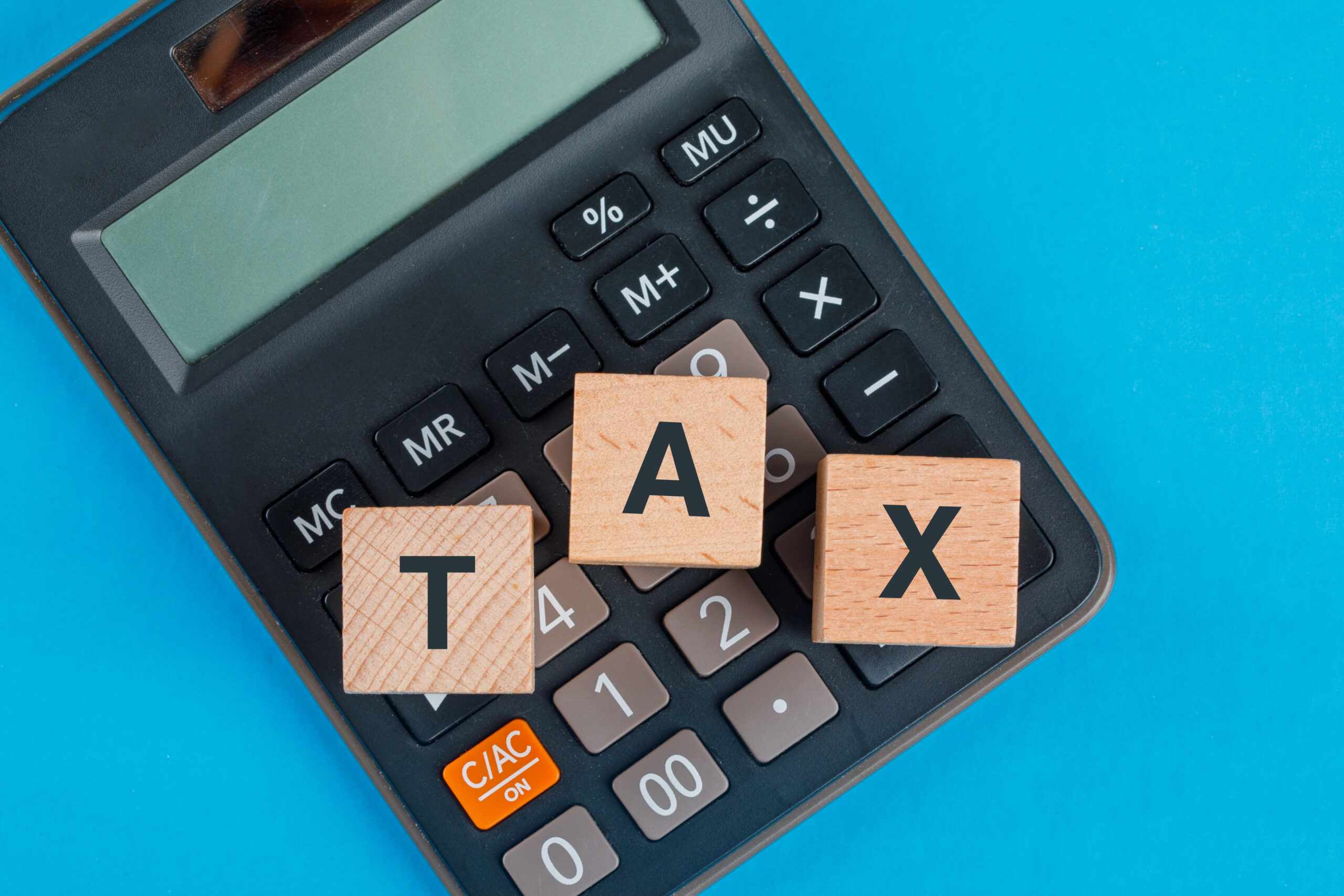Are you an online seller using Shopify to power your e-commerce business? If so, are you taking advantage of the valuable insights provided by Shopify reports? As a beginner, understanding and utilizing these reports can seem overwhelming. But fear not! In this beginner’s guide, we will break down the importance of Shopify reports, the different types available to you, how to access them and analyze them effectively. By the end of this article, you’ll be equipped with all the knowledge needed to make informed decisions about your online store’s performance and growth. Let’s dive in!
Why Are Shopify Reports Important?
Shopify reports are crucial for any online seller who wants to grow and improve their business. These reports provide valuable insights into different aspects of your store, including sales, customers, marketing campaigns, inventory management, and more.
By analyzing Shopify reports regularly, you can identify patterns in customer behavior and preferences. This information can help you make data-driven decisions about which products to stock, which promotions to run and how best to target your advertising efforts.
Shopify’s reporting tools also allow you to track the performance of individual products or collections over time. This helps you understand what sells well during certain seasons or holidays so that you can optimize your inventory accordingly.
In addition to helping with product selection and inventory management, Shopify reports also give an overview of overall store performance. You’ll be able to see how much revenue is generated from each sale as well as track expenses such as shipping costs or payment processing fees.
Ultimately, having access to this level of detail about your online store is essential for making informed decisions that will drive growth and increase profitability. By using Shopify’s reporting features effectively, sellers can gain a competitive edge in today’s crowded e-commerce market.
What Are the Types of Shopify Reports?

Shopify reports are essential for any e-commerce business as they provide valuable insights into the performance of your store. There are several types of Shopify reports available that can help you track different aspects of your store’s operations.
Acquisition Reports
Acquisition reports are essential for any online seller using Shopify. These reports provide data on how customers found your store, whether through organic search, social media or other channels. This information is crucial to understanding the effectiveness of your marketing efforts and budget allocation.
Shopify’s acquisition reports break down traffic sources into different categories such as direct traffic, referral traffic or paid advertising campaigns. By analyzing these metrics, you can identify which channels are driving the most traffic to your site and adjust your marketing strategy accordingly.
One useful feature of Shopify’s acquisition reports is their ability to track customer behavior before they convert into a sale. This allows sellers to see where potential customers drop off in the sales funnel and make adjustments to improve conversion rates.
Acquisition reports are a valuable tool for any online seller looking to optimize their marketing efforts and increase conversions on their Shopify store.
Behavior Reports
Behavior reports provide valuable insights into how visitors interact with your online store. These reports can help you identify patterns and trends that can inform your marketing strategy, website design, and product offerings.
One of the most useful behavior reports in Shopify is the Behavior Flow report. This report shows how visitors move through your website, including where they enter and exit pages. By analyzing this data, you can identify areas of your website that may need improvement or optimization to keep users engaged.
Another important behavior report is the Landing Pages report. This report shows which pages on your website are attracting the most traffic and engagement from visitors. You can use this information to optimize these pages for conversions or to create more targeted landing pages for specific products or promotions.
The Exit Pages report is another helpful tool for understanding user behavior on your site. This report shows which pages users are leaving from most frequently, allowing you to identify potential roadblocks or issues that may be causing them to leave before converting.
Behavior reports offer a wealth of valuable insights into how visitors interact with your online store. By regularly reviewing these reports and making adjustments based on their findings, you can improve the user experience on your site and drive more conversions over time.
Customers Reports
Customers Reports are an essential part of Shopify Reports that help online sellers to understand the behavior and preferences of their customers. These reports provide valuable insights on customer demographics, buying patterns, and order history.
One of the most crucial aspects of Customers Reports is understanding who your target audience is. By analyzing data such as age range, gender, and location, you can tailor your marketing strategies to reach a specific demographic better.
Customers Reports also allow you to track purchasing patterns by displaying information such as average order value or frequency. This helps you identify which products are popular among your customers and adjust your inventory accordingly.
Another valuable feature of Customer Reports is the ability to view individual customer orders. By tracking previous orders made by a particular customer, you can personalize their shopping experience with recommendations or promotions based on their past purchases.
Customer Reports provide invaluable data for online sellers to make informed decisions about product offerings and marketing strategies that ultimately lead to higher sales conversions and customer satisfaction.
Inventory Reports
Inventory management can be a daunting task for any online seller. Keeping track of what products are in stock, how much inventory you have left, and when to reorder can quickly become overwhelming without the right tools to help you manage it all.
Fortunately, Shopify offers various Inventory Reports that can make this process much more manageable. These reports provide detailed insights into your inventory levels and sales history that can help you identify trends, forecast demand, and optimize your ordering processes.
The Inventory Reports section includes several reports such as Low Stock Report which highlights items that are running low on stock so sellers know when to restock their shelves. The Detailed Inventory Report shows individual product information like SKU codes, variant names or numbers making it easy for merchants to sort through large inventories at a glance.
Moreover, the “Inventory by Location” report enables sellers with multiple warehouse locations or dropshipping partners from different parts of the world to easily monitor their stocks across each location. This helps them allocate resources effectively based on demand and supply needs in specific areas.
Shopify’s Inventory Reports provide valuable insights into your business’ performance while giving insight into future sales forecasts. With these data-driven insights at hand managing your inventory becomes stress-free!
Marketing Reports

Marketing is a crucial part of any business, and Shopify provides several reports to help you track the success of your marketing efforts. The Marketing Reports section can be found under the Analytics tab in your Shopify dashboard.
One of the most important marketing reports is the Traffic Report, which shows how much traffic each channel (such as direct, social media, or search engine) is bringing to your store. This report can help you identify which channels are driving the most traffic and adjust your marketing strategy accordingly.
Another useful report is the Sales by Traffic Source Report, which shows how much revenue each channel is generating for your store. By analyzing this report, you can determine which channels are providing a good return on investment and make informed decisions about where to allocate your marketing budget.
The Customer Lifetime Value Report provides insights into how much each customer spends over time. This information can help you tailor personalized campaigns that encourage repeat purchases from loyal customers.
Email Marketing Reports give detailed metrics on email campaigns like open rates and click-through rates. You can use these insights to optimize future email campaigns for maximum impact.
With these powerful tools at your disposal, you’ll be able to fine-tune your marketing strategies and drive more sales through targeted campaigns.
Order Reports
Order Reports are an essential part of Shopify’s reporting suite that allows online sellers to track their sales orders over time. These reports provide a comprehensive view of your business and help you make informed decisions about inventory management, order fulfillment, and customer service.
The Order Reports section in Shopify provides detailed information on each order placed by customers including the total number of orders, the average value per order, the revenue generated from each order, and more. This data can be used to identify trends in customer behavior and preferences as well as to evaluate marketing campaigns and promotions.
One of the most useful features of Order Reports is the ability to filter data by date range or specific products. This makes it easy for merchants to analyze their sales performance during specific periods or for particular products.
Another important metric available through Order Reports is Customer Lifetime Value (CLV), which represents how much money a customer will spend on your store over time. By tracking CLV through Order Reports, retailers can identify high-value customers and create personalized marketing campaigns that target them specifically.
Utilizing Order Reports is crucial for e-commerce businesses looking to optimize their operations by understanding buying habits better. With this invaluable tool at your disposal, you’ll be able to make more informed decisions based on actual data rather than guesswork or intuition.
Profit Reports
Shopify’s Profit Reports are an essential tool for online businesses to track their profitability. These reports provide a detailed overview of the store’s financial performance, including revenue, expenses, and profits. By analyzing these reports regularly, you can identify trends and make informed decisions on how to improve your business.
One of the most crucial aspects of Profit Reports is that they help you understand your profit margins. The report shows your total sales revenue minus all expenses associated with running your store, such as cost of goods sold (COGS), shipping costs, taxes paid on orders, transaction fees charged by payment gateways or marketplaces like Amazon or eBay.
Moreover, Shopify’s Profit Reports also provide information about individual products’ profitability. This data allows you to identify which products are generating the most profit and which ones might be dragging down overall profitability due to high costs or low demand.
Profit Reports also allow you to compare current financial results against previous periods easily. This feature helps in understanding if changes made are having a positive impact on profits over time.
Using Shopify’s Profit Report is an effective way for merchants to monitor their performance continually while making data-driven decisions that lead to increased profitability over time.
Retail Sales Reports
Retail Sales Reports provide online sellers with information on the sales performance of their retail store. This report is an important tool for tracking the revenue generated by different products sold in a Shopify-powered store.
The Retail Sales Report provides insights into how well your business is doing and helps you make informed decisions about which products to focus on, which ones to discontinue or discount, and what promotions are working best.
This report displays data related to sales made through your online store, including orders from customers who have purchased items at full price or during a sale period. You can customize this report to show data for specific periods such as weekly or monthly sales reports.
With Retail Sales Reports, you can easily track your net sales over time and compare them against previous months’ performances. Additionally, you’ll be able to see trends in customer behavior that will help inform future marketing strategies.
By analyzing Retail Sales Reports regularly, ecommerce businesses can identify areas of growth potential while mitigating risk factors associated with underperforming product categories.
Sales Reports

Sales reports are among the most important types of Shopify reports that online sellers should be familiar with. These reports provide a detailed overview of your store’s sales performance, including the number of orders received, total revenue generated, and average order value.
By analyzing your sales report data, you can gain valuable insights into which products are selling well and which ones need improvement or promotion. You can also track changes in customer behavior over time and adjust your marketing strategies accordingly.
Shopify’s Sales Reports offer several customization options to help you filter your data by date range, product type, location, and more. This allows you to drill down into specific aspects of your sales performance for deeper analysis.
One particularly useful feature is the ability to segment sales by channels such as online store, social media platforms or marketplaces like Amazon or eBay. With this information at hand, you can compare how different channels perform relative to each other and make informed decisions about where to focus your marketing efforts.
Mastering Shopify’s Sales Reports is essential for any online seller looking to optimize their business performance and grow their bottom line.
Custom Reports
As an online seller, you may have specific needs that are not met by the standard Shopify reports. This is where custom reports come into play.
Custom reports allow you to create a report tailored specifically to your business needs, choosing the metrics and dimensions that matter most to you. With custom reports, you can analyze data across different time periods or filter by specific criteria.
For example, if you want to track the performance of a particular product category over time or compare sales from different marketing campaigns, you can create a custom report that includes those specific metrics.
Creating custom reports in Shopify is easy and requires no technical expertise. Simply navigate to the Reports section in your Shopify dashboard and select “Create Custom Report.” From there, choose the metrics and filters that are relevant to your business and save your new report for future use.
With custom reporting capabilities at your fingertips, you can gain valuable insights into how your business is performing and make data-driven decisions for growth.
Shopify Reporting Apps
Shopify Reporting Apps are third-party applications that integrate with Shopify to offer advanced reporting capabilities. These apps can help you dive deeper into your data, track your progress over time, and make informed decisions about how to grow your business.
One of the most popular reporting apps for Shopify is Better Reports. This app offers a wide range of customizable reports, including sales reports, inventory reports, customer reports, and more. With Better Reports, you can create custom dashboards that display all the metrics you need in one place.
Another great option is Report Pundit. This app allows you to generate detailed reports on everything from abandoned carts to product trends. You can even set up automated email reports that keep you updated on your store’s performance without lifting a finger.
For those who prefer visual data representations, Compass by Fera.ai provides easy-to-read graphs and charts that show you where your business stands at any given time. The app also offers insights into customer behavior and marketing campaigns.
There are many different Shopify reporting apps available for online sellers looking to take their analytics game to the next level. By exploring these options and finding the right fit for your business needs, you’ll be able to make better decisions based on accurate data analysis.
How Do You Access Shopify Sales Reports

Shopify reports are an essential tool for any online seller who wants to track the performance of their store. By regularly analyzing your data through these reports, you can make informed decisions and optimize your store for success.
To access Shopify sales reports, simply log in to your Shopify account and go to the “Analytics” tab on the left-hand side menu. From there, you can select a specific report type or create custom reports based on your business needs.
Remember that while these reports provide valuable insights into various aspects of your store’s performance, it’s crucial to use them in conjunction with other tools such as Google Analytics and customer feedback to get a full picture of how your store is performing.
By using Shopify reports effectively, you’ll be able to identify areas of improvement and implement strategies that will help grow your business. So take advantage of this powerful tool today and start maximizing the potential of your online store!
How to Read and Analyze Shopify Reports?
Reading and analyzing Shopify reports can feel overwhelming, but with a little guidance, it becomes much easier. The first step is to determine which report you want to analyze based on your business goals. Once you have selected the report, take some time to review each column or section of the report.
Pay attention to any trends or patterns that emerge from your data. For example, if you notice an increase in sales during a particular week or month, try to identify what factors may have contributed to this increase. You can then use this knowledge to make informed decisions about future marketing campaigns and promotions.
Another key aspect of analyzing Shopify reports is understanding how different metrics relate to one another. It’s important not just look at individual metrics in isolation but rather see them as part of a larger picture. This will help you gain deeper insights into areas where improvements can be made.
Don’t forget the importance of tracking progress over time by comparing data from different periods such as monthly or quarterly reports. By tracking your progress regularly against specific goals and benchmarks, it’s possible for online sellers using Shopify Reports toolset to refine their strategies for better results on sales performance!
Conclusion
Shopify reports are an invaluable tool for any online seller looking to improve their business. With a variety of report types available, including acquisition, behavior, customers, inventory, marketing, order, profit, retail sales and sales reports – as well as the option to create custom reports – there is no shortage of data available to help you make informed decisions about your online store.
By regularly accessing and analyzing your Shopify reports data in a meaningful way – such as identifying trends or weaknesses in performance – you can gain valuable insights into what’s working with your business and what needs improvement.
Whether you’re just starting out or have been using Shopify for years now, taking advantage of its reporting features will undoubtedly help take your ecommerce business to the next level. So why not start exploring today?