
Looking for the best Xero to Amazon Integration?
We’ve got you covered.
We know how frustrating it can be to do your Amazon bookkeeping if you can’t get the Amazon data into your accounting software.
We’ve built multiple companies to 6, 7, and 8 figures in the eCommerce space and we’ve seen the ups and downs of the bookkeeping related to it.
In this article, we’ll break it all down so that you can get started and make your Amazon to Xero bookkeeping easier.
Here’s what we’ll cover:
- How to Connect Xero to Amazon Seller Central
- The Best Xero Amazon Integration Tools
- Should You Connect Xero to Amazon Yourself?
- Frequently Asked Questions
How to Connect Xero to Amazon Seller Central
To start off, let’s talk about how to connect Xero to Amazon with an integration tool.
Step 1: Choose a Xero to Amazon Integration Tool
There are various Xero to Amazon integration tools available in the market. Before choosing one, make sure to evaluate the features and pricing of each tool to find the best fit for your business. Some popular integration tools include A2X, Link My Books, and Synder.
Step 2: Connect Xero to your Amazon Account
Once you’ve chosen an integration tool, the next step is to connect Xero to your Amazon account. To do this, you’ll need to follow these steps:
- Log in to your Amazon Seller Central account.
- Go to the ‘Settings’ tab and select ‘Account Info’.
- Click on the ‘User Permissions’ option.
- Select ‘Visit Manage Your Apps’ from the drop-down menu.
- Search for your chosen integration tool and click on it.
- Click on the ‘Authorize new developer’ button.
- Follow the prompts to authorize the integration tool to access your Amazon data.
You may also be able to do this from within the tool that you choose to use.
Step 3: Configure Settings in the Tool
Once you’ve authorized the integration tool to access your Amazon data, it’s time to configure the settings. Depending on the tool you’ve chosen, the settings may vary. However, some common settings that you may need to configure include:
- Mapping accounts: You’ll need to map the Amazon sales, fees, and other transactions to the correct Xero accounts.
- Tax settings: If you collect sales tax, make sure to set up the correct tax rates in the integration tool.
- Payment settings: Configure how the integration tool should handle payment reconciliations.
Step 4: Watch New Data Come Into Xero
After configuring the settings in the integration tool, sit back and watch as new data flows seamlessly into Xero. This includes sales transactions, refunds, fees, and other Amazon-related data.
Congrats! You’ve got the connection set up and you can start handling your books in a better way.
The Best Xero Amazon Integration Tools
Here are two of the best Xero Amazon integration tools that you can consider:
1. A2X
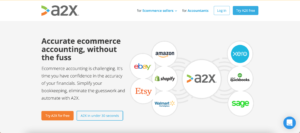
A2X is a popular integration tool that is trusted by thousands of Amazon sellers worldwide. It seamlessly integrates Amazon’s financial data with Xero, allowing you to automate your bookkeeping and save time. Some of its key features include:
- Automatic posting of sales, fees, and refunds to Xero.
- Accurate mapping of transactions to the correct Xero accounts.
- Multi-currency support.
- Integration with Amazon marketplaces worldwide.
- Reconciliation of payouts to bank deposits.
2. LinkMyBooks

LinkMyBooks is another great integration tool that simplifies your bookkeeping by connecting Amazon Seller Central to Xero. It offers a user-friendly interface and a range of features that make managing your finances a breeze. Some of its key features include:
- Automatic posting of sales, refunds, fees, and other transactions to Xero.
- Multi-currency support.
- Integration with Amazon marketplaces worldwide.
- Reconciliation of payouts to bank deposits.
- Customizable transaction rules.
Both A2X and LinkMyBooks offer free trials, so you can try them out before committing. They also offer different pricing plans depending on the number of transactions and the features you need. Choose the one that best suits your business requirements and budget.
Should You Connect Xero to Amazon Yourself?

As an eCommerce owner, connecting Xero to Amazon can be a complex and time-consuming process. Therefore, you may be wondering if you should do it yourself or hire a bookkeeper to do it for you.
Here are some things to consider for both options:
Option #1: Do It Yourself
Pros:
- You’ll save money since you won’t have to pay a bookkeeper to do it for you.
- You’ll have full control over the process and can make changes as needed.
- It can be a great learning experience that helps you understand your finances better.
Cons:
- It can be time-consuming and may take you away from other important tasks.
- There’s a risk of making mistakes that could lead to inaccurate financial data.
- You may not have the technical expertise needed to handle the integration.
Option #2: Hire a Bookkeeper
Pros:
- You’ll have peace of mind knowing that an expert is handling the integration for you.
- You’ll save time and can focus on other important tasks.
- You’ll have accurate financial data that can help you make better business decisions.
Cons:
- You’ll have to pay a bookkeeper to do it for you, which can be expensive.
- You’ll have to give access to your Amazon and Xero accounts to a third-party.
At EcomBalance, we specialize in eCommerce bookkeeping connections like this. We make the connections then manage them and your monthly books for you so you don’t have to worry about it any longer.
Frequently Asked Questions
How do I reconcile Amazon to Xero?
Reconciling Amazon to Xero involves matching the transactions in your Amazon Seller Central account to the corresponding transactions in your Xero account. To do this, you’ll need to ensure that your Amazon to Xero integration tool is set up correctly and that all your transactions are imported into Xero. Then, you’ll need to review each transaction and ensure that they match the corresponding transactions in Amazon. You may need to manually adjust some transactions to ensure they are correctly categorized and reconciled. Once all the transactions are reconciled, you can generate reports and financial statements in Xero that accurately reflect the financial performance of your eCommerce business.
How do I record Amazon sales in Xero?
To record Amazon sales in Xero, you’ll first need to ensure that your Amazon to Xero integration tool is set up correctly and that all your sales transactions are imported into Xero. Then, you’ll need to categorize the sales transactions in Xero according to the nature of the sales (e.g., product sales, shipping income, etc.). You can do this by creating custom accounts and categories in Xero that match the types of sales and income that you receive from Amazon. Once the transactions are categorized, Xero will automatically generate financial statements and reports that accurately reflect your eCommerce business’s sales and revenue.
How do I record Amazon settlement data in Xero?
To record Amazon settlement data in Xero, you’ll first need to ensure that your Amazon to Xero integration tool is set up correctly and that all your settlement data is imported into Xero. Settlement data includes information about the deposits Amazon makes to your bank account, as well as any fees, refunds, or other adjustments that may be associated with your Amazon sales. Once the data is imported, you can review the transactions and categorize them accordingly, using custom accounts and categories in Xero that match the nature of the settlement data (e.g., refunds, fees, etc.). By doing this, Xero will automatically generate accurate financial statements and reports that reflect the true financial performance of your eCommerce business.
What is Amazon bookkeeping?
Amazon bookkeeping is the process of recording and managing the financial transactions associated with an eCommerce business that sells on Amazon. This includes recording sales, fees, refunds, shipping costs, and other transactions associated with selling products on Amazon’s platform. Effective Amazon bookkeeping helps eCommerce business owners keep track of their financial performance, understand the profitability of their products, and ensure that they are complying with tax and accounting regulations. It also provides insights into areas where the business can improve efficiency, reduce costs, and increase profits. By keeping accurate and up-to-date records of Amazon transactions, eCommerce business owners can make informed decisions about the growth and management of their business.
What Is EcomBalance?

EcomBalance is a monthly bookkeeping service specialized for eCommerce companies selling on Amazon, Shopify, Ebay, Etsy, WooCommerce, & other eCommerce channels.
We take monthly bookkeeping off your plate and deliver you your financial statements by the 15th or 20th of each month.
You’ll have your Profit and Loss Statement, Balance Sheet, and Cash Flow Statement ready for analysis each month so you and your business partners can make better business decisions.
Interested in learning more? Schedule a call with our CEO, Nathan Hirsch.
And here’s some free resources:
- Monthly Finance Meeting Agenda
- 9 Steps to Master Your Ecommerce Bookkeeping Checklist
- The Ultimate Guide on Finding an Ecommerce Virtual Bookkeeping Service
- What Is a Profit and Loss Statement?
- How to Read & Interpret a Cash Flow Statement
- How to Read a Balance Sheet & Truly Understand It
Conclusion
Connecting Xero to Amazon has become MUCH easier with tools like A2X and LinkMyBooks.
As we’ve shared, you can do it yourself or you can hire a bookkeeping company like EcomBalance to handle it all for you.
If you still have questions about connecting your Amazon seller central account to Xero, reach out to us at [email protected] and we’ll gladly answer.
Cheers!










