
Welcome to our Shopify Xero Integration guide!
We know how frustrating it can be to manage your eCommerce bookkeeping so we put this guide together so that it’s easy for you to connect your Shopify store and Xero account.
In this article, we’ll give you a step-by-step process and advice on how to get the connection set up.
Here’s what we’ll cover:
- How to Connect Quickbooks to Shopify
- The Best Xero Shopify Integration Tools
- Should You Connect Xero to Shopify Yourself?
- Frequently Asked Questions
How to Connect Quickbooks to Shopify
If you’re looking to streamline your bookkeeping and connect Shopify to Xero, you’re in the right place. Let’s dive right in!
Step 1: Choose a Xero to Shopify Integration Tool
To get started, you’ll need a reliable integration tool that connects Xero with your Shopify account seamlessly. Here are a few popular options to consider:
- Xero Shopify App: Xero has its own built-in Shopify app that allows you to integrate the two platforms easily. Simply search for “Xero” in the Shopify App Store and install the app.
- Other Integration Tools: If you prefer exploring different options, you can check out third-party apps like LinkMyBooks, A2X, or Synder. These tools offer more advanced features and customization options. We go into more detail on each down below.
Step 2: Connect Xero to your Shopify Account
Once you’ve chosen your integration tool, it’s time to connect Xero to your Shopify account.
Here’s a general outline of the steps involved:
- Install the chosen integration tool from the Shopify App Store.
- Follow the prompts to authorize access between Xero and Shopify.
- Provide the necessary permissions for data synchronization between the two platforms.
- Confirm the integration by logging in to your Xero and Shopify accounts.
Step 3: Configure Settings in the Tool
After the initial setup, you’ll want to configure the settings in your integration tool to ensure your bookkeeping needs are met.
Here are some key areas to focus on:
- Sales Data: Determine how you want your sales data to be synced. For example, you can choose to transfer individual orders or consolidate them into daily summaries.
- Chart of Accounts: Review and map your Shopify revenue accounts to the appropriate accounts in Xero. This step ensures accurate tracking of income and expenses.
- Tax Settings: Configure tax settings based on your business requirements and the tax regulations in your location.
- Payment Gateways: Set up integration with your payment gateways to ensure transactions are properly recorded in both Xero and Shopify.
Step 4: Watch New Data Come Into Xero
Now that everything is set up, sit back and watch the magic happen! Your integration tool will automatically sync new data from Shopify to Xero, keeping your bookkeeping up to date. Here’s what you can expect:
- Sales Orders: Each new order placed on your Shopify store will be recorded as an invoice in Xero, including customer details, product information, and payment details.
- Inventory Management: If your integration tool supports inventory syncing, you’ll be able to track changes in stock levels between Shopify and Xero.
- Payment Reconciliation: Payments made through your chosen payment gateways will be reconciled in both Xero and Shopify, ensuring accurate financial records.
Remember, integrating Shopify with Xero through a reliable tool is key to maintaining accurate and up-to-date bookkeeping. Take the time to choose the right integration tool for your business needs and keep an eye on any updates or new features they may offer.
By connecting Shopify to Xero, you’ll have a seamless flow of financial data, allowing you to focus on growing your eCommerce business with peace of mind.
The Best Xero Shopify Integration Tools
1. A2X
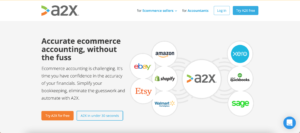
Overview:
A2X is a popular third-party integration tool that connects Shopify to Xero, streamlining your bookkeeping process. It automates the extraction of your Shopify data, such as sales, fees, and refunds, and accurately reconciles it within Xero. A2X provides detailed transaction breakdowns, making it easier to understand your financials.
Pricing:
As for pricing, A2X offers different plans based on the volume of transactions your business has. The pricing starts at around $19 per month for up to 200 transactions and can go up to $299 per month for businesses with higher transaction volumes. They also have custom plans available for enterprise-level businesses.
Learn More:
To learn more about A2X and its features, pricing, and sign-up process, you can visit their website at: A2X Website
2. LinkMyBooks

Overview:
LinkMyBooks is another popular integration tool that connects Shopify to Xero, simplifying your bookkeeping tasks. It automates the process of importing your Shopify transactions into Xero, ensuring accurate and timely data reconciliation.
LinkMyBooks offers a user-friendly interface and powerful features that make managing your eCommerce finances a breeze. It supports multi-currency transactions, tax reconciliation, and stock syncing, allowing you to maintain accurate records across both platforms.
Pricing:
When it comes to pricing, LinkMyBooks offers different plans based on the number of transactions you have. They have a tiered pricing structure, starting from around $15 per month for up to 250 transactions. Higher transaction volume plans are available for larger businesses, and they also offer custom plans for enterprise-level needs.
Learn More:
To explore more about LinkMyBooks, including its features, pricing details, and to sign up, you can visit their website at: LinkMyBooks Website
3. Shopify Integration by Xero
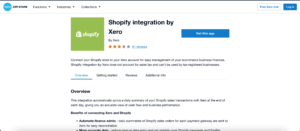
Overview:
Xero, the popular accounting software, offers its own built-in integration with Shopify. This native integration allows you to seamlessly connect your Shopify store to Xero, streamlining your bookkeeping process.
With the Shopify integration tool by Xero, you can automatically sync your sales, customer information, and payment details from Shopify into Xero, eliminating the need for manual data entry. It simplifies the process of reconciling your transactions and helps you maintain accurate financial records.
Pricing:
The Shopify integration tool is available for Xero users as part of their Xero subscription. Xero offers different pricing plans tailored to businesses of various sizes and needs. You can visit the Xero website for more details on their pricing structure: Xero Pricing
By utilizing the native Shopify integration tool provided by Xero, you can take advantage of a seamless connection between your eCommerce store and your accounting software. This integration ensures that your financial data is up to date and accurate, enabling you to make informed business decisions.
Learn More:
To learn more about the Shopify integration tool and its functionalities within Xero, you can visit the Xero website or consult their support documentation for detailed instructions on setting up the integration.
Should You Connect Xero to Shopify Yourself?
Option 1: Do It Yourself
Pros:
- Cost-saving: Connecting Xero to Shopify yourself can save you money since you won’t incur additional expenses hiring a professional.
- Flexibility and control: You have full control over the integration process and can customize it according to your specific needs.
- Learning opportunity: Setting up the integration yourself allows you to gain knowledge and understanding of how the systems work together, which can be valuable for managing your business.
Cons:
- Time-consuming: Integrating Xero with Shopify can be a complex task, requiring time and effort to navigate the setup and configuration process.
- Technical challenges: If you’re not familiar with the platforms or their integrations, you may encounter technical difficulties or face a learning curve.
- Risk of errors: Without professional expertise, there’s a higher risk of making mistakes during the integration, which could lead to inaccuracies in your financial records.
Option 2: Hire an Ecommerce Bookkeeper
Pros:
- Expertise and guidance: Hiring a professional ecommerce bookkeeper who specializes in Xero and Shopify integrations ensures that the process is handled by someone with experience and expertise.
- Time-saving: Outsourcing the task to a bookkeeper frees up your time to focus on other aspects of your business, allowing you to leverage their skills and knowledge.
- Accuracy and compliance: A qualified bookkeeper can ensure that the integration is set up accurately, following best practices and compliance requirements.
Cons:
- Cost: Hiring an ecommerce bookkeeper will involve additional expenses, which may not be feasible for businesses with limited budgets.
- Communication and coordination: Working with a bookkeeper requires effective communication and coordination to convey your business requirements and ensure a smooth integration process.
- Dependency on external help: Relying on a bookkeeper means you may need to wait for their availability, potentially slowing down the integration timeline.
Ultimately, the decision to connect Xero to Shopify yourself or hire an ecommerce bookkeeper depends on your budget, time availability, technical skills, and the complexity of your business. Assess your specific needs and resources to make an informed choice that best suits your circumstances.
Frequently Asked Questions

1. How does Xero work with Shopify?
Xero works with Shopify by providing a seamless integration between the two platforms. The integration allows for the automatic transfer of key financial data from Shopify to Xero, ensuring accurate and up-to-date bookkeeping. Here’s how it typically works:
- Sales Data Sync: Xero pulls in data from Shopify, including sales orders, customer details, products, and pricing information. This data is then recorded as invoices in Xero, allowing for easy tracking and reconciliation.
- Payment Reconciliation: Xero matches payments received through Shopify with corresponding invoices, streamlining the process of reconciling your transactions. This helps ensure that your records are accurate and up to date.
- Inventory Management: If your integration is set up to sync inventory, Xero can keep track of changes in stock levels based on sales made through Shopify. This allows for more efficient inventory management and helps prevent overselling.
- Tax Compliance: Xero integrates with Shopify to accurately calculate taxes based on your business location and applicable tax regulations. This ensures that your tax records are in order and simplifies tax reporting.
By working together, Xero and Shopify provide eCommerce businesses with a streamlined and automated process for managing their financial data. The integration helps save time, reduce errors, and provides a clearer view of your business’s financial health.
2. Can Xero be integrated with Shopify?
Yes, Xero can be integrated with Shopify. Xero offers a built-in integration with Shopify, allowing for seamless connectivity between the two platforms. Through this integration, key financial data such as sales orders, customer details, and payment information can be automatically synchronized from Shopify to Xero. This enables businesses to maintain accurate and up-to-date bookkeeping records while streamlining their financial management processes. The integration helps businesses efficiently track sales, reconcile payments, manage inventory, and ensure compliance with tax regulations.
3. How do I reconcile Xero with Shopify?
Reconciling Xero with Shopify involves matching the transactions recorded in both platforms to ensure they align accurately. Here’s a general overview of how you can reconcile Xero with Shopify:
- Compare Sales Reports: Start by comparing the sales reports from Shopify with the corresponding sales invoices in Xero. Ensure that the sales amounts and customer details match.
- Reconcile Payments: Match the payments received in your Shopify account with the corresponding payments recorded in Xero. Verify that the amounts and dates align to ensure accurate payment reconciliation.
- Verify Fees and Expenses: Review any fees or expenses associated with your Shopify transactions, such as transaction fees or shipping costs. Ensure that these costs are accurately recorded in both Xero and Shopify.
- Check Inventory and Refunds: If you manage inventory in Shopify and sync it with Xero, verify that the inventory levels and any refunds or returns are properly accounted for in both platforms.
- Resolve Discrepancies: If you identify any discrepancies between Xero and Shopify, investigate the causes and take necessary steps to resolve them. This may involve reviewing data entry errors, updating records, or contacting customer support if needed.
Regularly reconciling Xero with Shopify helps ensure accurate financial records and provides a clear view of your business’s financial health. By aligning the transactions and data between the two platforms, you can maintain better control over your finances and make informed business decisions.
4. How do I export orders from Shopify to Xero?
Exporting orders from Shopify to Xero can be done through the integrated apps or by manually exporting and importing data. Here’s a general guide on how to export orders from Shopify to Xero:
- Shopify Integration App: If you have installed an integration app like the Shopify app by Xero or third-party tools like A2X or LinkMyBooks, follow the app’s instructions to set up the integration. Once configured, the app will automatically export orders and relevant data from Shopify to Xero.
-
Manual Export and Import: If you prefer a manual approach, you can export orders from Shopify as CSV files and import them into Xero. Here’s how:
- In Shopify, go to the “Orders” section and apply any necessary filters to display the desired orders.
- Select the orders you want to export or choose “Export All” to export all orders.
- Choose the CSV format for the export and save the file to your computer.
- In Xero, go to the appropriate area (e.g., sales, invoices, or purchases) and look for the option to import CSV files.
- Follow the prompts to import the CSV file, map the columns correctly, and review the data before finalizing the import.
- Data Mapping and Reconciliation: Regardless of the method used, ensure that the exported orders are correctly mapped to the relevant accounts and categories in Xero. This includes mapping revenue accounts, tax codes, and other relevant fields. After importing, review and reconcile the orders in Xero to ensure accuracy.
- Ongoing Sync or Regular Exports: If using an integration app, the orders will be automatically synced between Shopify and Xero. For manual exports, consider setting up a regular schedule to export orders from Shopify and import them into Xero to keep your records up to date.
What Is EcomBalance?

EcomBalance is a monthly bookkeeping service specialized for eCommerce companies selling on Amazon, Shopify, Ebay, Etsy, WooCommerce, & other eCommerce channels.
We take monthly bookkeeping off your plate and deliver you your financial statements by the 15th or 20th of each month.
You’ll have your Profit and Loss Statement, Balance Sheet, and Cash Flow Statement ready for analysis each month so you and your business partners can make better business decisions.
Interested in learning more? Schedule a call with our CEO, Nathan Hirsch.
And here’s some free resources:
- Monthly Finance Meeting Agenda
- 9 Steps to Master Your Ecommerce Bookkeeping Checklist
- The Ultimate Guide on Finding an Ecommerce Virtual Bookkeeping Service
- What Is a Profit and Loss Statement?
- How to Read & Interpret a Cash Flow Statement
- How to Read a Balance Sheet & Truly Understand It
Conclusion
Still need help with your Xero Shopify integration?
We’d love to help.
Email us at [email protected] with questions and we’ll reply w/in 1 business day.
Want us to simply do it for you? Schedule a call with our CEO, Nathan Hirsch, or sign up for a free pricing quote.
Cheers!









