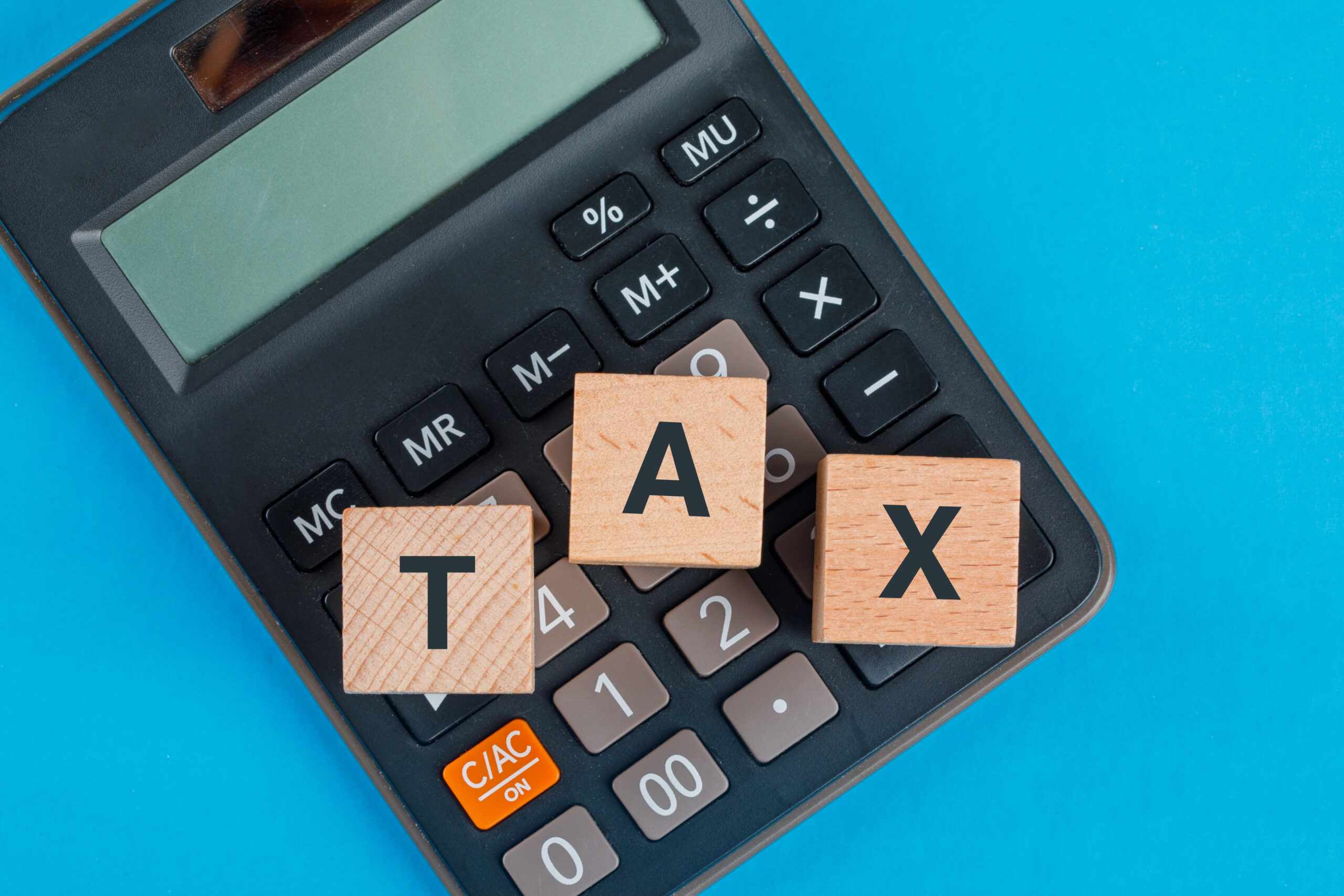The Shopify marketplace is home to over 500,000 businesses, ranging from home decor to apparel brands. The ease of ecommerce, as well as fraud analysis and abandoned cart recovery, are game changers for many sellers in this place. And a particularly useful feature of Shopify is the report feature, specifically its — sales tax report. That highlights a concern that all ecommerce sellers face: tax collection.
Tax collection may seem small on the surface, but collecting sales tax can be a major hassle when selling online. While considering that ecommerce sellers have only been required to collect and remit state sales taxes for less than a year, it’s understandable to experience confusion when handling sales tax for your online store.
And it can be challenging to keep track of all the tax rules, which makes tax handling a chore.
So we have prepared a guide for you that will explain how Shopify sales tax works so you don’t get lost in confusion.
What Is Sales Tax?
Sales tax is the amount a consumer pays when purchasing goods and services from a retailer, calculated as a percentage. Taxes are almost always charged when you purchase a product or service. Even inheriting a large sum of cash or donating money to a cause does not exempt you from paying taxes. And sales tax was only required to be paid by businesses with fixed addresses back in the 1990s. However, these tax requirements have changed in recent years due to eCommerce sales growth.
Currently, eCommerce merchants are now also obligated to pay sales tax according to their country’s laws. The sales tax is then remitted to the state revenue departments. Well, it is important to note that this is not a state-by-state rule and that it does not apply to all states.
Several factors, such as the location and nexus of each sale, influence the collection or remittance of your online sales tax. Each state defines nexus differently and refers to the tax obligations that a merchant incurs when they sell a certain amount of products or services in that state.
Both in-store and online purchases are subject to sales tax.
In all of this, you are responsible for keeping track of the total sales tax paid. Following that, you must submit a sales tax report and the sales tax accrued for the entire financial year to the IRS.
In the United States, the states set sales taxes and vary based on the local jurisdiction.
What is Sales Tax Specific to Shopify?
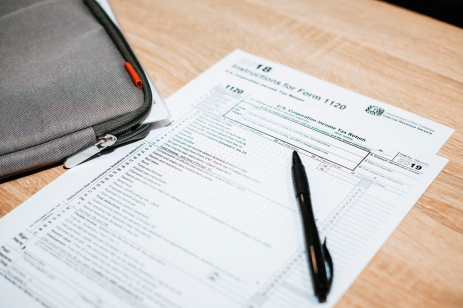
In Shopify, sales taxes are a tiny percentage of sales that are paid to the government for certain products and services. Even though tax laws and regulations are complex and are subject to change often, Shopify can handle most common sales tax calculations automatically.
However, it is important to know that Shopify does not file or remit sales tax. If you want to handle sales tax for your business, you might need to register with your local or federal tax authority. Shopify provides you with tax calculations and reports that should assist you in filing and paying your taxes.
It’s important to remember that you don’t own any sales tax you collect. The seller typically collects Shopify sales tax from shoppers and passes it on to the state. Moreover, when you sell outside of our state of residence, you do not have to pay sales tax!
Does Shopify Collect Sales Tax For You?
Shopify does not collect sales tax for the sellers on its platform. From a legal standpoint, it is the seller’s responsibility to collect and remit sales tax to the appropriate state tax authority.
As a Shopify seller, you have access to tools that can help you calculate and collect sales taxes – so look at what you can do to start collecting sales tax. However, you must first apply for a sales tax permit and integrate your Shopify store with the best accounting app. Doing so will ensure that all sales and tax information is up-to-date.
How Do I Know Which States to Collect Sales Tax For?

Every state has different rules about whether or not Shopify sales tax should be collected. Check the state where your business is based – to see if sales tax needs to be charged. However, you should check with your state first to see whether sellers are required to collect sales taxes.
You’ll need to collect and remit sales tax in more states as your online business grows.
As of now, 45 states and DC require ecommerce sellers to collect sales taxes. However, state-by-state variations in sales tax rates and rules complicate Shopify’s tax setup. Depending on your state, city, county, or district, you may have to renew your sales tax number or charge tax on shipping.
There are two types of sales taxes. And, the states in which you operate will determine whether taxes are calculated on a destination- or origin-basis. Here’s how they work:
- Destination-basis: Each customer’s Shopify sales tax is calculated based on their geographic location. Sales tax is calculated according to Ohio’s rate if you have nexus in an origin-basis state such as Ohio and sell products to a Utah customer.
- Origin-basis: Shopify calculates sales tax according to your location. When you sell products to a customer in Maine from a destination-basis state like Michigan, the sales tax is based on the Maine tax rate.
The following states levy origin-based taxes:
- Arizona
- California
- Illinois
- Mississippi
- Missouri
- New Mexico
- Ohio
- Pennsylvania
- Tennessee
- Texas
- Utah
- Virginia
The Shopify platform makes the process of setting up and collecting sales tax much easier. By doing so, you’re confident that you’re collecting sales tax correctly and legally.
How to Tell Shopify Where to Collect Sales Tax For You?
Shopify needs to know in which state it should collect sales tax from shoppers. So, to tell Shopify where to collect sales :
1. Go to the Settings page of your Shopify store, then select Taxes.
2. Choose the Tax Region. On Shopify, you will see that the state where your business is located – and is responsible for collecting sales tax.
3. To set a tax rate, you have two options:
- Automatic rate calculation
- Manual rate inputs for the state, county, municipality, and shipping charges
4. Exempt certain products if they are not taxable
5. You can choose whether to display your prices with taxes included or not.
To collect sales tax, click the Collect sales tax button. Upon clicking the link, a pop-up window will appear. During registration, you will need to enter your state’s name and sales tax ID. If you haven’t yet applied for a sales tax ID, you should leave this field blank. Once you have received your sales tax identification number, you can update it.
When Should I Hire Someone to Help With My Store’s Sales Tax?

Shopify is one of the largest e-commerce platforms, which continues to grow year over year. And, if you have a Shopify store, you are already using one of the largest e-commerce platforms. And during your company’s growth, you’ll encounter increasingly complex issues.
So, it is important to hand over control of your online business to bookkeeping professionals who understand Shopify when you reach this stage so that they can assist you in growing your business while you focus only on your own growth. Also, don’t spend hours learning a new skill if you don’t know much about taxation. Instead, concentrate on the parts of your business that need your help. And let an expert handle taxation tasks.
Final Sales Tax Tips for Shopify
- If you only sell products online, include a physical location for your store. For origin-based and destination-based tax calculations, Shopify requires this information.
- Make sure you have the correct tax forms. And as soon as your sales tax permit is issued, contact your state government. Depending on whether you’re a sole proprietor, a partnership, or a corporation, you’ll need different forms.
- Make sure customers know what they have been charged by adding sales tax as a separate line item at checkout. You should also charge shipping tax if your state requires it.
- Make sure only taxable items are taxed by setting up tax overrides. New York, for instance, does not tax clothing under $110.
- Scale your business with robust software. With Avalara AvaTax, sellers who are on the Shopify Plus plan can track and calculate taxes more accurately than those using Shopify’s built-in tax calculations. In addition to providing real-time reporting, it allows you to collect value-added tax (VAT) from customers in the EU.
Conclusion
Understanding how taxes affect your business – and which tax software to use – is essential. However, understanding sales tax in Shopify takes a bit of time, but hopefully, we’ve simplified the process. Business taxes are one of the most important parts of doing business, so know how they work in your state and in the other states where you sell. By doing this, you can focus on what you do best and add value to your customers.
About EcomBalance
EcomBalance is a monthly bookkeeping service for eCommerce companies. EcomBalance handles your bookkeeping and sends you a Profit and Loss Statement, Balance Sheet, and Cash Flow Statement by the 15th of each month. EcomBalance also has a sister company, AccountsBalance, that caters to agencies, software companies, coaches, and other online companies.