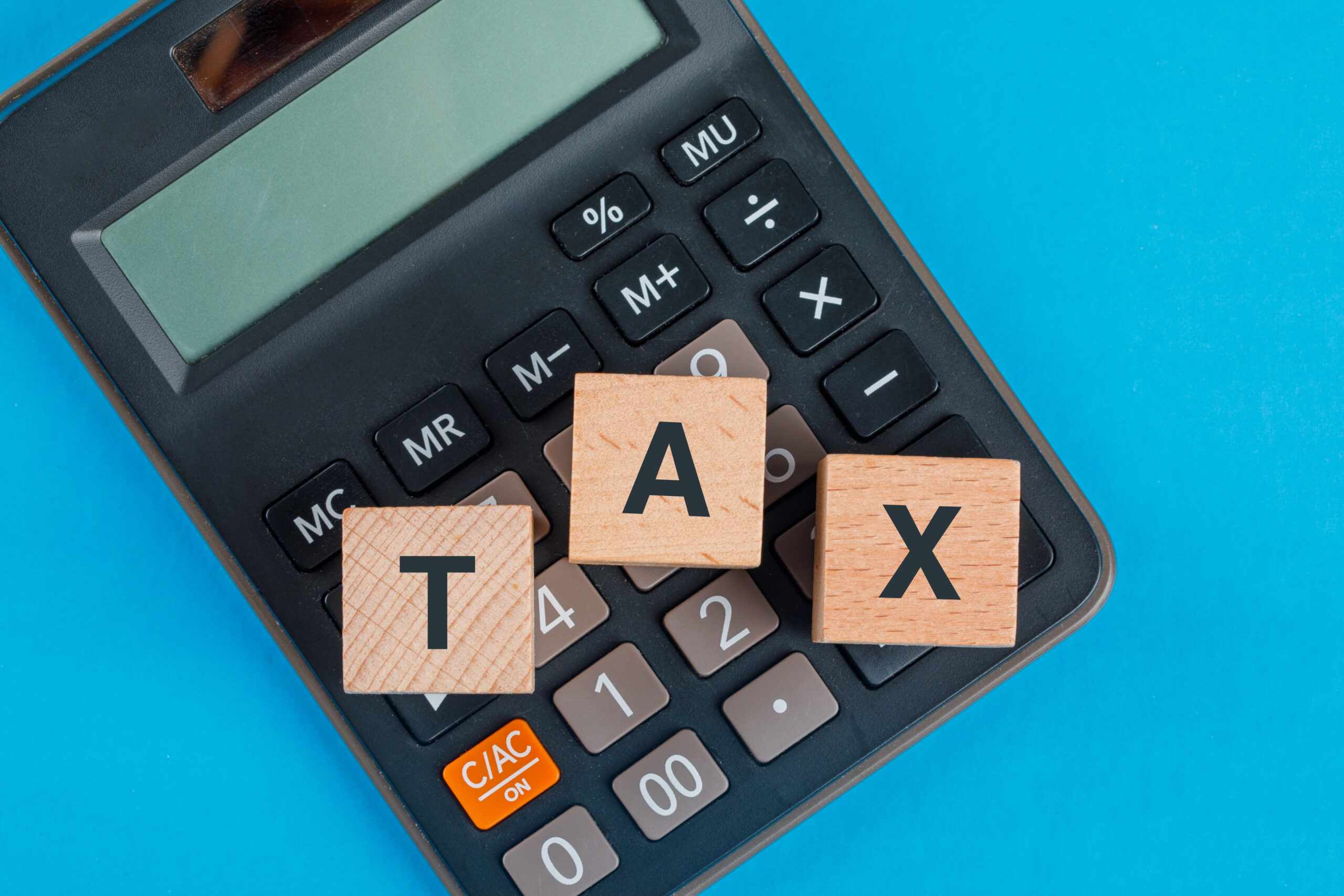Looking to connect Quickbooks to Amazon for your bookkeeping?
We’ve got you covered!
My name is Connor Gillivan. I’m an Owner of EcomBalance, where we specialize in eCommerce bookkeeping.
I’ve been an entrepreneur for the past 10+ years, have started 6+ companies, and had an exit in 2019.
In this article, we’ll break down the Quickbooks Amazon Integration process so it’s 1, 2, 3 for you.
Here’s what we’ll cover:
- How to Connect Quickbooks to Amazon Seller Central
- The Best Quickbooks Amazon Integration Tools
- Should You Connect Quickbooks to Amazon Yourself?
- Frequently Asked Questions
- What Is EcomBalance?
How to Connect Quickbooks to Amazon Seller Central
If you’re an Amazon seller looking to streamline your bookkeeping process, connecting Quickbooks to your Amazon Seller Central account is a great place to start.
Step 1: Choose a QBO to Amazon Integration Tool
First things first, you’ll need to choose a Quickbooks Online to Amazon integration tool. There are many options available such as A2X, Link My Books, ConnectBooks, and Quickbooks Commerce (formerly known as TradeGecko). These tools automate the process of importing your Amazon transactions into Quickbooks Online, saving you time and reducing the chance of errors.
We explain them in more depth below.
Step 2: Connect Quickbooks to your Amazon Account
Once you’ve chosen your integration tool, the next step is to connect Quickbooks Online to your Amazon account. To do this, you’ll need to provide your Amazon Seller Central credentials and grant permission for the integration tool to access your Amazon data.
Step 3: Configure Settings in the Tool
Now that your Amazon account is connected to Quickbooks Online, it’s time to configure the settings in the integration tool. You can choose which types of transactions you want to import, such as orders, refunds, and fees. You can also set up mappings between your Amazon data and Quickbooks accounts, ensuring that the transactions are recorded in the correct categories.
Step 4: Watch New Data Come Into QBO
Congratulations, you’re all set up! From now on, your Amazon transactions will automatically flow into Quickbooks Online through the integration tool. You can check your accounting records to see the new data coming in and review your financial reports to keep an eye on your business’s health.
The Best Quickbooks Amazon Integration Tools
These tools can automate the process of importing your Amazon transactions into Quickbooks Online, making your bookkeeping process more efficient and accurate.
1. A2X
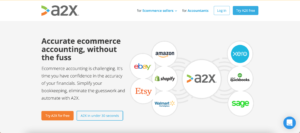
A2X is a popular integration tool that is trusted by many Amazon sellers. It automatically imports your Amazon transactions into Quickbooks Online, and allows you to easily reconcile your accounts. A2X also provides clear financial reports and supports multiple currencies. It’s a great tool for both small and large Amazon sellers.
2. LinkMyBooks

LinkMyBooks is another integration tool that can help you manage your Amazon transactions. It automatically imports your orders, refunds, and fees, and creates invoices and bills in Quickbooks Online. LinkMyBooks also supports multiple Amazon marketplaces and provides detailed transaction reports. It’s a great option for businesses that need to manage multiple Amazon stores.
3. ConnectBooks
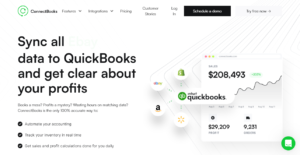
ConnectBooks is a newer integration tool that has gained popularity among Amazon sellers. It allows you to easily sync your Amazon transactions with Quickbooks Online, and provides detailed financial reports. ConnectBooks also supports multiple Amazon marketplaces, and allows you to map your Amazon transactions to the correct Quickbooks accounts. It’s a great tool for small and medium-sized Amazon sellers.
Should You Connect Quickbooks to Amazon Yourself?

As eCommerce bookkeeping and accounting experts, we often get asked whether Amazon sellers should connect Quickbooks to their accounts themselves or hire a bookkeeper. Let’s explore both options:
Do It Yourself
Connecting Quickbooks to Amazon yourself can save you money, but it requires some technical knowledge and can be time-consuming. You’ll need to choose an integration tool, connect your accounts, and configure the settings. This option is best for sellers who have experience with bookkeeping and are comfortable with technology.
Hire a Bookkeeper
Hiring a bookkeeper can save you time and give you peace of mind knowing that your accounting records are accurate. A bookkeeper can set up the integration for you, manage the ongoing bookkeeping tasks, and provide financial advice. However, this option can be more expensive, and you’ll need to find a reputable bookkeeper with experience in eCommerce accounting or Amazon bookkeeping.
Here’s a guide to help find an eCommerce bookkeeper.
Frequently Asked Questions
Q: How do I integrate Quickbooks Desktop with Amazon?
A: If you’re using Quickbooks Desktop, you’ll need to use an integration tool that supports Quickbooks Desktop. Some popular tools include Webgility and Connex. These tools allow you to automatically import your Amazon transactions into Quickbooks Desktop.
Q: How do I reconcile Amazon to Quickbooks?
A: Reconciling your Amazon transactions to Quickbooks is an important step in the bookkeeping process. To do this, you’ll need to ensure that all your Amazon transactions are recorded in Quickbooks, and that your Amazon settlement statement matches your Quickbooks records. You can then use the reconciliation feature in Quickbooks to match the transactions and ensure that your accounts are balanced.
Q: How do I record Amazon sales in QBO?
A: To record your Amazon sales in Quickbooks Online, you can create a sales receipt or an invoice for each transaction. This will allow you to record the revenue and fees associated with each sale. You can also use an integration tool, like A2X or LinkMyBooks, to automatically import your sales data into Quickbooks Online.
Q: How do I record Amazon settlement data in Quickbooks?
A: Amazon settlement data includes information about your sales, fees, and other expenses. To record this data in Quickbooks, you can create a journal entry for each settlement. This will allow you to record the revenue, fees, and other expenses associated with each settlement. You can also use an integration tool, like A2X or ConnectBooks, to automatically import your settlement data into Quickbooks.
What Is EcomBalance?

EcomBalance is a monthly bookkeeping service specialized for eCommerce companies selling on Amazon, Shopify, Ebay, Etsy, WooCommerce, & other eCommerce channels.
We take monthly bookkeeping off your plate and deliver you your financial statements by the 15th or 20th of each month.
You’ll have your Profit and Loss Statement, Balance Sheet, and Cash Flow Statement ready for analysis each month so you and your business partners can make better business decisions.
Interested in learning more? Schedule a call with our CEO, Nathan Hirsch.
And here’s some free resources:
- Monthly Finance Meeting Agenda
- 9 Steps to Master Your Ecommerce Bookkeeping Checklist
- The Ultimate Guide on Finding an Ecommerce Virtual Bookkeeping Service
- What Is a Profit and Loss Statement?
- How to Read & Interpret a Cash Flow Statement
- How to Read a Balance Sheet & Truly Understand It
Conclusion
We hope this Quickbooks Amazon Integration guide was exactly what you were looking for.
You have options when it comes to connecting Amazon to Quickbooks.
It’s just a matter of choosing one, setting up the integration, then getting someone to manage it (if you don’t want to do it yourself).
Still have questions?
Reach out to us at [email protected].
Cheers!