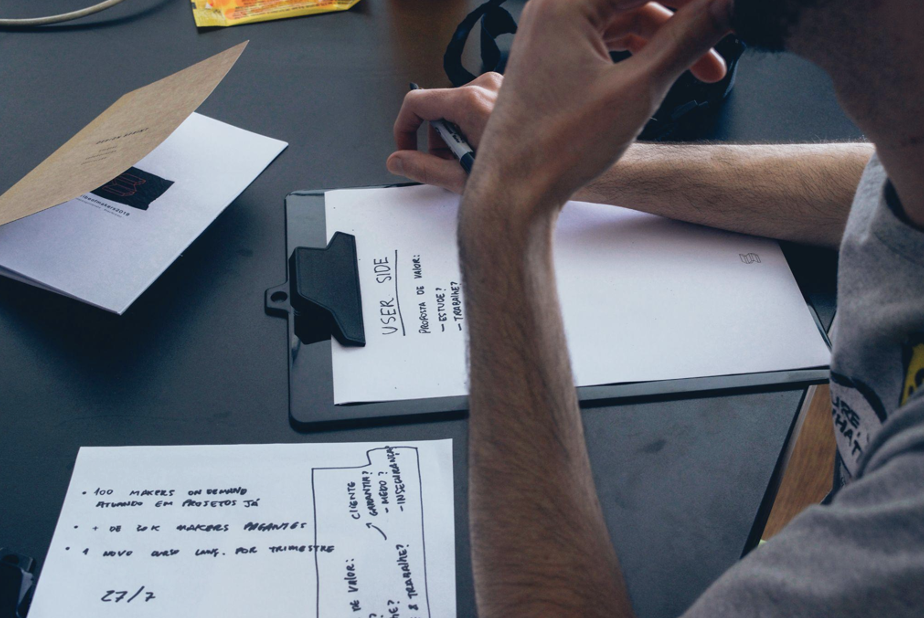
The creation and use of a chart of accounts are fundamental for eCommerce business owners. They can use this financial organization tool to keep track of all transactions happening within their organization.
These transactions include liabilities, equity, revenues, and cost of goods sold. Here is a quick guide to help you get a better idea of what a chart of accounts (COA) is, the most common numbering systems used in COA, and some examples of COA.
What Is a Chart of Accounts (COA)?
A chart of accounts (COA) is a list of a company’s general ledger accounts. It simplifies the process of finding accounts when all of them are listed according to a specific format. The accounts in COA are classified into five types: assets, liabilities, expenses, equity, and revenue.
There are three parts to every chart of accounts: account number, account name, and account type. In addition, it includes the financial statement that the account appears on. The assets, liabilities, and equity accounts on your balance sheet appear on your profit and loss statement, while the expense accounts and revenue accounts appear on your balance sheet.
Each category of an account in a chart of accounts usually contains multiple accounts. Increasing the size of a business increases the complexity of the chart of accounts. The chart of accounts of a small business may have a hundred accounts, while the chart of accounts of a larger corporation may have thousands.
Also, a company’s COA may differ from another company’s COA due to how they operate. In order to make comparisons easier, COAs are kept the same from year to year. When developing a chart of accounts, a business can use its organizational chart.
What Is the Most Common Numbering System Used for a COA?
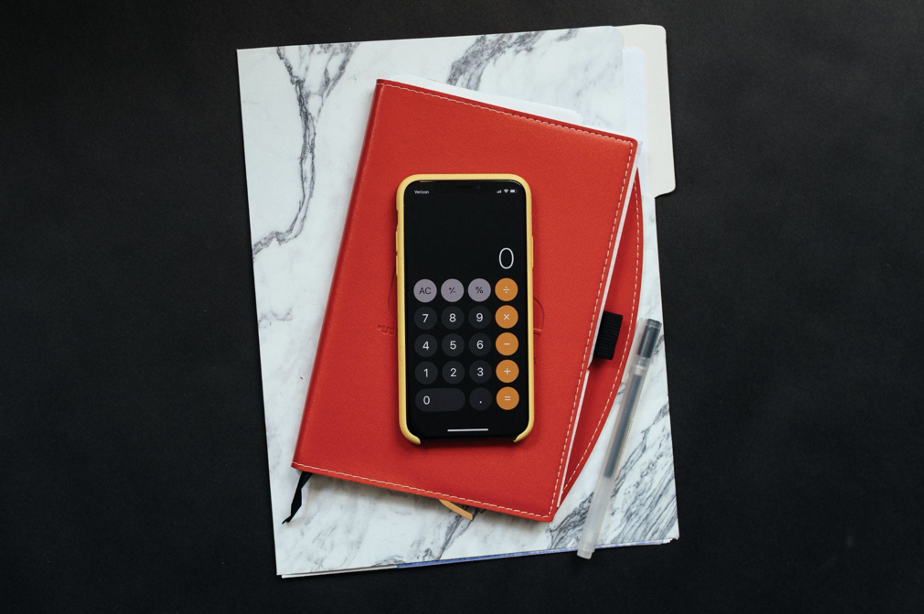
In charts of accounts, accounts are numbered according to the numbering system used by the business. This chart of account numbering is used simply to group similar accounts and make it easier to remember them and refer them to accounts when preparing journal entries.
The numbering system depends on the complexity of the business and the amount of detail required from its financial reporting system. However, there’s no hard rule for how to pick a numbering system and how the accounts should be numbered. But it is important to consider what numbering system will facilitate the addition of new accounts if your organization grows.
There are 3 different numbering systems that can be used for a COA.
- 3 Digit Chart of Accounts Numbering System – The general format is XXX
- 5 Digit Chart of Accounts Numbering System – The general format is XX-XXX
- 7-Digit Chart of Accounts Numbering System – The general format is XX-XX-XXX
Small businesses might use a 3 or 4 digits system. The following is the most common numbering system for small businesses:
- Assets: 1000 – 1999
- Liabilities: 2000 – 2999
- Equity accounts: 3000 – 3999
- Income: 4000 – 4999
- Expenses: 5000 – 9999
For larger businesses, five or seven digits may be appropriate. There might be different digits representing divisions or departments within the company.
Example of an Ecommerce Company’s Chart of Accounts and Template
Here is an example of an eCommerce company’s ABS transactions in its chart of accounts (COA):
- Transaction 1: eCommerce company ABS withdraws $300 from its bank account to purchase a computer. In order to record the transaction accurately, $300 must be credited to the cash account & $300 must be debited from the inventory account.
- Transaction 2: $2,00 is used by ABS to pay rent. To show this in the chart of accounts, ABS will credit $200 to the and debit $200 from the expenses account.
- Transaction 3: ABS eCommerce company’s owners add $500,000 to their capital. In the chart of accounts, the equity account will be credited, and the cash account will be debited.
Here is a sample format to give you an idea of what a typical chart of accounts looks like. However, note that different charts of account formats will likely have slightly different accounts and different codes.
| Account Number | Account Type | Financial Report |
| 100 – 199 | Assets | Balance Sheet |
| 200 – 299 | Liabilities | Balance Sheet |
| 300 – 399 | Equity | Balance Sheet |
| 400 – 499 | Revenue | Profit & Loss |
| 500 – 599 | Cost of Goods Sold | Profit & Loss |
| 600 – 699 | Operating Expenses | Profit & Loss |
| 700 – 799 | Taxes Paid | Profit & Loss |
| 800 – 899 | Other Expenses | Profit & Loss |
How Do I Create a Chart of Accounts?
Here is a simple outline of how you can create a chart of accounts for your small eCommerce business.
Step 1: Determine Parent accounts
Whenever you need financial information, your chart of accounts should be organized so that you and others can access it easily. In order to make it easier for you and others ― to begin ― you should determine the parent accounts that are the major categories under which your accounts fall. It is important to understand that each of these accounts contains sub-accounts, so these are broad categories. In addition to asset and liability accounts, stockholders’ equity, revenue, and expenses are examples of parent accounts.
Step 2: Create Business accounts
The next step in the preparation of the COA is to create your business accounts. Before you take such a step, you should consider the nature and operations of your business. Focus on specific accounts based on the types of transactions you have in your business. You can think of your business accounts as sub-accounts. A number of items may be included in them, including income tax payables, accounts receivables, accounts payables, cash, and so on. After creating each sub-account, it is necessary to connect it to the parent account. In other words, determine the parent account under which they fall.
Step 3: Naming or assigning account numbers
Assigning account numbers or names is the next step in creating a COA. Keep things neat by starting with a four-digit or five-digit number for small businesses. In general, this numbering system follows the following structure.
The numbers 10000 – 19000 represent assets, 20000 – 29000 represent liabilities, 30000 – 39000 represent owner’s equity, 40000 – 49000 represent revenue, and 50000 – 59000 represent expenses. It might not be necessary for you to open a parent account, depending on the type of business you run.
Also, you don’t need to use the number system mentioned above to manage COA. You can assign names instead of numbers. For example, if you deal with a particular company, you could use the name of that company in their chart of accounts instead. You can also assign an appropriate name based on the nature of the account, such as salary, fees, etc. The use of names rather than numbers is becoming increasingly popular among small business software solutions for managing COA.
Why Is a Chart of Accounts Important to My Business?
Your chart of accounts helps you organize and categorize the financial data of your company. Additionally, it can provide you with important insights into your company’s performance as it consolidates your financial records in one place. It is also important for your business because it can also help you with the following:
- Filing taxes: You can simplify the tax season if you organize your chart of accounts correctly by categorizing expenses and income appropriately.
- Separating expenses: Every type of expense needs its own account in a proper chart of accounts. It is better not to combine different expenses under the same account since this will reduce accounting reports’ usefulness.
When Should I Hire Someone to Manage My Chart of Accounts?

Using this financial organization method efficiently requires consistency and consolidation; accuracy equals financial coherency. However, if you are not good at accounting and you don’t know how to create a chart of accounts for your business – it is best to hire someone to manage your chart of accounts from the very start of your business. Avoid attempting to manage this yourself without experience, as this could lead to costly mistakes. An expert can help you simplify the process. And no one knows a chart of accounts better than certified accountants and bookkeeping experts at EcomBalance.
EcomBalance offers monthly bookkeeping services for growing eCommerce agencies, brands, and software companies. And can make it easy to keep accurate financial records for your company too! Get the help of EcomBalance’s services to keep track of your income, payments, expenses, sales tax, and more. Further, EcomBalance can provide you with a simplified chart of account templates.
Conclusion
Your chart of accounts serves as a map of your business and its financial components. So, making sure you have the right chart of accounts in place for your ecommerce business will create real value for you. If you need more confidence about setting up a chart of accounts from scratch or need someone who can maintain it on a monthly basis – get in touch with us and see how we can help you.









