As a business owner, you are nearly always on the hunt for ways to make your daily operations run smoother. However, after running an eCommerce store for a while – you may have become quite accustomed to the complexity of bookkeeping or better reporting on sales and expenses.
Also, while running a Bigcommerce store, you have gotten the idea that you can’t afford to not have good bookkeeping. And the only way to keep good books is – if the process is simplified for you. But, with all this complexity of accounting, it is hard to know how to simplify the process of Bigcommerce accounting and bookkeeping.
Well, there are several ways you can simplify your Bigcommerce accounting and bookkeeping processes. In this post, we will go over 5 steps that you can use to simplify your processes and make it easier for you to stay on top of your business.
Steps to simplify your Bigcommerce accounting and bookkeeping
The accounting side of running an eCommerce business is often the least favorite. However, it is an integral part of the business for several reasons. The most important benefit is that it gives your company the financial insight needed for better decision-making.
For more accurate financial records and reporting, you should invest in cloud accounting software, such as Xero or Quickbooks. By doing this, you can understand how your business generates profit. In addition, you can use it to manage your cash flow, forecast your cash flow, plan your inventory, and avoid overpaying your taxes. Here are five steps to simplify your Bigcommerce accounting and bookkeeping.
Step 1: Switch to accrual accounting
Depending on the type of business you have, you will either need accrual accounting or cash accounting. Online merchants are better off using accrual accounting than the cash method. If you are using the cash method, then to make accounting easy for you, switching to a cash-based accounting method may be the right path for your business.
Generally, eCommerce companies and large businesses prefer accrual accounting because it records transactions when they are made before the money is exchanged. By doing so, it focuses on value rather than immediate cash handling. Take the example of someone buying a widget on your website on the 1st, but the funds aren’t deposited into your account until the 8th. In accrual accounting, income would be recorded on the first day of the month rather than the eighth.
On the other hand, in a cash-based accounting system, the transaction would be recorded on the 8th when the funds are deposited instead. Payment delays and high-volume transactions can make it difficult to track these transactions. However, this process can be simplified by switching to accrual accounting.
Step 2: Maintain an up-to-date chart of accounts
Charts of accounts are crucial to keeping track of finances, and their importance cannot be overstated. Basically, a chart of accounts is a place where all of your general ledger accounts are located and where your eCommerce business records all financial transactions.
Charts of accounts typically have five types of accounts: assets, liabilities, equities, revenues, and expenses. Categorizing transactions will simplify Bigcommerce accounting and bookkeeping and help you better understand them.
Step 3: Maintain proper inventory reporting

eCommerce merchants must manage inventory carefully, especially those with a high volume of SKUs, because you will not be able to keep track of your finances and taxes without proper inventory reporting.
eCommerce sellers can track, manage, and control their inventory with cloud inventory management software across multiple platforms. Your software, for instance, would alert you if your product runs out of stock across your website and Amazon, regardless of platform. In this way, you won’t sell products that you do not own on one platform after they sell out on another.
Managing inventory by hand will likely become too tedious as your business scales. And this is especially true when there are multiple platforms involved. However, keeping track of your inventory can be easier and more accurate with the help of an inventory management software solution.
Step 4: Reconcile your accounts regularly
In accounting, reconciling your books means comparing them to your bank’s records. Even though it may sound tedious, keeping accurate financial records is absolutely essential. It is recommended that small business reconciles their bank accounts at least once a month. However, more established companies should reconcile their accounts regularly to maintain a healthy cash flow.
Keeping track of your reconciliations often allows you to catch mistakes before they happen. Also, regular reconciliation of your accounts reduces the risk of fraud. You will realize right away if your card has been fraudulently charged or checks have been issued without an authorization. Moreover, to reduce the risk of fraud, it is essential to consider internal threats as well. And, Monitoring theft by employees or contractors is possible with reconciliation.
Step 5: Set Up Repeatable Processes for Your Accounting and Bookkeeping
Instead of developing systems and processes from scratch every time, create repeatable ones instead. The accounting software you use allows you to customize specific monthly reports that are automatically generated on a set basis. You can set the software to run the same report parameters automatically instead of manually entering them each time.
It is also possible to generate and automate several types of reports this way. For example, a profit and loss statement (P&L) would detail expenses and revenues to report the overall profit or loss. As well as a balance sheet for showing the ending balance at any given time, a cash flow statement for displaying outflows and inflows of cash, a cash flow forecast for predicting future revenue, and an inventory forecast for delivering goods to customers.
The automation of these systems ensures a high level of accuracy in bookkeeping and financial reporting. Having all your accounts and reports in order makes tax time easier.
Which accounting software works best with BigCommerce?
Bigcommerce can be made simpler if you pick the right software. eCommerce sellers have plenty of options when it comes to cloud accounting software. Two stand out are QuickBooks Online and Xero.
For most BigCommerce stores, Xero is a better option due to its ease of use, low cost, and easy integration with third-party applications.
Integrate Xero with BigCommerce
Whenever possible, automate your eCommerce business’s finances to increase efficiency and accuracy. It can be pretty time-consuming to enter data for large catalogs and SKUs. When you calculate your numbers by hand or using a spreadsheet, there’s also an element of human error involved.
For this reason, automating your accounting is a good idea. If you sync Xero with your BigCommerce account, you will save time, improve the accuracy of your financial records, and keep everything running smoothly. You can sync product information, stock levels, and sales orders from your online store with this integration.
Other Apps You Might Consider For Help
Besides the accounting software mentioned above, use these apps that can streamline your finances. Below are some details about each and their pricing.
A2X
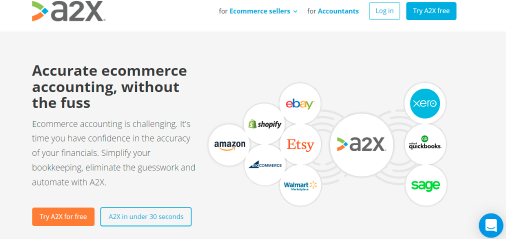
Amazon, eBay, Etsy, Walmart, and eBay transactions can be synced to Xero using A2X. It simplifies bookkeeping and automation for merchants selling on third-party platforms.
Channel-specific pricing varies for A2X. Explore the different channels and platforms you have depending on your business. For merchants who sell on more than one platform, a multi-channel option is available. You can also take advantage of free plans if you run a smaller eCommerce business.
TaxJar
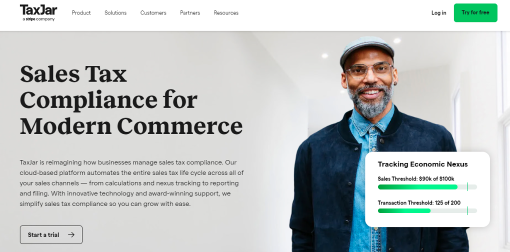
The purpose of TaxJar is to help online sellers comply with the complex sales tax laws in the United States. Across all sales channels, it automates the sales tax life cycle, making compliance a breeze.
TaxJar’s starter account starts at $19/month. To test the tax compliance software before you start a plan, you can take advantage of a 30-day free trial for all plan sizes.
Gusto
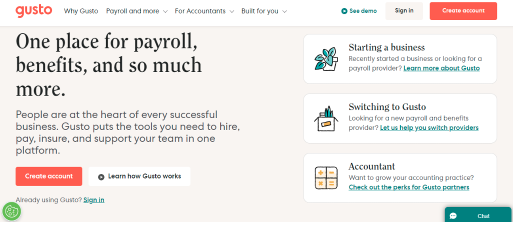
Gusto is an app for managing and growing your team that helps businesses manage payroll and HR. You will need to keep close track of your staffing expenses once you have a few contractors and employees. You can do that with Gusto.
In terms of pricing, the most basic plan with Gusto begins at $39/month, and each additional person costs $6/month. Enterprise-level accounts will need a custom quote from their sales team.
What Is EcomBalance?
EcomBalance offers reliable monthly bookkeeping services for eCommerce businesses. The team has extensive experience with Amazon, Shopify, and multi-channel accounting and understands how important finances are to eCommerce companies.
If you want to make the best decisions for your business, you need solid financial data to guide your decisions. For this reason, EcomBalance offers bookkeeping services at a level that promotes healthy finances.
With their experience, coupled with the latest technology, they offer you a solution that promises accuracy and helps you achieve your success goals.
Conclusion
Automating and streamlining your finances is one of the best things you can do early on when it comes to eCommerce. So, get your finances in order as quickly as possible with cloud accounting software. And in order to create a repeatable financial system―switch from cash to accrual accounting, monitor inventory, and bank reconciliations, and use repeatable financial systems.
Looking for help organizing and updating your finances? Get in touch with us for a free consultation.










